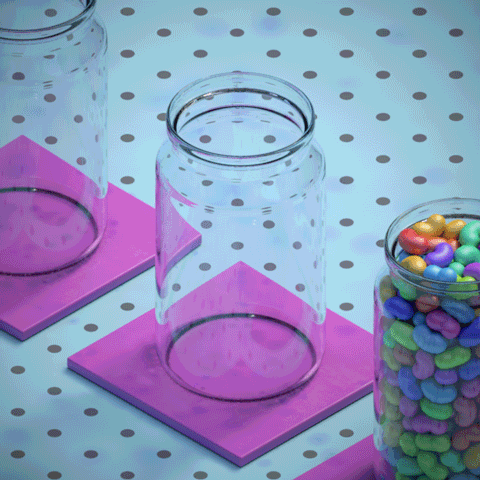 文章源自狐狸影视城-https://fox-studio.net/34405.html
文章源自狐狸影视城-https://fox-studio.net/34405.html
内容简介
使用Cinema 4D R20版本制作的,虽然是新版本,也没用到新功能。文章源自狐狸影视城-https://fox-studio.net/34405.html
玻璃杯模型使用样条绘制,进行“旋转”,厚度的增加说了两个方式“布料”和“创建轮廓”。糖豆的模型直接使用胶囊加扭曲制作。文章源自狐狸影视城-https://fox-studio.net/34405.html
用克隆对象加“简易”效果器制作的传送带动画,同时也用了“延迟”效果器做一些抖动。糖豆雨用的是粒子发射器,不过是通过克隆的方式来做的,而不是直接将糖豆作为“发射器”子集。因为想要使用“运动图形缓存”标签进行烘焙,所以无法直接用“发射器”去做。这也是处理类似方式的一个技巧。文章源自狐狸影视城-https://fox-studio.net/34405.html
因为我们要做的是gif的动图,所以在关键帧动画的制作上,也是思路略有不同。视频中有详细的分析,说明了循环动画,应该怎样做成首尾可以衔接的动态运动。文章源自狐狸影视城-https://fox-studio.net/34405.html
材质讲解了两种制作方式,先用默认的材质球创建,再用节点的材质制作相同的样子。其中较为有趣的是地面材质和糖豆的材质制作。文章源自狐狸影视城-https://fox-studio.net/34405.html
渲染时间较长,一张图渲染30多分钟。最终的结果有一些瑕疵,比如背景有一些闪烁等。就没有再重新渲染,时间长的有点绷不住了。文章源自狐狸影视城-https://fox-studio.net/34405.html
文章源自狐狸影视城-https://fox-studio.net/34405.html
 文章源自狐狸影视城-https://fox-studio.net/34405.html
文章源自狐狸影视城-https://fox-studio.net/34405.html
文章源自狐狸影视城-https://fox-studio.net/34405.html
在线收看
01 项目分析文章源自狐狸影视城-https://fox-studio.net/34405.html
原文地址文章源自狐狸影视城-https://fox-studio.net/34405.html
02 创建模型
03 运动图形动画
04 动力学动画
05 材质(包含R20节点材质)和渲染
文章源自狐狸影视城-https://fox-studio.net/34405.html
课程属性
课程时长:3个小时文章源自狐狸影视城-https://fox-studio.net/34405.html
视频尺寸:1920*1080文章源自狐狸影视城-https://fox-studio.net/34405.html
视频数量:5个文章源自狐狸影视城-https://fox-studio.net/34405.html
视频格式:MP4文章源自狐狸影视城-https://fox-studio.net/34405.html
工程文件:包含文章源自狐狸影视城-https://fox-studio.net/34405.html
文件大小:1.85GB(压缩后)文章源自狐狸影视城-https://fox-studio.net/34405.html
下载方式:在线免费,下载付费(高清+工程)文章源自狐狸影视城-https://fox-studio.net/34405.html
文章源自狐狸影视城-https://fox-studio.net/34405.html
部分截图
 文章源自狐狸影视城-https://fox-studio.net/34405.html
文章源自狐狸影视城-https://fox-studio.net/34405.html
文章源自狐狸影视城-https://fox-studio.net/34405.html
文章源自狐狸影视城-https://fox-studio.net/34405.html 文章源自狐狸影视城-https://fox-studio.net/34405.html





2019年1月8日 下午6:46 2F
来看看哦
2018年11月10日 下午2:25 1F
不错哟!