
The room was important with a huge tiger, The little girl next to it looked at it --ar 3:2(房间重要有一个巨大的老虎,旁边小女孩看着它)
想要控制主体元素出现在具体某一个位置,在 Midjourney 中非易事。但对于狐狸(我)来说,是一件大有可为的事情。文章源自狐狸影视城-https://fox-studio.net/38079.html
提示词中的先后顺序
一般情况,第一个主体元素会在图像的中心位置文章源自狐狸影视城-https://fox-studio.net/38079.html
文章源自狐狸影视城-https://fox-studio.net/38079.html
如果改变提示词中主体的先后顺序会如何呢?文章源自狐狸影视城-https://fox-studio.net/38079.html
看起来,吉娃娃是主体元素文章源自狐狸影视城-https://fox-studio.net/38079.html
香蕉更加突出,虽然第一张图不太符合,其他还不错。文章源自狐狸影视城-https://fox-studio.net/38079.html
在提示词中主体元素出现的位置会影响图像的结构。文章源自狐狸影视城-https://fox-studio.net/38079.html
主体元素词的权重
Midjourney 允许我们使用::[0-2]来影响单词的权重,以更加突出这个单词元素。文章源自狐狸影视城-https://fox-studio.net/38079.html

/imagine prompt:In the room, A delicate vacuum cleaner::2, Sleeping Chihuahua --ar 3:2(在房间里, 一个精致的吸尘器,熟睡的吉娃娃)
吸尘器比吉娃娃更加突出,虽然不是4张图都这样。吸尘器权重为2文章源自狐狸影视城-https://fox-studio.net/38079.html

/imagine prompt:In the room, A delicate vacuum cleaner, Sleeping Chihuahua::2 --ar 3:2(在房间里, 一个精致的吸尘器,熟睡的吉娃娃)
吉娃娃更加突出,虽然不是4个图都这样。吉娃娃权重为2文章源自狐狸影视城-https://fox-studio.net/38079.html
创建一个巨大的物体,将我想要的元素挤到一旁
我们理解了顺序和权重,可以控制主体的更加突出。那我们再换一种描述文章源自狐狸影视城-https://fox-studio.net/38079.html

There is a huge illuminated box in the center of the room, The little girl next to it looked at it --ar 3:2(房间中央有一个巨大的发光盒子,旁边小女孩看着它)
文章源自狐狸影视城-https://fox-studio.net/38079.html

The room was important with a huge tiger, The little girl next to it looked at it --ar 3:2(房间重要有一个巨大的老虎,旁边小女孩看着它)
有人不服了,狐狸你这不骗人么!文章源自狐狸影视城-https://fox-studio.net/38079.html
别急,听我给你编。接着往下看文章源自狐狸影视城-https://fox-studio.net/38079.html
创建一个巨大的隐形区域
创建一个巨大的物体,可以将另一个元素挤到旁边。那么创建一个巨大的看不见的区域会怎样呢?文章源自狐狸影视城-https://fox-studio.net/38079.html
here's a huge invisible area in the room and there's a girl standing next to it 房间里有一个巨大的隐形区域,旁边站着一个女孩


 文章源自狐狸影视城-https://fox-studio.net/38079.html
文章源自狐狸影视城-https://fox-studio.net/38079.html
是不是很厉害。文章源自狐狸影视城-https://fox-studio.net/38079.html
但问题是,着实有点恐怖呀。文章源自狐狸影视城-https://fox-studio.net/38079.html
恩恩,我知道。现在你已经学会了这个思路,至于做美好一点,就留给你自己了哈。文章源自狐狸影视城-https://fox-studio.net/38079.html
毕竟我没收你钱嘛~文章源自狐狸影视城-https://fox-studio.net/38079.html
别打我,下次给你分享~文章源自狐狸影视城-https://fox-studio.net/38079.html
画幅尺寸
正常情况Midjourney会将元素放在中心位置。文章源自狐狸影视城-https://fox-studio.net/38079.html
注意,虽然我写了4个精灵球,但是Midjourney是一个数学盲,你别指望每次都能正确的数量。你得不停的“抽盲盒”,抽中的几率还是很高的文章源自狐狸影视城-https://fox-studio.net/38079.html
精灵球居中堆叠,没有问题,这是1:1的尺寸。文章源自狐狸影视城-https://fox-studio.net/38079.html
问题是改变比例后文章源自狐狸影视城-https://fox-studio.net/38079.html
尺寸16:9
尺寸2:3
文章源自狐狸影视城-https://fox-studio.net/38079.html
在来点狠的文章源自狐狸影视城-https://fox-studio.net/38079.html
尺寸1:5
 文章源自狐狸影视城-https://fox-studio.net/38079.html
文章源自狐狸影视城-https://fox-studio.net/38079.html
选择并放大其中一个图像,使用左右拓展按钮文章源自狐狸影视城-https://fox-studio.net/38079.html
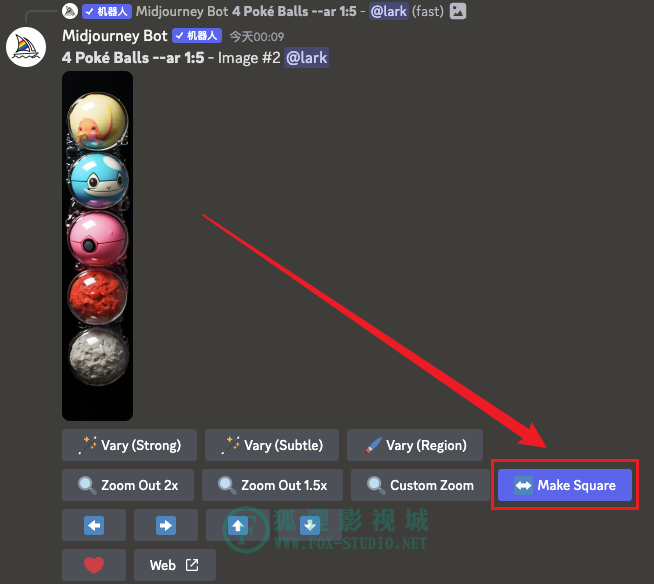 文章源自狐狸影视城-https://fox-studio.net/38079.html
文章源自狐狸影视城-https://fox-studio.net/38079.html
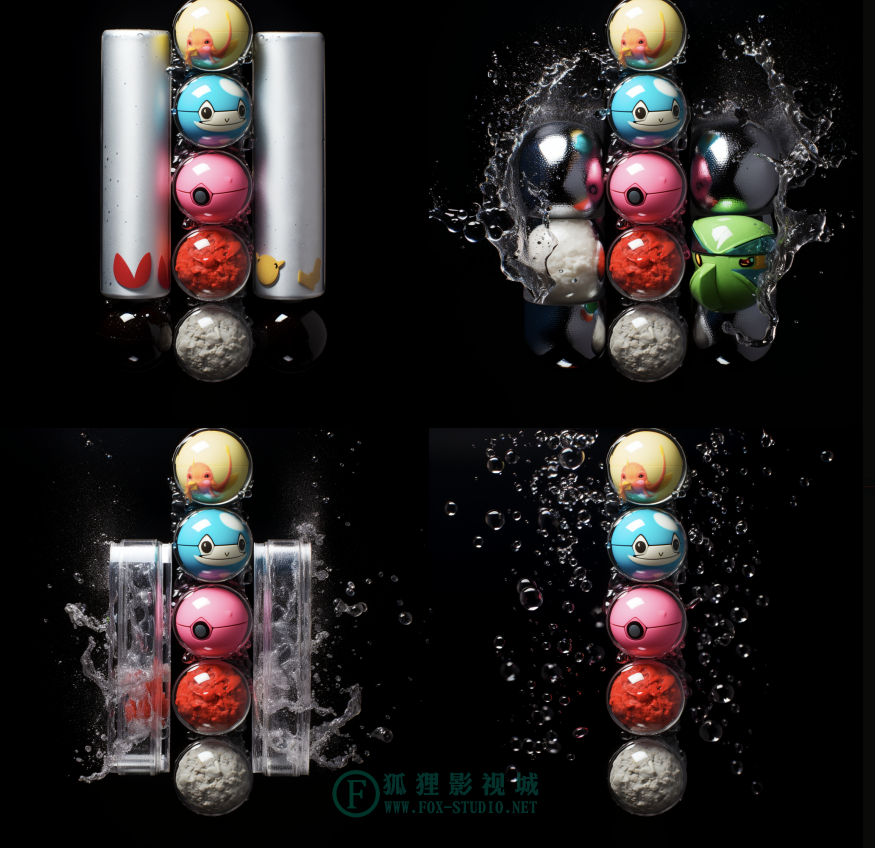 文章源自狐狸影视城-https://fox-studio.net/38079.html
文章源自狐狸影视城-https://fox-studio.net/38079.html
是不很优秀?文章源自狐狸影视城-https://fox-studio.net/38079.html
通过改变画布比例,影响元素的排列方式,最后通过拓展,做到想要的尺寸。文章源自狐狸影视城-https://fox-studio.net/38079.html
如果不满意,还可以使用重绘命令vary(Region)进行区域重绘。文章源自狐狸影视城-https://fox-studio.net/38079.html
提示词整理文章源自狐狸影视城-https://fox-studio.net/38079.html
文章源自狐狸影视城-https://fox-studio.net/38079.html
好啦,本次分享到这里。下方下载高清大图文章源自狐狸影视城-https://fox-studio.net/38079.html






