本文来自【狐狸影视城】,转载请注明!文章源自狐狸影视城-https://fox-studio.net/11408.html
来源:http://greyscalegorilla.com文章源自狐狸影视城-https://fox-studio.net/11408.html
作者:GSG文章源自狐狸影视城-https://fox-studio.net/11408.html
翻译:千年骚狐文章源自狐狸影视城-https://fox-studio.net/11408.html
温馨提示:译文仅供参考文章源自狐狸影视城-https://fox-studio.net/11408.html
----------------------------------------------------------------------------文章源自狐狸影视城-https://fox-studio.net/11408.html
Cinema 4D Quick Tip 4 – Change Your FPS The Right Way文章源自狐狸影视城-https://fox-studio.net/11408.html
改变FPS(帧率)的正确方法文章源自狐狸影视城-https://fox-studio.net/11408.html
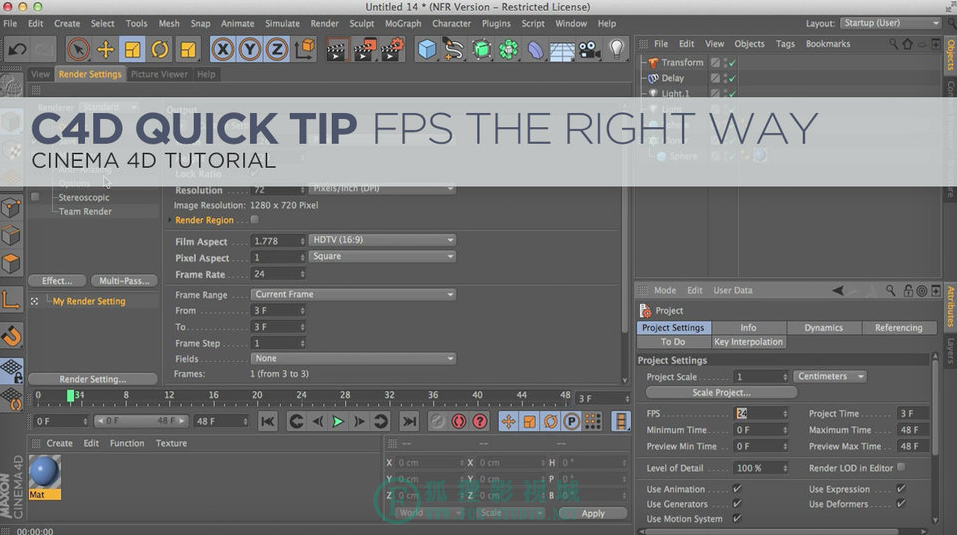 文章源自狐狸影视城-https://fox-studio.net/11408.html
文章源自狐狸影视城-https://fox-studio.net/11408.html
Cinema 4D Quick Tip 4 - Change Your FPS The Right Way from Greyscalegorilla on Vimeo.文章源自狐狸影视城-https://fox-studio.net/11408.html
文章源自狐狸影视城-https://fox-studio.net/11408.html
In this Quick Tip, I will show you how to change your Frames Per Second settings in Cinema 4D. It’s a bit more tricky than just ONE place to change it. There is the PROJECT FPS setting and the OUTPUT FPS setting and both of these do slightly different things. Watch the video above to learn more about how to set up your FPS correctly for your project.文章源自狐狸影视城-https://fox-studio.net/11408.html
在这个教程中,学习如何在C4D中修改你的帧率。他不仅仅只是改变一个参数。有项目帧率和输出帧率,他们是不同的。观看上面的视频来正确设置你的帧率。文章源自狐狸影视城-https://fox-studio.net/11408.html
文章源自狐狸影视城-https://fox-studio.net/11408.html
【更多阅读】文章源自狐狸影视城-https://fox-studio.net/11408.html
Cinema 4D Quick Tip 1 – Change And Save Your Interface Layout文章源自狐狸影视城-https://fox-studio.net/11408.html
Cinema 4D Quick Tip 2 – Make A Custom New Scenefile文章源自狐狸影视城-https://fox-studio.net/11408.html
Cinema 4D Quick Tip 3 – Change Default Object Settings文章源自狐狸影视城-https://fox-studio.net/11408.html
Cinema 4D Quick Tip 4 – Change Your FPS The Right Way文章源自狐狸影视城-https://fox-studio.net/11408.html
推荐使用IDM下载本页视频:https://fox-studio.net/11108.html文章源自狐狸影视城-https://fox-studio.net/11408.html
