 文章源自狐狸影视城-https://fox-studio.net/8534.html
文章源自狐狸影视城-https://fox-studio.net/8534.html
文章源自狐狸影视城-https://fox-studio.net/8534.html
【简介】文章源自狐狸影视城-https://fox-studio.net/8534.html
软件:C4D R14;AE文章源自狐狸影视城-https://fox-studio.net/8534.html
耗时:3天时间文章源自狐狸影视城-https://fox-studio.net/8534.html
【狐狸有话说】文章源自狐狸影视城-https://fox-studio.net/8534.html
这次动画做的好杯具呀,渲染640*300的尺寸,将近20个小时。这还不算什么,晚上挂机渲染即可。最可悲的是在AE里面做好调色后,渲染去了,结果把C4D渲染的视频文件给覆盖了。我用的英文软件,提示一些东西 我都看不懂,直接点击OK。结果杯具的事情就发生了。没办法重新渲染,这次渲染的jpeg序列帧。导入AE中质量好差。文章源自狐狸影视城-https://fox-studio.net/8534.html
这次动画的动机来自“书生”博客(vfxidea)的一个分享视频。是老外作品,看着挺漂亮,感觉不难,就想模仿下,锻炼一下,可没有教程看呀。算是原创的,虽然创意不是自己的。我觉得这个工程比原作者的繁琐一点,但可控性很强。原作者动画没有我的丰富。文章源自狐狸影视城-https://fox-studio.net/8534.html
最后,信狐狸,得永生。谢谢~文章源自狐狸影视城-https://fox-studio.net/8534.html
文章源自狐狸影视城-https://fox-studio.net/8534.html
【在线收看】文章源自狐狸影视城-https://fox-studio.net/8534.html
文章源自狐狸影视城-https://fox-studio.net/8534.html
建模使用工具基本都是初始对象,如立方体、菱形,还有线框建模,如矩形线框、文本线框(中间F字母)、多边线框、公式线条,没有等等,就这么基础的很少的建模工具,其次就是“F”背景的百叶窗模型,和个别的矩形使用了点编辑模式。其他就没没有复杂的模型编辑模式了。所以说嘛,很简单的。文章源自狐狸影视城-https://fox-studio.net/8534.html
其次是效果器的使用,扫描NURBS、挤压NURBS、克隆、步幅、简易、对称、实例,一样没有等等,就这么多工具文章源自狐狸影视城-https://fox-studio.net/8534.html
惟独就是非常多的重复,你需要把握整体设计。最好有一个最总效果的线稿图什么的。我是一直在模仿,从未超越。文章源自狐狸影视城-https://fox-studio.net/8534.html
文章源自狐狸影视城-https://fox-studio.net/8534.html
 文章源自狐狸影视城-https://fox-studio.net/8534.html
文章源自狐狸影视城-https://fox-studio.net/8534.html
文章源自狐狸影视城-https://fox-studio.net/8534.html
其次就是动画部分,使用了xp表达式。也是很简单,最多使用的就是范围映射。通过滑块控制多组动画。文章源自狐狸影视城-https://fox-studio.net/8534.html
使用表达式的好处就是,动画控制非常方便,这个工程上百个元素,不可能为每个元素都做上关键帧,因为调整动画会让你痛苦到死。文章源自狐狸影视城-https://fox-studio.net/8534.html
但是用上了表达式,那就那就另一番天地了,总共十层,每层不超过5个滑块,只为他们做关键帧。非常好玩呦~文章源自狐狸影视城-https://fox-studio.net/8534.html
哪找这个工程文件,建议朋友们可以在项目窗口中找到“动画控制”空白对象,在用户数据标签下,玩玩这个工程。文章源自狐狸影视城-https://fox-studio.net/8534.html
你也可以作出相同动画呦~ 期待吧。嘎嘎~文章源自狐狸影视城-https://fox-studio.net/8534.html
文章源自狐狸影视城-https://fox-studio.net/8534.html
【XP表达式】点击查看大图文章源自狐狸影视城-https://fox-studio.net/8534.html
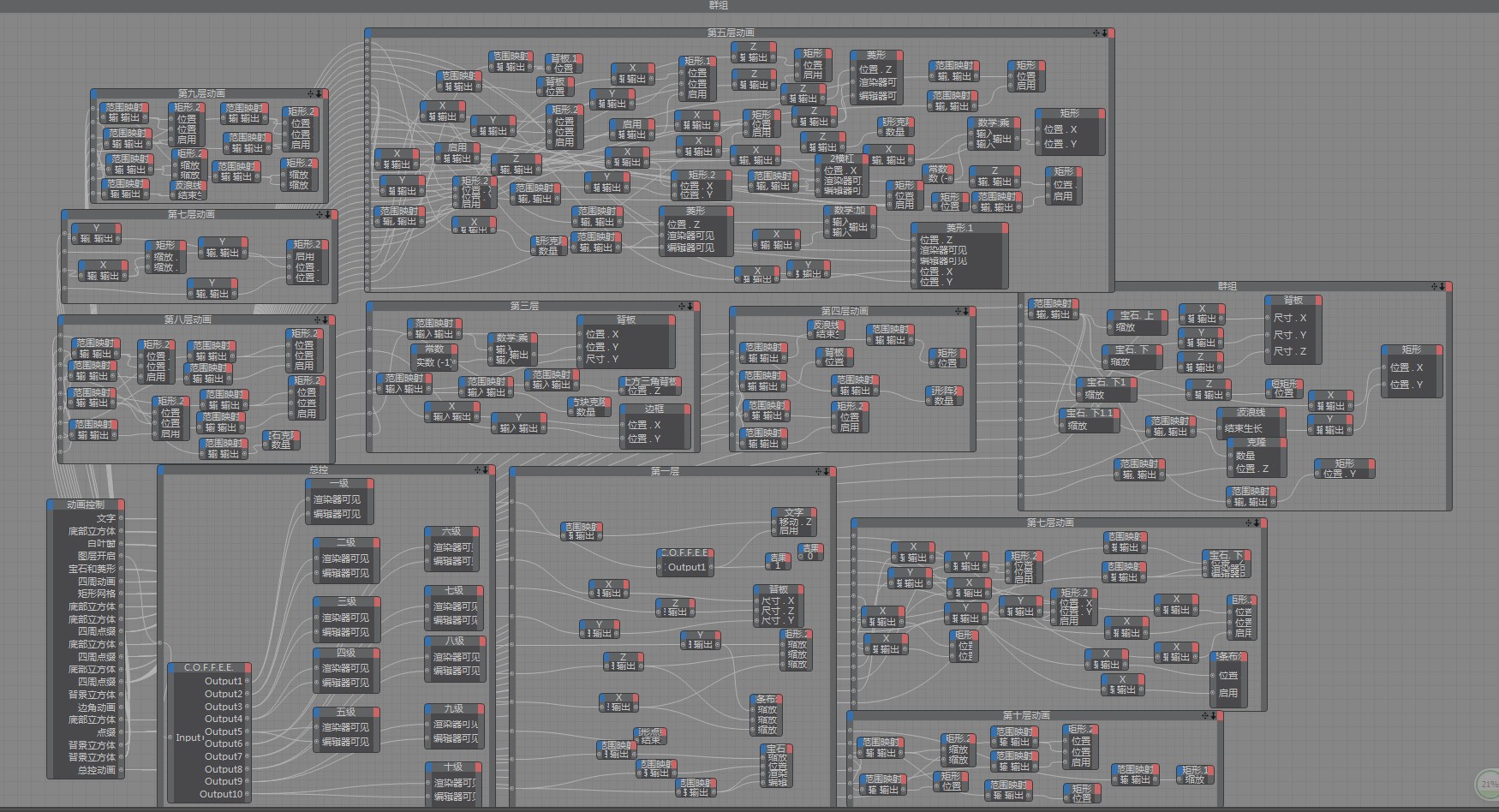 文章源自狐狸影视城-https://fox-studio.net/8534.html
文章源自狐狸影视城-https://fox-studio.net/8534.html
文章源自狐狸影视城-https://fox-studio.net/8534.html
文章源自狐狸影视城-https://fox-studio.net/8534.html
局部截图文章源自狐狸影视城-https://fox-studio.net/8534.html
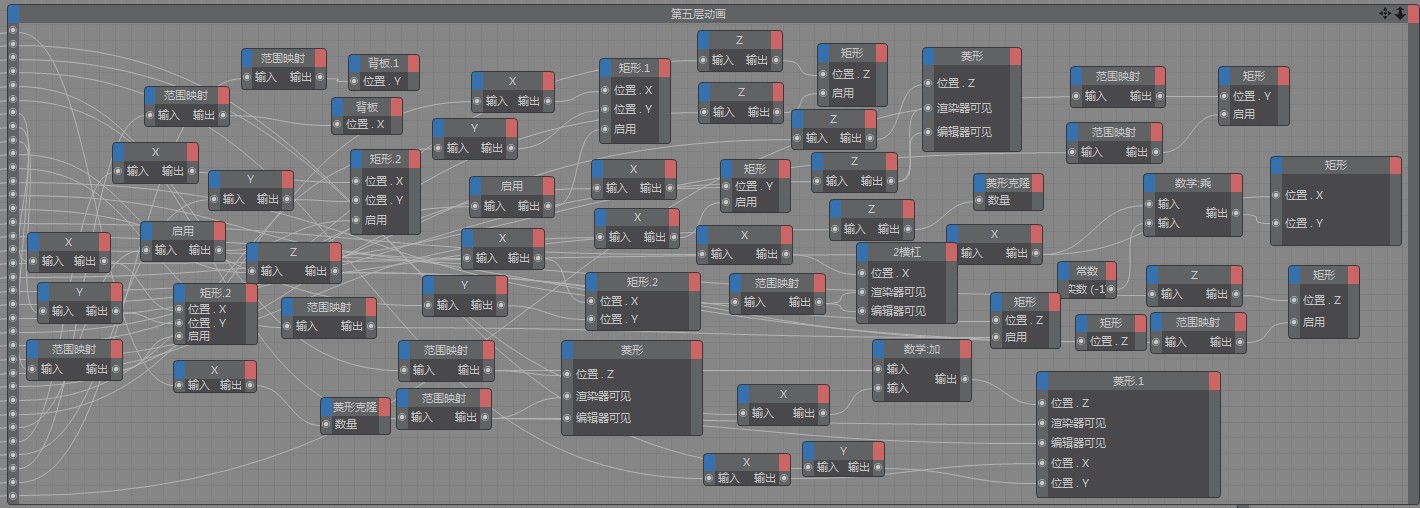 文章源自狐狸影视城-https://fox-studio.net/8534.html
文章源自狐狸影视城-https://fox-studio.net/8534.html
文章源自狐狸影视城-https://fox-studio.net/8534.html
文章源自狐狸影视城-https://fox-studio.net/8534.html
控制滑块,动画的K帧都是用这里的滑块控制。文章源自狐狸影视城-https://fox-studio.net/8534.html
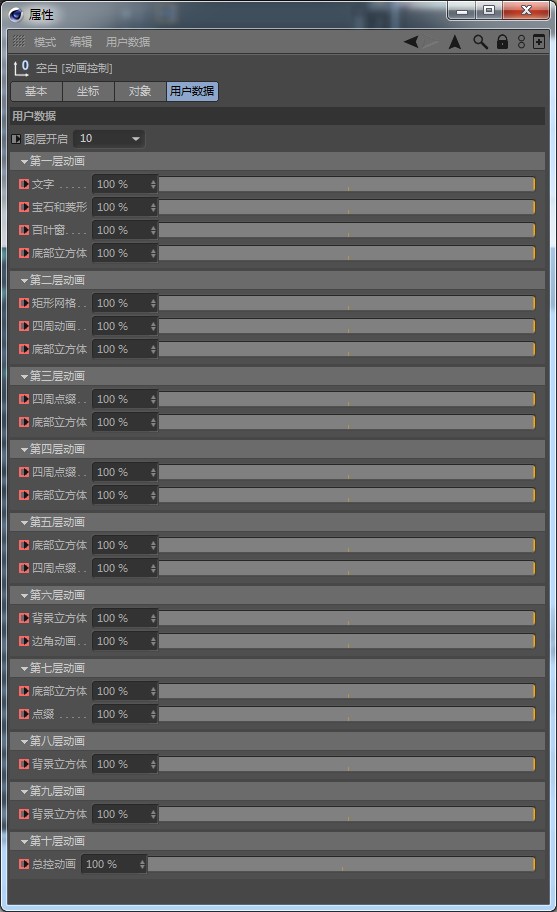 文章源自狐狸影视城-https://fox-studio.net/8534.html
文章源自狐狸影视城-https://fox-studio.net/8534.html
文章源自狐狸影视城-https://fox-studio.net/8534.html
时间线的关键帧,是很少吧。~~ 不复杂吧。文章源自狐狸影视城-https://fox-studio.net/8534.html
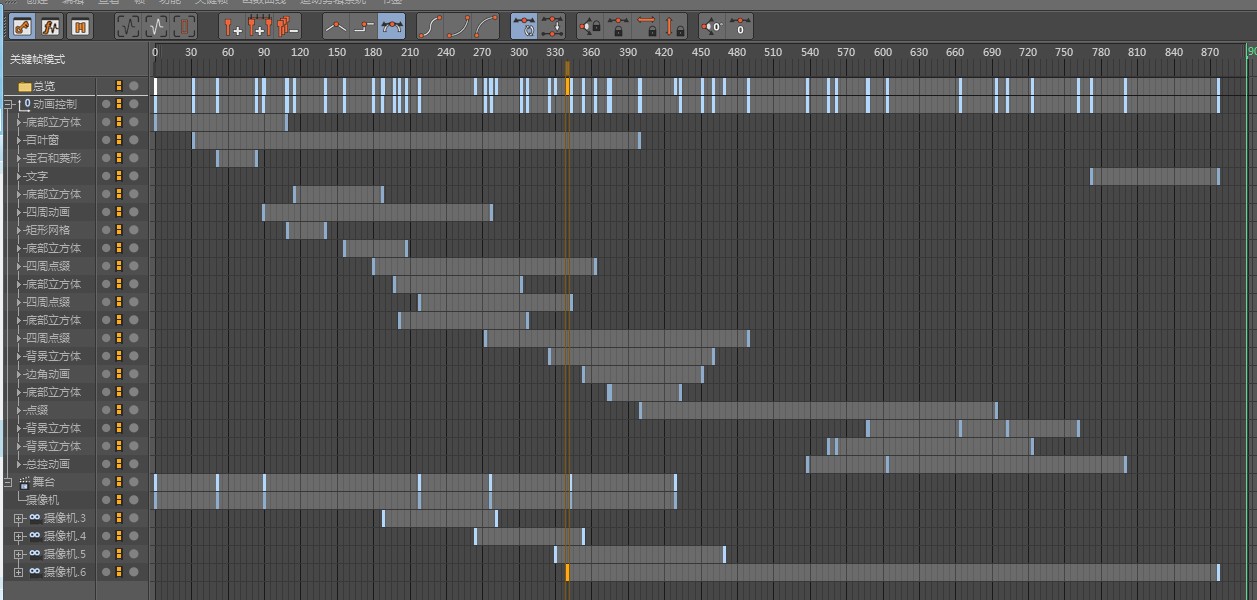 文章源自狐狸影视城-https://fox-studio.net/8534.html
文章源自狐狸影视城-https://fox-studio.net/8534.html
文章源自狐狸影视城-https://fox-studio.net/8534.html
文章源自狐狸影视城-https://fox-studio.net/8534.html
【工程截图】文章源自狐狸影视城-https://fox-studio.net/8534.html
 文章源自狐狸影视城-https://fox-studio.net/8534.html
文章源自狐狸影视城-https://fox-studio.net/8534.html
 文章源自狐狸影视城-https://fox-studio.net/8534.html
文章源自狐狸影视城-https://fox-studio.net/8534.html
文章源自狐狸影视城-https://fox-studio.net/8534.html
文章源自狐狸影视城-https://fox-studio.net/8534.html
左下角有渲染这个动画的时间显示↓文章源自狐狸影视城-https://fox-studio.net/8534.html
 文章源自狐狸影视城-https://fox-studio.net/8534.html
文章源自狐狸影视城-https://fox-studio.net/8534.html
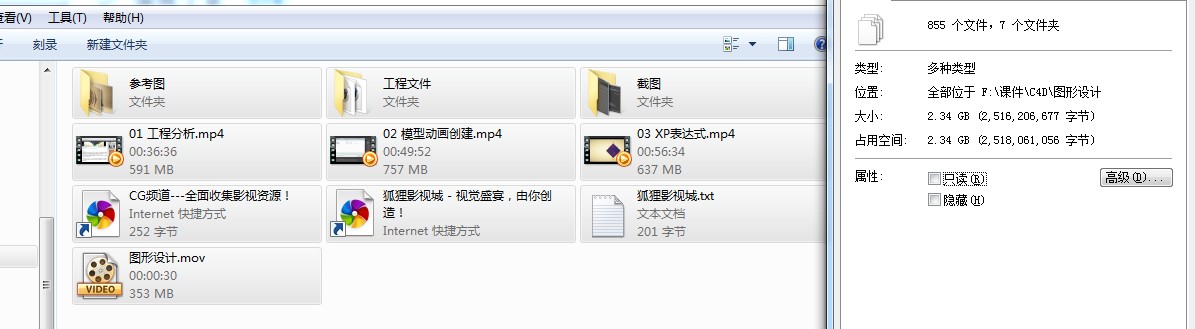 文章源自狐狸影视城-https://fox-studio.net/8534.html
文章源自狐狸影视城-https://fox-studio.net/8534.html
文章源自狐狸影视城-https://fox-studio.net/8534.html
文章源自狐狸影视城-https://fox-studio.net/8534.html

2018年1月2日 上午11:14 12F
我在淘宝上找你,你没回
在这儿要是看见 请回复
2015年9月2日 上午8:35 11F
请教骚狐,你的网站是什么程序?wordpress吗?
2015年9月2日 上午11:58 B1
@ tiarvd 是的
2015年1月28日 下午5:20 10F
想知道灯光,材质怎么搞
2015年1月29日 上午12:49 B1
@ xiaohuo410 视频中没有说吗? 那就研究下工程 我忘记说了没有。
2015年1月30日 下午3:29 B2
@ 千年骚狐 那个灯光用的是插件,不知道怎么搞
2013年6月5日 下午1:51 9F
书生博客的哪个视频??想看看~
2013年6月5日 下午2:43 B1
@ L 在她博客找找吧。
2013年5月23日 下午11:43 8F
期待
2013年5月23日 下午10:46 7F
不外接分屏也会痛苦到死
2013年5月23日 下午10:51 B1
@ Auc徐奥 不用呀,屏幕还行~
2013年5月26日 上午2:38 B2
@ 千年骚狐 好吧 朋友 你眼睛和耐心很厉害
2013年5月22日 上午12:26 6F
狐狸 好牛。。信狐狸 真要永生了。。http://www.linecg.com/video/play28610.html 这个狐狸会做教程么~ 菜鸟期待一下了 <img src="” />
2013年5月21日 下午4:31 5F
我可以帮忙渲染,我公司的机器是个还算可以的工作站 qq751931296
2013年5月21日 下午4:36 B1
@ 刘霄汉 感谢了亲,有朋友帮助渲染了,我加你了
2013年5月21日 下午1:53 4F
期待此教程
2013年5月21日 下午1:03 3F
a啊啊,这么高端
2013年5月21日 下午12:47 2F
图形显示速度有点慢
2013年5月21日 下午12:38 1F
顶个先