Just seven months after the release of Cinema 4D version R21, Maxon surprised the 3D world with an unexpected treat. S22 adds a number of highly anticipated features aimed at enhancing your UV workflow. We were so excited, we sent a highly-trained team of seven EJ Hassenfratzes undercover to steal us a copy.文章源自狐狸影视城-https://fox-studio.net/35850.html
在Cinema 4D R21版本发布七个月后,Maxon意外地发布了了3D世界的惊喜。 S22添加了许多令人期待的功能,旨在增强UV工作流程。非常激动,我们派出了一支训练有素的团队,由七个EJ Hassenfratzes的卧底人员偷给我们一份副本。文章源自狐狸影视城-https://fox-studio.net/35850.html
 文章源自狐狸影视城-https://fox-studio.net/35850.html
文章源自狐狸影视城-https://fox-studio.net/35850.html
This is the first drop outside of the typical annual Fall release window, so think of S22 (S standing for subscription) as an early access gift...but only for MAXON subscribers. Don't be jealous; there will be another release later in the year that will have all the S22 features—and many more enhancements—with the perpetual license upgrade option. If you want to have an edge with frequent updates, you oughta subscribe to Maxon!文章源自狐狸影视城-https://fox-studio.net/35850.html
这是典型的年度秋季发布窗口之外的第一滴水,因此可以将S22(代表订购的S)视为抢先体验的礼物……但仅适用于MAXON订户。不要吃醋今年晚些时候将发布另一个版本,该版本具有永久许可证升级选项的所有S22功能以及更多增强功能。如果您想拥有经常更新的优势,您应该订阅Maxon!文章源自狐狸影视城-https://fox-studio.net/35850.html
First Look at the Top New Features in Cinema 4D S22
首先了解Cinema 4D S22的主要新功能
文章源自狐狸影视城-https://fox-studio.net/35850.html
文章源自狐狸影视城-https://fox-studio.net/35850.html
文章结尾下载工程文件文章源自狐狸影视城-https://fox-studio.net/35850.html
UV Workflow Improvements
UV工作流程改进文章源自狐狸影视城-https://fox-studio.net/35850.html
Let's get down to business. S22 is headlined by UV workflow improvements, and rightly so. It's not only one of the most commonly requested features, but it's also been one of the most difficult areas in an app that prides itself on ease of use. I'm sure I'm not alone when I say that, up until now, I’ve avoided UVs in C4D altogether.文章源自狐狸影视城-https://fox-studio.net/35850.html
让我们开始吧生意。 UV工作流程的改进成为S22的头条新闻,这是正确的。它不仅是最常用的功能之一,而且还是以易于使用为荣的应用程序中最困难的领域之一。我可以肯定地说,直到现在,我都不孤单,我完全避免了C4D中的UV。文章源自狐狸影视城-https://fox-studio.net/35850.html
 文章源自狐狸影视城-https://fox-studio.net/35850.html
文章源自狐狸影视城-https://fox-studio.net/35850.html
WHAT ARE UVS?
什么是UVs?文章源自狐狸影视城-https://fox-studio.net/35850.html
For those that may not be familiar, let's begin by answering the question...what is a UV? UV's are the names of the axes of a plane, since XYZ are already used for coordinates in 3D space. UV Unwrapping is the process of flattening out a 3D model into a 2D representation for texture mapping.文章源自狐狸影视城-https://fox-studio.net/35850.html
对于那些可能不熟悉的人,让我们首先回答一个问题……什么是UVs? UV是平面轴的名称,因为XYZ已用于3D空间中的坐标。 UV展开是将3D模型压平为2D表示以进行纹理贴图的过程。文章源自狐狸影视城-https://fox-studio.net/35850.html
Think of a stuffed animal: It's made by sewing together separate pieces of flat fabric based on a sewing pattern.文章源自狐狸影视城-https://fox-studio.net/35850.html
想想毛绒动物:它是通过将单独的平整件缝在一起而制成的文章源自狐狸影视城-https://fox-studio.net/35850.html
 文章源自狐狸影视城-https://fox-studio.net/35850.html
文章源自狐狸影视城-https://fox-studio.net/35850.html
Basically UV'ing is the process of defining seams and then unsewing or unwrapping a model at its seams to flatten it out to easily texture.文章源自狐狸影视城-https://fox-studio.net/35850.html
基本上,UV'ing是定义接缝和然后缝制或解开模型的接缝以将其展平以轻松地进行纹理处理。文章源自狐狸影视城-https://fox-studio.net/35850.html
S22 greatly improves this entire UV unwrapping process—especially for newbies—by allowing users to easily understand and visualize the UV process. It simplifies how 2D UVs relate to your 3D model. So here's Uvee the Whale who we are going to unwrap like a stuffed animal whale so I can show the similarities to that sewing process.文章源自狐狸影视城-https://fox-studio.net/35850.html
S22允许用户执行以下操作,极大地改善了整个UV展开过程(尤其是对于新手)。轻松理解和可视化UV过程。它简化了2D UV与3D模型的关系。因此,这里是我们将像毛绒动物鲸一样解开的尤维·鲸鱼,以便让我展示与缝制过程相似的地方。文章源自狐狸影视城-https://fox-studio.net/35850.html
 文章源自狐狸影视城-https://fox-studio.net/35850.html
文章源自狐狸影视城-https://fox-studio.net/35850.html
To start editing the UVs, we'll head into the aptly named UV Edit Layout (Layout > BP - UV Edit). You'll notice that once we're in the interface the layout doesn't totally change once you go into the Bodypaint layout like it did in previous versions. Menus were in different places and things were pretty confusing...to say the least. With S22, it's extremely easy to see your UVs. With new view modes like UV Seams, you can now see seams (which are the borders of what your UV islands are called) in both the 2D UV Editor as well as the 3D view, along with other new visualization modes like multi-color islands mode (View > Multi-Color Islands) that allow you to see the UVs on all the separate islands, and UV Connectivity to see seam relationships.文章源自狐狸影视城-https://fox-studio.net/35850.html
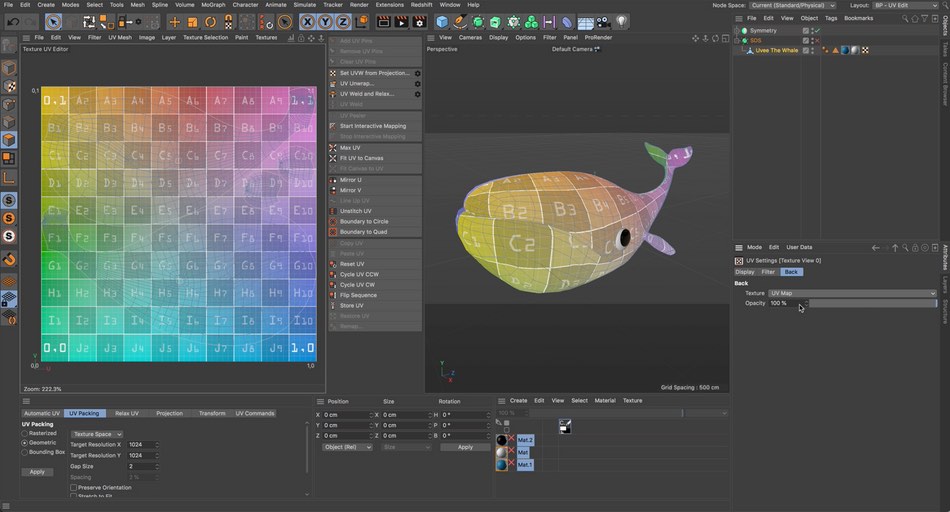 文章源自狐狸影视城-https://fox-studio.net/35850.html
文章源自狐狸影视城-https://fox-studio.net/35850.html
Another long awaited update is the abilty to use UV maps (or load your own) to see map distortion (Attributes Manager > Back > Texture > UV Map)文章源自狐狸影视城-https://fox-studio.net/35850.html
(Reset by going to Texture > Empty Canvas)文章源自狐狸影视城-https://fox-studio.net/35850.html
 文章源自狐狸影视城-https://fox-studio.net/35850.html
文章源自狐狸影视城-https://fox-studio.net/35850.html
Another useful new visualization mode shows UV distortion via a heat map so you can see which polygons are squashed or stretched in relation to the 3D mesh (with blue being stretched and red being squashed), as well as easily being able to view overlapping polygons. All these visualization modes help you better see and understand the relationship between your 3D mesh and 2D UV view.文章源自狐狸影视城-https://fox-studio.net/35850.html
另一种有用的新可视化模式通过热图显示UV变形,因此您可以看到相对于3D网格,哪些多边形被挤压或拉伸(蓝色被拉伸,红色被挤压),并且可以轻松查看重叠多边形。所有这些可视化模式都可以帮助您更好地了解和理解3D网格和2D UV视图之间的关系。文章源自狐狸影视城-https://fox-studio.net/35850.html
 文章源自狐狸影视城-https://fox-studio.net/35850.html
文章源自狐狸影视城-https://fox-studio.net/35850.html
NEW AUTOMATIC UNWRAPPING ALGORITHMS
新的自动解包算法文章源自狐狸影视城-https://fox-studio.net/35850.html
So now that you have a better idea of what a UV is and a little bit about what unwrapping means, let's cover the new unwrapping workflows. With S22, there's a new automatic unwrapping algorithm that's implemented in Set UVW from Projection that automatically generates a UV map from the chosen projection type. From here you can use Automatic UV and choose the new Packed option and BAM! We have a useable UV map with a single click of a button.文章源自狐狸影视城-https://fox-studio.net/35850.html
因此,您现在对UV是什么有了一个更好的了解,并且对拆包的含义有了一点了解,让我们介绍一下新的拆包工作流程。借助S22,在“从投影设置UVW”中实现了新的自动展开算法,该算法可根据所选的投影类型自动生成UV贴图。在这里,您可以使用自动UV并选择新的Packed选项和BAM!只需单击一下按钮,我们就能获得可用的UV贴图。文章源自狐狸影视城-https://fox-studio.net/35850.html
This auto unwrapping map is great for beginner users who just need a good UV map. All this to say we can probably go beyond my old go-to method of UV Mapping called "Let's try Cubic and cross our fingers."文章源自狐狸影视城-https://fox-studio.net/35850.html
此自动展开贴图非常适合只需要良好UV贴图的初学者。所有这些说明我们可能可以超越我以前使用的UV映射方法,即“让我们尝试三次并越过我们的手指。”文章源自狐狸影视城-https://fox-studio.net/35850.html
I'll talk a bit more about how useful this automatic UV algorithm is and how it's great for exporting to game engines and AR apps later on.文章源自狐狸影视城-https://fox-studio.net/35850.html
有关此自动UV算法的有用性以及以后导出到游戏引擎和AR应用程序的好处。文章源自狐狸影视城-https://fox-studio.net/35850.html
 文章源自狐狸影视城-https://fox-studio.net/35850.html
文章源自狐狸影视城-https://fox-studio.net/35850.html
ITERATIVE UV UNWRAPPING
ITERATIVE UV拆包文章源自狐狸影视城-https://fox-studio.net/35850.html
For those of you who want to get your hands dirty with unwrapping your own UVs, S22's got you. Now there's a way easier workflow for UV unwrapping.文章源自狐狸影视城-https://fox-studio.net/35850.html
对于那些想通过拆开自己的UV弄脏手的人来说,S22帮助您。现在,有一种方法可以简化UV展开的工作流程。文章源自狐狸影视城-https://fox-studio.net/35850.html
To UV unwrap, first set your base UVW from a projection type. Next, you'll define pins or just jump into defining seams. Seams are basically like making cuts...it's the reverse of sewing, where instead of stitching those sewing patterns together, you're trying to figure out where to cut to be able to flatten out your 3D model into a sewing pattern, or UV Map.文章源自狐狸影视城-https://fox-studio.net/35850.html
要进行UV展开,请首先从投影类型设置基本UVW。接下来,您将定义销钉或只是跳入定义接缝。接缝基本上就像剪裁一样……这是缝纫的逆向过程,在这里,您试图找出要在哪里剪裁,以便将3D模型展平为剪裁样式或UV,而不是将这些剪裁样式缝合在一起地图。文章源自狐狸影视城-https://fox-studio.net/35850.html
Selection Tools
选择工具
One thing that speeds this process up immensely is the unified selection workflow that allows you to select points, edges, or polygons in either view, and it’ll select in both 2D UV View and 3D Viewport. Pretty awesome right? This was a huge pain point before, where there were separate selection tools for each view and you had to keep remember which mode to be in. It was...confusing to say the least.文章源自狐狸影视城-https://fox-studio.net/35850.html
极大地加快了此过程的一件事是统一的选择工作流程,它使您可以在任一视图中选择点,边或多边形,并且将同时在2D UV视图和3D视口中进行选择。太棒了吧?以前这是一个巨大的痛点,那里每个视图都有单独的选择工具,您必须记住要处于哪种模式。这至少让我感到困惑。文章源自狐狸影视城-https://fox-studio.net/35850.html
There's also new shortcut keys and selection tool enhancements to help with the UV unwrap process, like being able to double-click an island to select that island. Defining seams is much easier too, utilizing:文章源自狐狸影视城-https://fox-studio.net/35850.html
还有新的快捷键和选择工具增强功能,可帮助进行UV展开过程,例如能够双击一个岛以选择该岛。使用以下方法定义接缝也更加容易:文章源自狐狸影视城-https://fox-studio.net/35850.html
- Shift double-click in edge mode to do loop selection
- 在边缘模式下按住Shift键并双击以进行循环选择
- Speaking of Loop Selection, the Loop Selection Tool automatically stops at boundary edges now
- 说到循环选择,循环选择工具现在会自动在边界边缘停止
- And the Path Selection tool has been improved
- 并且路径选择工具已得到改进
 文章源自狐狸影视城-https://fox-studio.net/35850.html
文章源自狐狸影视城-https://fox-studio.net/35850.html
So once you have a seam selected, click UV Unwrap to unwrap that seam. You can then add another seam to your selection in either view and click 'UV Unwrap,' and keep going through the process interactively to get to your desired end result.文章源自狐狸影视城-https://fox-studio.net/35850.html
因此,一旦选择了接缝,请单击“ UV展开”以展开该接缝。然后,您可以在任一视图中向选择添加另一个接缝,然后单击“ UV Unwrap”,并继续以交互方式进行此过程,以达到所需的最终结果。文章源自狐狸影视城-https://fox-studio.net/35850.html
Not happy with a result? You can undo and choose another seam. The new Mirror UV selection command will streamline your UV workflow by allowing you to make mirrored selections quicker. This powerful and iterative way of UV unwrapping is very forgiving and allows for more experimentation as far as testing which seams unwrap to the best end result.文章源自狐狸影视城-https://fox-studio.net/35850.html
对结果不满意?您可以撤消并选择其他接缝。新的“镜像UV选择”命令将允许您更快地进行镜像选择,从而简化了UV工作流程。这种强大且反复的UV展开方式非常宽容,可以进行更多的实验,甚至可以测试将哪些接缝展开以达到最佳最终结果。文章源自狐狸影视城-https://fox-studio.net/35850.html
UV WELD & RELAX COMMAND
Which allows you to easily weld two UV vertices based on edge selections. Do do this, make an edge selection in either the 2D view or 3D viewport, then select in the UV Edit layout UV Edit > UV Weld & Relax. Along with the new iterative UV unwrapping commands, it drastically speeds up your UV workflow.文章源自狐狸影视城-https://fox-studio.net/35850.html
 文章源自狐狸影视城-https://fox-studio.net/35850.html
文章源自狐狸影视城-https://fox-studio.net/35850.html
NEW UV PACKING ALGORITHMS
新的UV包装算法文章源自狐狸影视城-https://fox-studio.net/35850.html
Then you can realign your UV islands to optimize and fill your UV space by utilizing the new UV Packing algorithms. Inside the UV Packing tab, there is a new Geometric option that optimizes packing while making sure to keep your islands intact. You must select all islands or none. You can’t select a single island to repack a single island.文章源自狐狸影视城-https://fox-studio.net/35850.html
然后,您可以利用新的UV Packing算法重新调整UV岛以优化并填充UV空间。在“ UV填充”选项卡中,有一个新的“几何”选项,可以优化填充,同时确保您的岛保持完整。您必须选择所有岛或不选择任何岛。您无法选择单个孤岛来重新包装单个孤岛。文章源自狐狸影视城-https://fox-studio.net/35850.html
All of these new UV features dramatically improve and speed up the UV unwrapping workflow, and MAXON announced that they're going to continue working on improving these UV workflows and much more for a release later this year!文章源自狐狸影视城-https://fox-studio.net/35850.html
所有这些新的UV功能都显着改善并加快了UV解包工作流程,MAXON宣布他们将继续努力改善这些UV工作流程,并在今年晚些时候发布更多内容!文章源自狐狸影视城-https://fox-studio.net/35850.html
New Future Viewport
The viewport has been progressively updated to look more visually pleasing. In S22, MAXON has removed the strong dependency on OpenGL, and on Mac moved to support Apple Metal. So what are the benefits of this new viewport?文章源自狐狸影视城-https://fox-studio.net/35850.html
视口已进行了逐步更新,以使视觉效果更佳。在S22中,MAXON消除了对OpenGL的强烈依赖,并且将Mac移至支持Apple Metal。那么,这个新视口有什么好处呢?文章源自狐狸影视城-https://fox-studio.net/35850.html
 文章源自狐狸影视城-https://fox-studio.net/35850.html
文章源自狐狸影视城-https://fox-studio.net/35850.html
For one, the new viewport calculates Multi Instances much faster. It's crazy fast to navigate your scene vs R21. (Using Calculate FPS, you can see the difference between scenes in the old viewport vs the new one.)文章源自狐狸影视城-https://fox-studio.net/35850.html
例如,新视口会计算出Multi实例要快得多。与R21相比,快速浏览场景非常疯狂。 (使用Calculate FPS,您可以看到旧视口与新视口之间的场景差异。)文章源自狐狸影视城-https://fox-studio.net/35850.html
Hair also looks much better in the new viewport using Hair Object Hair Lines display with Accurate CPU Material and Enhanced Shading activated. It does not cure baldness unfortunately...文章源自狐狸影视城-https://fox-studio.net/35850.html
在新视口中使用Hair Object的头发看起来也要好得多显示“细线”并激活了“准确的CPU材质”和“增强阴影”。不幸的是,它不能治愈脱发...文章源自狐狸影视城-https://fox-studio.net/35850.html

School of Motion would like to make it clear that having hair in no way provides any advantage in life, and in fact could be seen as a weakness! To learn more, download our TEDx, "The Follicle Fallacy: How Big Shampoo Tried to Make Bald Less Beautiful"
运动学校希望使很明显,染发绝对不会给生活带来任何好处,实际上这可以看作是一种弱点!要了解更多信息,请下载我们的TEDx,“卵泡谬误:如何使用大洗发水使秃头变得不那么漂亮”文章源自狐狸影视城-https://fox-studio.net/35850.html
Viewport Filter options have been reorganized and can now be saved as presets, so you can save different presets for different workflows. And there's also the new Geometry Only mode. You can check out your scene without any clutter, and render a quick play blast with only your geometry visible using Viewport Render. There's also a new Viewport downrez so you can tame heavier scenes.文章源自狐狸影视城-https://fox-studio.net/35850.html
视口过滤器选项已重新组织,并且现在可以另存为预设,因此您可以为不同的工作流程保存不同的预设。还有新的“仅几何图形”模式。您可以检查场景而不会造成任何混乱,并使用Viewport Render渲染快速播放的爆炸,仅显示您的几何体。还有一个新的Viewport downrez,因此您可以驯服较重的场景。文章源自狐狸影视城-https://fox-studio.net/35850.html
ALL MODELING TOOLS OPTIMIZED UNDER MODELING CORE
在建模核心下优化的所有建模工具文章源自狐狸影视城-https://fox-studio.net/35850.html
Over the past couple releases, the modeling commands have been migrated to the new modeling core. With S22, this migration is basically complete. This means you have better selection tools with more reliable results, better vertex maps, and bevels have been given a speed boost. Bevels now allow for better preserved UVs, to name a few benefits.文章源自狐狸影视城-https://fox-studio.net/35850.html
在过去的几个版本中,建模命令已迁移到了新的建模核心。使用S22,此迁移基本完成。这意味着您拥有更好的选择工具,更可靠的结果,更好的顶点贴图,并且斜角得到了提速。斜角现在可以更好地保留UV,仅举几例。文章源自狐狸影视城-https://fox-studio.net/35850.html
Magnet Tool and Brush Tool share a lot of the same features now.文章源自狐狸影视城-https://fox-studio.net/35850.html
磁铁工具和画笔工具现在具有许多相同的功能。文章源自狐狸影视城-https://fox-studio.net/35850.html
 文章源自狐狸影视城-https://fox-studio.net/35850.html
文章源自狐狸影视城-https://fox-studio.net/35850.html
And one of my favorite tools (that helps cover my horrible modeling skills), the Iron Tool, now respects boundary edges so you can iron with more control.文章源自狐狸影视城-https://fox-studio.net/35850.html
和我最喜欢的工具之一(有助于涵盖我的可怕建模技巧),Iron Tool现在尊重边界边缘因此可以进行更多控制。文章源自狐狸影视城-https://fox-studio.net/35850.html
AUTO EXTRUDE DIRECTION
自动拉伸方向文章源自狐狸影视城-https://fox-studio.net/35850.html
Extrudes work in the direction of the spline shape. 'Nuff said.文章源自狐狸影视城-https://fox-studio.net/35850.html
沿样条线形状的方向拉伸工件。文章源自狐狸影视城-https://fox-studio.net/35850.html
ANIMATION WORKFLOW IMPROVEMENTS
动画工作流程的改进文章源自狐狸影视城-https://fox-studio.net/35850.html
- Restriction Tag Improvements: Now you can use up to 12 inputs. In the past, it was only 6 per tag.
- 限制标签的改进:现在您最多可以使用12个输入。过去,每个标签只有6个。
- Constraint Tag Improvements: Added Initial State for Constraint Tag: there's an added initial state. If activated, the constraint object will reset to its initial state when rewinding the time to the first frame of the project.
- 约束标签的改进:为约束标签添加了初始状态:有一个附加的初始状态。如果启用此选项,则将时间倒退到项目的第一帧时,约束对象将重置为其初始状态。
- Object Selection Improvements: Spline Objects Selecting spline in viewport was always something a bit tricky, especially when using the Character Object. Now it should select properly.
- 对象选择的改进:样条线对象在视口中选择样条线总是有些棘手,尤其是使用角色对象时。现在应该正确选择了。
- Timeline improvements: In the timeline, you can now copy-paste multiple object tracks at once if the hierarchy matches. So you can copy animation tracks from one character rig hierarchy and paste it to the same hierarchy of another character.
- 时间轴改进:在时间轴中,如果层次结构匹配,您现在可以一次复制粘贴多个对象轨道。因此,您可以从一个角色绑定层次结构复制动画轨迹,然后将其粘贴到另一个角色的相同层次结构。
 文章源自狐狸影视城-https://fox-studio.net/35850.html
文章源自狐狸影视城-https://fox-studio.net/35850.html
glTF Export
glTF导出文章源自狐狸影视城-https://fox-studio.net/35850.html
Now this next feature is for folks who work with game engines or AR & VR. With Cinema 4D S22, there's a new glTF exporter. If you're not familiar, glTF is a common 3D file format compatible game with engines and AR and VR apps such as Adobe Aero. It’s called the JPEG of 3D because of its efficiency.文章源自狐狸影视城-https://fox-studio.net/35850.html
- It was previously available via MAXON Labs but is now built-in
- 以前可通过MAXON Labs获得,但现在内置于
- Great for 3D product visualizations for websites
- 非常适合网站的3D产品可视化
- Supports PSR and Joint/Skin animation - does not support PLA
- 支持PSR和关节/皮肤动画-不支持PLA
- Vertices can only have 4 weights assigned by 4 joints
- 顶点只能由4个关节分配4个权重
- Material wise, C4D's Reflectance Channel translates really well and supports Base Color/Metallic Value and Roughness Value) and Texture Maps
- 从材质上来讲,C4D的反射通道翻译效果非常好,并且支持“基础颜色/金属值和粗糙度值”和“纹理贴图”
- Doesn't support multi-layer Reflectance Channels though
- 尽管不支持多层反射通道
For textures, it's a little more complicated. If you're using shaders like noise or tiles, you need to bake out those shaders. In previous version of C4D this would be a pain.文章源自狐狸影视城-https://fox-studio.net/35850.html
对于纹理,它要复杂一些。如果您正在使用诸如噪波或图块之类的着色器,则需要烘烤这些着色器。在以前的C4D版本中,这会很痛苦。文章源自狐狸影视城-https://fox-studio.net/35850.html
This is where the new bake UVs function—that utilizes the new auto UV algorithm I talked about earlier—comes in handy. This baking method is perfect for situations where you just need to quickly export models with textures intact to game engines or AR/VR applications, or to quickly generate a UV map to start painting onto. Say I have an object with multiple materials mapped onto it using various projection methods (a.k.a. the janky old way to do this, Cubic, Flat, etc...). With S22, you're now able to bake those textures into a single image texture using the Bake Object command that then runs that new the automatic UV's algorithm. (Object > Bake Object > Check on Single Texture/Turn off Keep UVs)文章源自狐狸影视城-https://fox-studio.net/35850.html
Once you have textures baked, you can export out to glTF format and utilize it in Adobe Aero, or view it quickly on the web by dragging and dropping your file into the browser window on the Babylon Sandbox site!文章源自狐狸影视城-https://fox-studio.net/35850.html
一旦烘焙了纹理,就可以导出为glTF格式并在Adobe中使用它Aero,或通过将文件拖放到Babylon Sandbox网站上的浏览器窗口中来快速在Web上查看它!文章源自狐狸影视城-https://fox-studio.net/35850.html
 文章源自狐狸影视城-https://fox-studio.net/35850.html
文章源自狐狸影视城-https://fox-studio.net/35850.html
Simply put, Cinema 4D S22 offers a huge number of improvements to your UV Workflow. If you were having trouble in the past, or avoided UVs in C4D like me, this is the upgrade you were waiting for. Congratulations to Maxon for the great work!文章源自狐狸影视城-https://fox-studio.net/35850.html
简而言之,Cinema 4D S22对您的UV工作流程进行了大量改进。如果您过去遇到麻烦,或者像我一样避免了C4D中的UV,这就是您在等待的升级。祝贺Maxon的出色工作!文章源自狐狸影视城-https://fox-studio.net/35850.html
Wordpress智能双语翻译引擎 powered by VipSystem Pro文章源自狐狸影视城-https://fox-studio.net/35850.html

