本文来自【狐狸影视城】,转载请注明!文章源自狐狸影视城-https://fox-studio.net/8757.html
官网:http://greyscalegorilla.com文章源自狐狸影视城-https://fox-studio.net/8757.html
标题:Add Real Animated 3D Type To After Effects Using Cineware And Mograph文章源自狐狸影视城-https://fox-studio.net/8757.html
作者:GSG文章源自狐狸影视城-https://fox-studio.net/8757.html
翻译:Adamnono文章源自狐狸影视城-https://fox-studio.net/8757.html
----------------------------------------------------------文章源自狐狸影视城-https://fox-studio.net/8757.html
Add Real Animated 3D Type To After Effects Using Cineware And Mograph文章源自狐狸影视城-https://fox-studio.net/8757.html
使用 Cineware 和 Mogragh 添加真实的3D对象到 AfterEffects 中文章源自狐狸影视城-https://fox-studio.net/8757.html
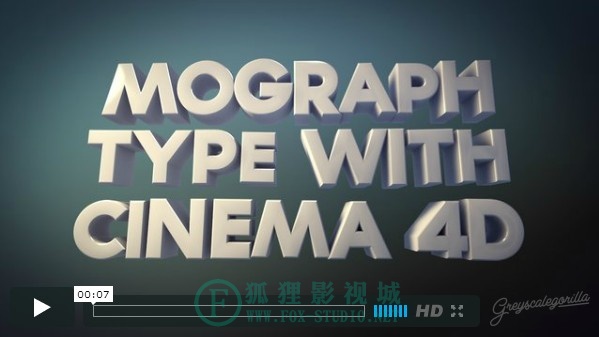 文章源自狐狸影视城-https://fox-studio.net/8757.html
文章源自狐狸影视城-https://fox-studio.net/8757.html
Mograph Text Using Cineware and Cinema 4D Lite from Greyscalegorilla on Vimeo.文章源自狐狸影视城-https://fox-studio.net/8757.html
In this tutorial, we will be learning about my favorite menu in Cinema 4D Lite, MOGRAPH. First, be sure to register your version of Cinema 4D Lite to get the Mograph menu. Then, follow along as we go though using the Fracture Object, Random Effector, and Plain Effector to make a 3D type animation to use in After Effects. Enjoy.文章源自狐狸影视城-https://fox-studio.net/8757.html
在这个教程中,我们将在 Cinema 4D Lite 版中学习我最喜欢的功能 Mograph。首先,你必须注册 Cinema 4D Lite 版本,得到 Mograhp 的功能。然后,跟着我使用分裂对象,随机效果器和简易效果器在AE中制作3D动画。尽情享受吧~文章源自狐狸影视城-https://fox-studio.net/8757.html
文章源自狐狸影视城-https://fox-studio.net/8757.html
Tutorial
教程文章源自狐狸影视城-https://fox-studio.net/8757.html
Add Real 3D Type To After Effects Using Cineware And Mograph from Greyscalegorilla on Vimeo.文章源自狐狸影视城-https://fox-studio.net/8757.html
Learn More About Cinema 4D Lite and Cineware
进一步学习 Cinema 4D Lite 和 Cineware。文章源自狐狸影视城-https://fox-studio.net/8757.html
附件下载: 下载地址文章源自狐狸影视城-https://fox-studio.net/8757.html
文章源自狐狸影视城-https://fox-studio.net/8757.html

2013年6月19日 上午9:52 1F
不能下载了,打不开网页!
2013年6月19日 下午5:21 B1
@ xiaolei 复制下载地址,用迅雷新建下载