 文章源自狐狸影视城-https://fox-studio.net/30940.html
文章源自狐狸影视城-https://fox-studio.net/30940.html
文章源自狐狸影视城-https://fox-studio.net/30940.html
AE模板包括:文章源自狐狸影视城-https://fox-studio.net/30940.html
FX Particle Builder Script(FX粒子生成器脚本已破解) ,可以直接使用工程文件来完成项目,包含549个粒子预设.ffx文章源自狐狸影视城-https://fox-studio.net/30940.html
文章源自狐狸影视城-https://fox-studio.net/30940.html
快速指南PDF文章源自狐狸影视城-https://fox-studio.net/30940.html
After Effects文件每个粒子文章源自狐狸影视城-https://fox-studio.net/30940.html
7个视频教程文章源自狐狸影视城-https://fox-studio.net/30940.html
5种粒子类型:文章源自狐狸影视城-https://fox-studio.net/30940.html
灰尘Dust文章源自狐狸影视城-https://fox-studio.net/30940.html
烟雾Smoke文章源自狐狸影视城-https://fox-studio.net/30940.html
火Fire文章源自狐狸影视城-https://fox-studio.net/30940.html
火花Sparkle文章源自狐狸影视城-https://fox-studio.net/30940.html
其他(包括玻璃,魔术,环境粒子)文章源自狐狸影视城-https://fox-studio.net/30940.html
文章源自狐狸影视城-https://fox-studio.net/30940.html
3应用模式:文章源自狐狸影视城-https://fox-studio.net/30940.html
Brush笔刷:笔刷绘制所需区域然后应用粒子文章源自狐狸影视城-https://fox-studio.net/30940.html
Alpha:应用粒子到alpha+RGB层文章源自狐狸影视城-https://fox-studio.net/30940.html
Point Emitter 点发射器:通过运动路径动画颗粒文章源自狐狸影视城-https://fox-studio.net/30940.html
文章源自狐狸影视城-https://fox-studio.net/30940.html
文章源自狐狸影视城-https://fox-studio.net/30940.html
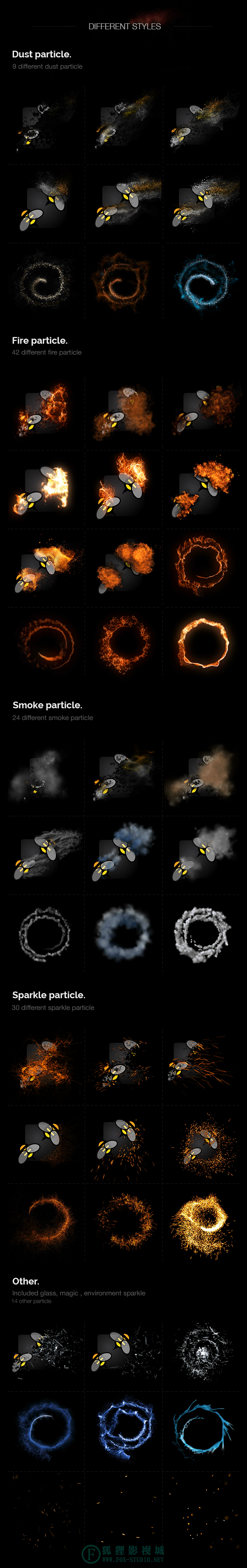 文章源自狐狸影视城-https://fox-studio.net/30940.html
文章源自狐狸影视城-https://fox-studio.net/30940.html
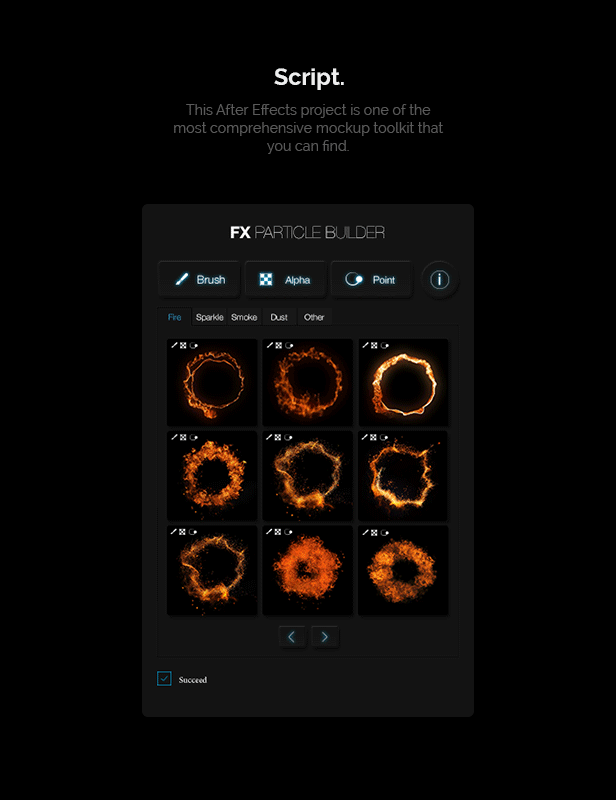 文章源自狐狸影视城-https://fox-studio.net/30940.html
文章源自狐狸影视城-https://fox-studio.net/30940.html
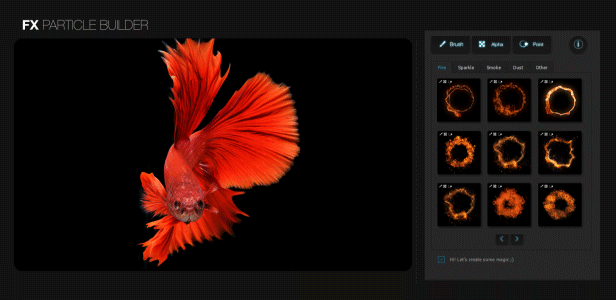 文章源自狐狸影视城-https://fox-studio.net/30940.html
文章源自狐狸影视城-https://fox-studio.net/30940.html
文章源自狐狸影视城-https://fox-studio.net/30940.html
39个教程中,大部分是brakedown某后。个别的是完整的教程。下载请注意。文章源自狐狸影视城-https://fox-studio.net/30940.html
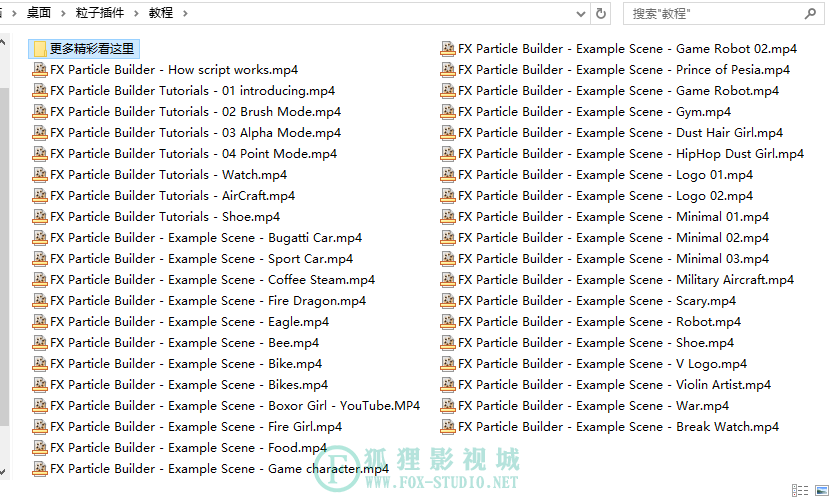 文章源自狐狸影视城-https://fox-studio.net/30940.html
文章源自狐狸影视城-https://fox-studio.net/30940.html
文章源自狐狸影视城-https://fox-studio.net/30940.html
使用方法:文章源自狐狸影视城-https://fox-studio.net/30940.html
将“_After Effects Script (Recommended)”文件中的“FXPB-Assets”和“FX_Particle Builder.jsxbin”两个文件拷贝到“...\Support Files\Scripts\ScriptUI Panels”文件夹中。文章源自狐狸影视城-https://fox-studio.net/30940.html
将单独下载到的“FX_Particle Builder.jsxbin”(122KB)的破解文件,覆盖原始文件。重新启用jsxbin文件即可使用。文章源自狐狸影视城-https://fox-studio.net/30940.html
文章源自狐狸影视城-https://fox-studio.net/30940.html特别说明:经过网友测试,英文版本,没有问题。中文版使用会有错误。文章源自狐狸影视城-https://fox-studio.net/30940.html
感谢:怀·念『过去』的·美好 测试提供。文章源自狐狸影视城-https://fox-studio.net/30940.html

2016年11月30日 上午8:17 11F
啊
2016年11月18日 下午4:54 10F
66666666666666666
2016年10月3日 下午11:29 9F
可以安装,但是为什么用不了啊
2016年10月4日 上午1:20 B1
@ zhangyx111 看帖子结尾最后的使用方法。
2016年10月4日 下午2:23 B2
@ 千年骚狐 按照说的做的,但是没有用
2016年10月19日 上午10:41 B2
@ 千年骚狐 怎么使用
2016年9月16日 上午10:30 8F
很想看看!学习学习!
2016年5月17日 下午6:39 7F
为什用CS6生成不了啊?? <img src="” />
2016年5月18日 上午10:44 B1
@ 金木研 具体没试过
2016年4月29日 上午10:28 6F
我的怎么还要购买代码呢?
2016年4月15日 下午2:52 5F
怎么下载啊有教程吗
2016年4月15日 下午6:47 B1
@ qq852243411 登陆后查看下载信息,看提示购买。包含使用教程,英文的。
2016年4月11日 下午2:29 4F
过来学习学习
2016年3月28日 下午3:44 3F
很想看看!学习学习!
2016年3月23日 下午11:13 2F
好强大 下载
2016年3月16日 下午1:38 1F
你好,这个插件下载以后,然后我按照说的方法安装,并且按照教程的步骤操作,但是除了问题。用笔刷绘制完成后,出现两个提示框。并且出现多次。请问解决办法。
1.Project or Favorite was made with an EARLIER version of Trapcode Particular. Upgrading projectfile, Please save project with a new name.
2.Trapcode Particular had no sequence data. Using defaults.
谢谢~_~
2016年3月16日 下午1:57 B1
@ lqc97027338 这个 我还没怎么用过,群里问问。别人还没说过,或许软件或插件安装有问题
2016年3月16日 下午6:13 B2
@ 千年骚狐 您同意下我的申请,我QQID是:Andclear
2016年3月16日 下午8:24 B3
@ lqc97027338 页脚联系客服,网站ID发我。给你补偿。
2016年3月16日 下午11:15 B4
@ 千年骚狐 不要补偿,嘿嘿。就像网站宗旨,为梦想执着,因分享快乐。~~~
2016年3月18日 下午1:27 B2
@ 千年骚狐 对 他这个插件支持的是CS5 我用的CC2015一直崩溃
2016年5月17日 下午6:40 B3
@ 赵跃 CS5.5可以吗?
2016年3月18日 下午1:29 B2
@ 千年骚狐 而且引用的Trapcode插件也是老版的