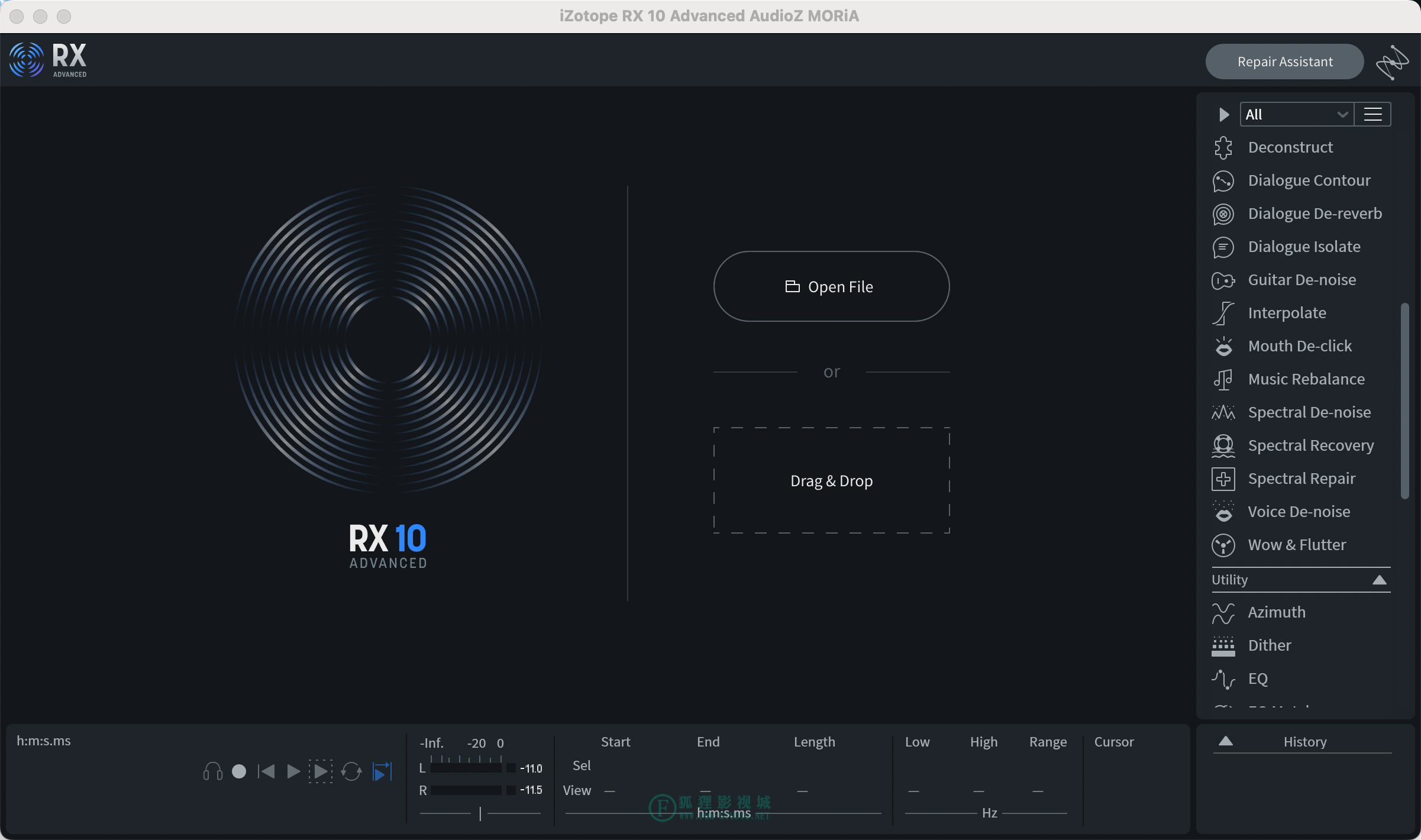 文章源自狐狸影视城-https://fox-studio.net/37847.html
文章源自狐狸影视城-https://fox-studio.net/37847.html
简介
iZotope RX 专为满足后期制作专业人士的苛刻需求而设计的一款专业音频修复软件。iZotope RX 10添加了新的特性和功能,以解决当今后期项目中存在的一些最常见的修复问题,使其成为音频后期制作的最终选择。虽然包含许多其他新功能,但这里是新的 RX 10 修复助手的一瞥,它将可直接在您的 DAW 中使用。文章源自狐狸影视城-https://fox-studio.net/37847.html
Mac 安装
 文章源自狐狸影视城-https://fox-studio.net/37847.html
文章源自狐狸影视城-https://fox-studio.net/37847.html
先安装 Install RX 10 Audio Editor Advanced 主程序文章源自狐狸影视城-https://fox-studio.net/37847.html
在根据芯片类型,选择对应的 Intel 或 M1 pkg 文件安装。文章源自狐狸影视城-https://fox-studio.net/37847.html
Win 安装
文章源自狐狸影视城-https://fox-studio.net/37847.html
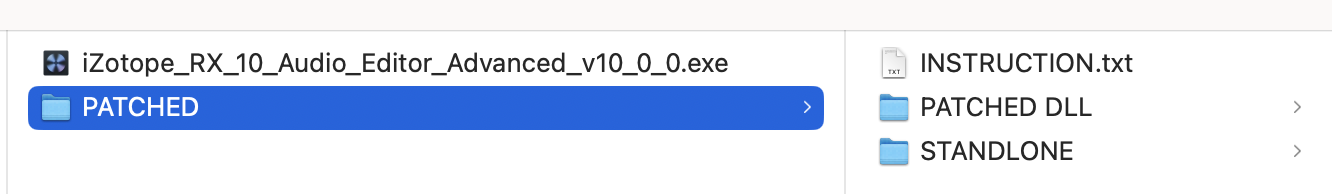 文章源自狐狸影视城-https://fox-studio.net/37847.html
文章源自狐狸影视城-https://fox-studio.net/37847.html
将所有 dll 文件从 PATCHED 复制到安装 RX 10 的 VST3 文件夹文章源自狐狸影视城-https://fox-studio.net/37847.html
将修补的 dll 复制到相应的 IZOTOPE 文件夹中的 AAX 文件夹文章源自狐狸影视城-https://fox-studio.net/37847.html
示例:文章源自狐狸影视城-https://fox-studio.net/37847.html
复制 iZRX10BreathControl.dll 到文章源自狐狸影视城-https://fox-studio.net/37847.html
C:\Program Files\Common Files\Avid\Audio\Plug-Ins\iZRX10BreathControlAAXHook.aaxplugin\Contents\x64文章源自狐狸影视城-https://fox-studio.net/37847.html
将 STANDLONE 复制到 C:\Program Files\iZotope\RX Pro Audio Editor\win64文章源自狐狸影视城-https://fox-studio.net/37847.html
提取人声
文章源自狐狸影视城-https://fox-studio.net/37847.html
以前也发过《izotope RX7 音频处理软件 – AI人工智能人声分离等》的文章,其中有去除人声的方法。有兴趣的朋友,可以看一下7版本中的视频。文章源自狐狸影视城-https://fox-studio.net/37847.html
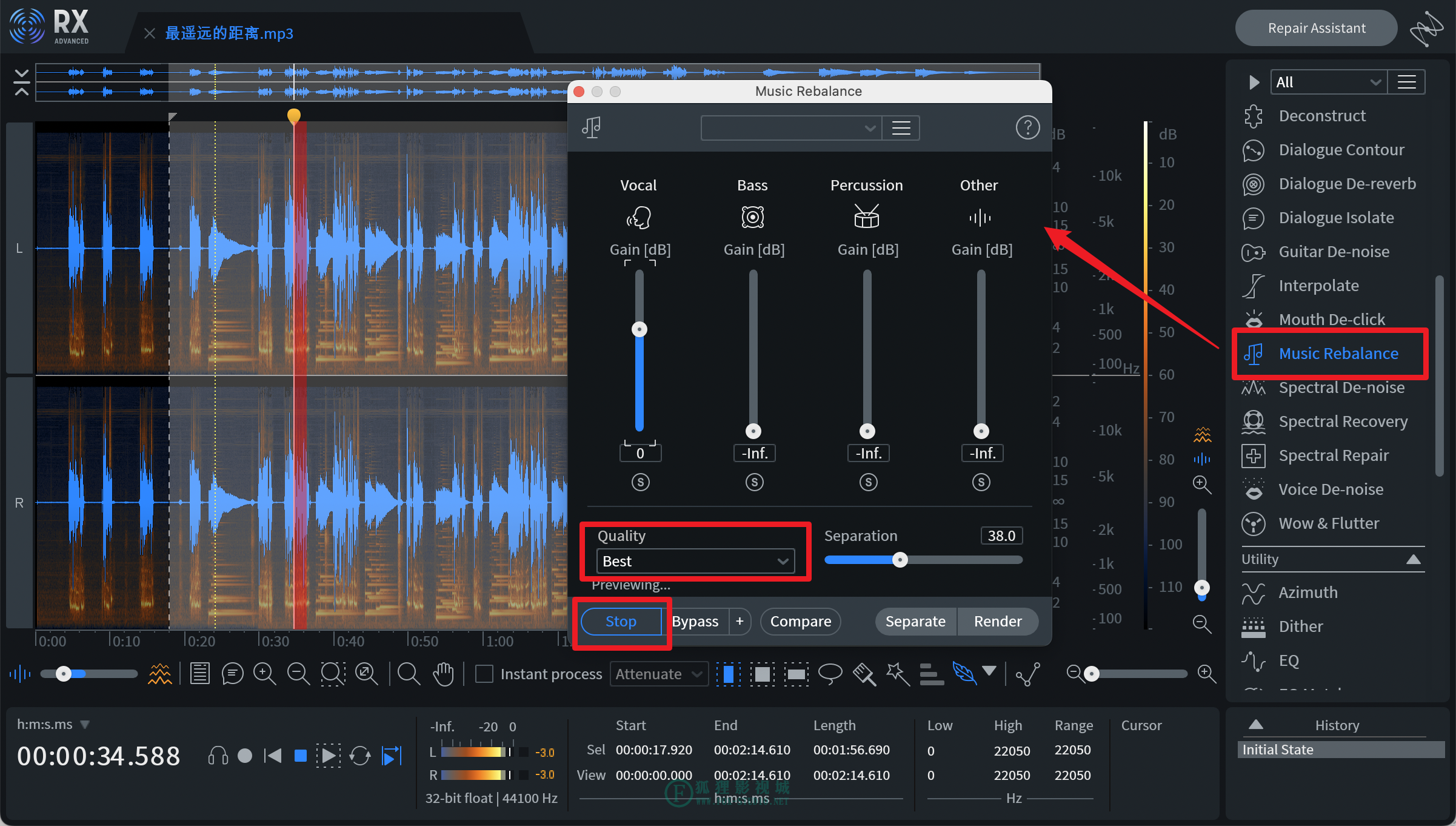 文章源自狐狸影视城-https://fox-studio.net/37847.html
文章源自狐狸影视城-https://fox-studio.net/37847.html
文章源自狐狸影视城-https://fox-studio.net/37847.html
