 文章源自狐狸影视城-https://fox-studio.net/37814.html
文章源自狐狸影视城-https://fox-studio.net/37814.html
 文章源自狐狸影视城-https://fox-studio.net/37814.html
文章源自狐狸影视城-https://fox-studio.net/37814.html
简介
Waves 14 Complete for Mac一款后期混音效果全套插件,Waves音频插件,内置混响,压缩,降噪和EQ等要素到建模的模拟硬件,环绕声和后期制作工具,包含全套音频效果器,经过破解后更是可以让你使用所有功能。Waves 14 Complete for Mac有更好的动态控制能力,是世界领先的音频插件、音频混音软件,能够为你带来顶级的音频处理体验。测试环境:MacOS 13.0文章源自狐狸影视城-https://fox-studio.net/37814.html
大小:7.49GB文章源自狐狸影视城-https://fox-studio.net/37814.html
文章源自狐狸影视城-https://fox-studio.net/37814.html
 文章源自狐狸影视城-https://fox-studio.net/37814.html
文章源自狐狸影视城-https://fox-studio.net/37814.html
Waves 14 Complete for Mac安装教程
安装过老版本的用户一定要卸载干净再安装此版本!!!文章源自狐狸影视城-https://fox-studio.net/37814.html
可以用自带卸载器Delete Waves可以帮助快速卸载该软件。文章源自狐狸影视城-https://fox-studio.net/37814.html
 文章源自狐狸影视城-https://fox-studio.net/37814.html
文章源自狐狸影视城-https://fox-studio.net/37814.html
下载完成后打开镜像包,将左侧Waves Central拖入右侧应用程序中进行安装文章源自狐狸影视城-https://fox-studio.net/37814.html
 文章源自狐狸影视城-https://fox-studio.net/37814.html
文章源自狐狸影视城-https://fox-studio.net/37814.html
将Waves文件拖到公共文件夹备用(【公共】路径:/Users/用户名/Public)文章源自狐狸影视城-https://fox-studio.net/37814.html
 文章源自狐狸影视城-https://fox-studio.net/37814.html
文章源自狐狸影视城-https://fox-studio.net/37814.html
现在打开应用程序中安装好的【Waves Central】,接受许可,点击I Agree文章源自狐狸影视城-https://fox-studio.net/37814.html
 文章源自狐狸影视城-https://fox-studio.net/37814.html
文章源自狐狸影视城-https://fox-studio.net/37814.html
选择continue office文章源自狐狸影视城-https://fox-studio.net/37814.html
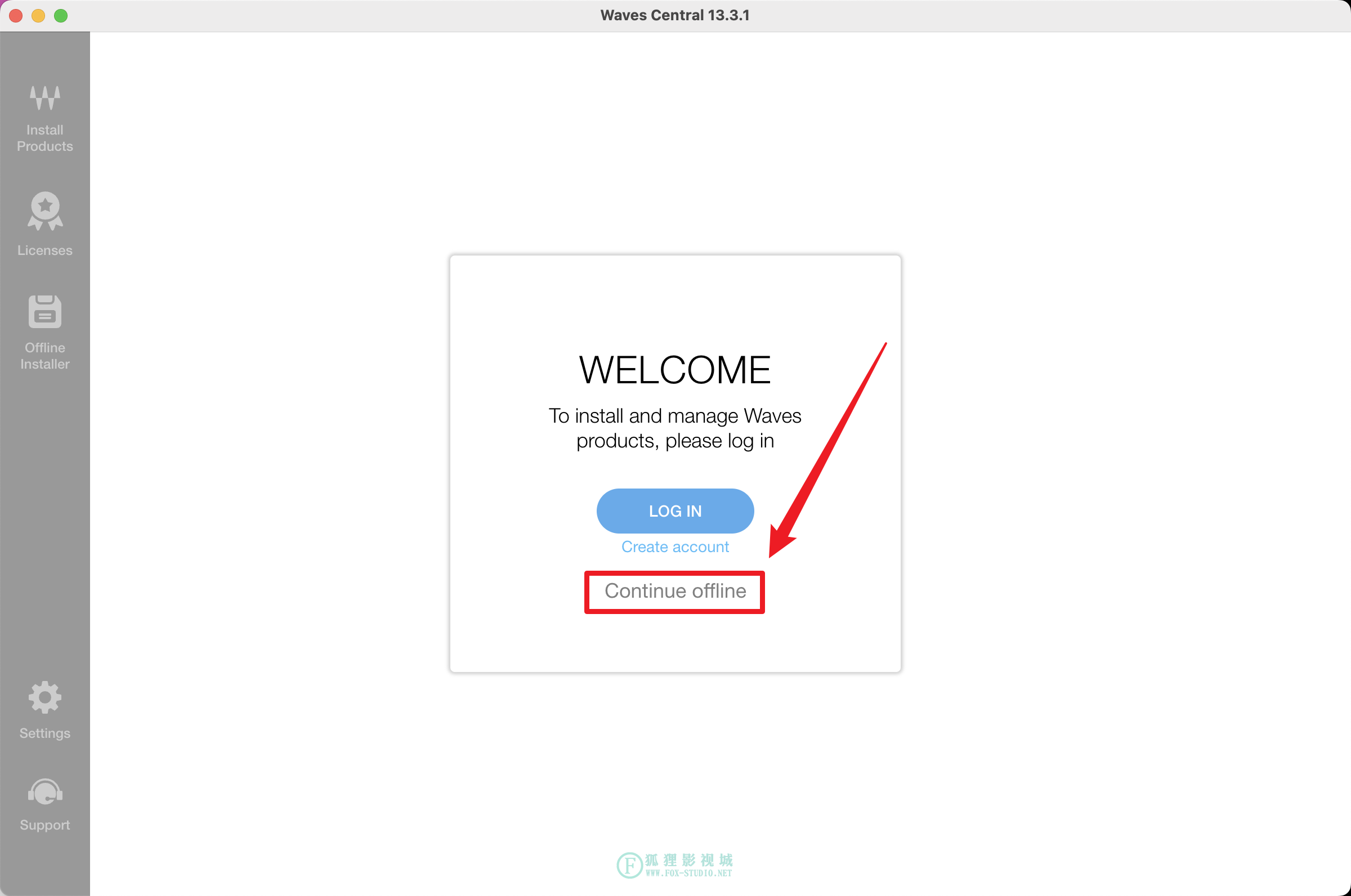 文章源自狐狸影视城-https://fox-studio.net/37814.html
文章源自狐狸影视城-https://fox-studio.net/37814.html
点击browse文章源自狐狸影视城-https://fox-studio.net/37814.html
 文章源自狐狸影视城-https://fox-studio.net/37814.html
文章源自狐狸影视城-https://fox-studio.net/37814.html
选择之前拖到公共文件夹的Waves,点击打开文章源自狐狸影视城-https://fox-studio.net/37814.html
在Waves Complete中选择需要安装的插件,点击右下角INSTALL文章源自狐狸影视城-https://fox-studio.net/37814.html
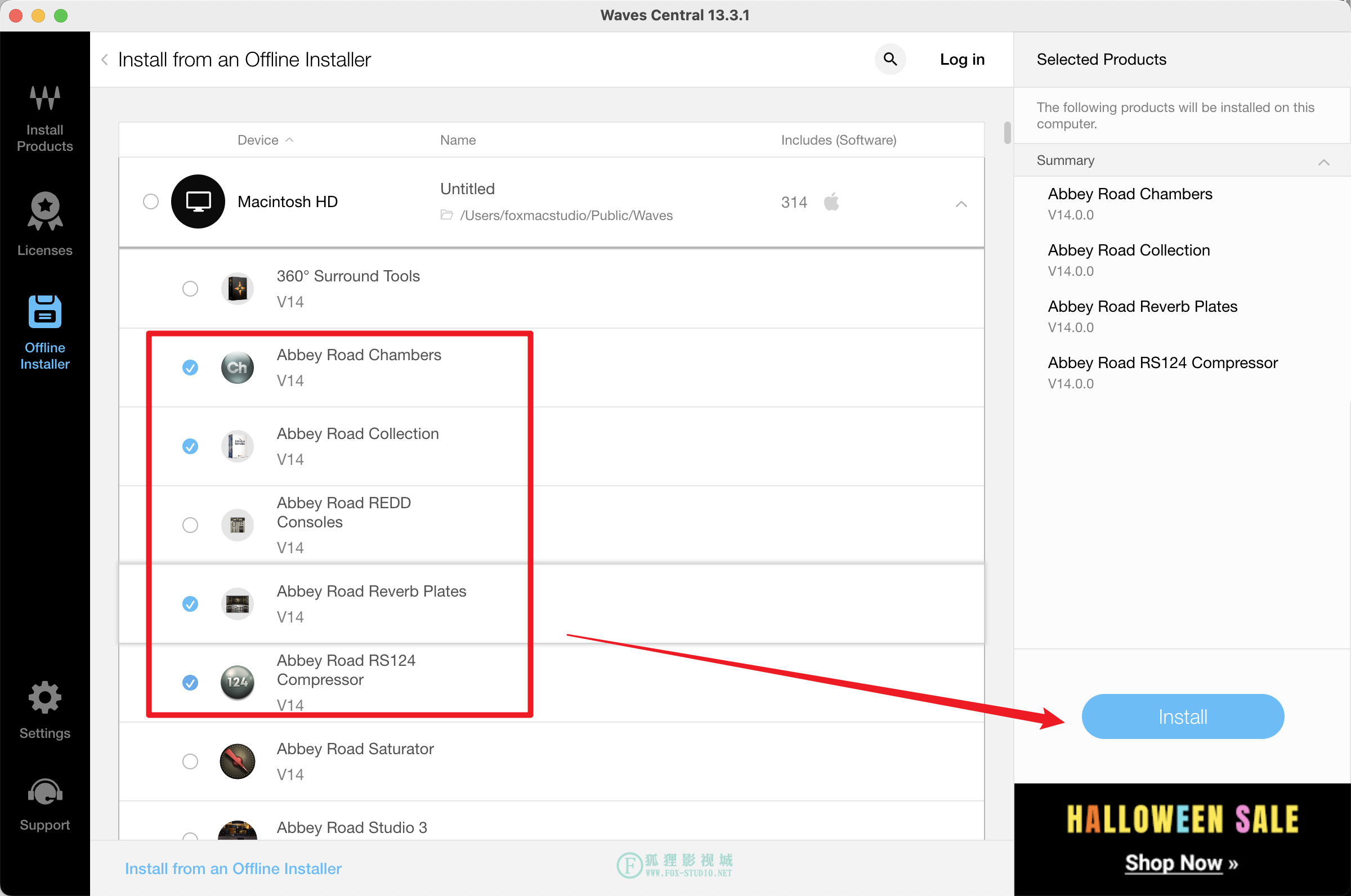 文章源自狐狸影视城-https://fox-studio.net/37814.html
文章源自狐狸影视城-https://fox-studio.net/37814.html
waves插件正在安装,稍等文章源自狐狸影视城-https://fox-studio.net/37814.html
 文章源自狐狸影视城-https://fox-studio.net/37814.html
文章源自狐狸影视城-https://fox-studio.net/37814.html
插件安装完成,点击OK文章源自狐狸影视城-https://fox-studio.net/37814.html
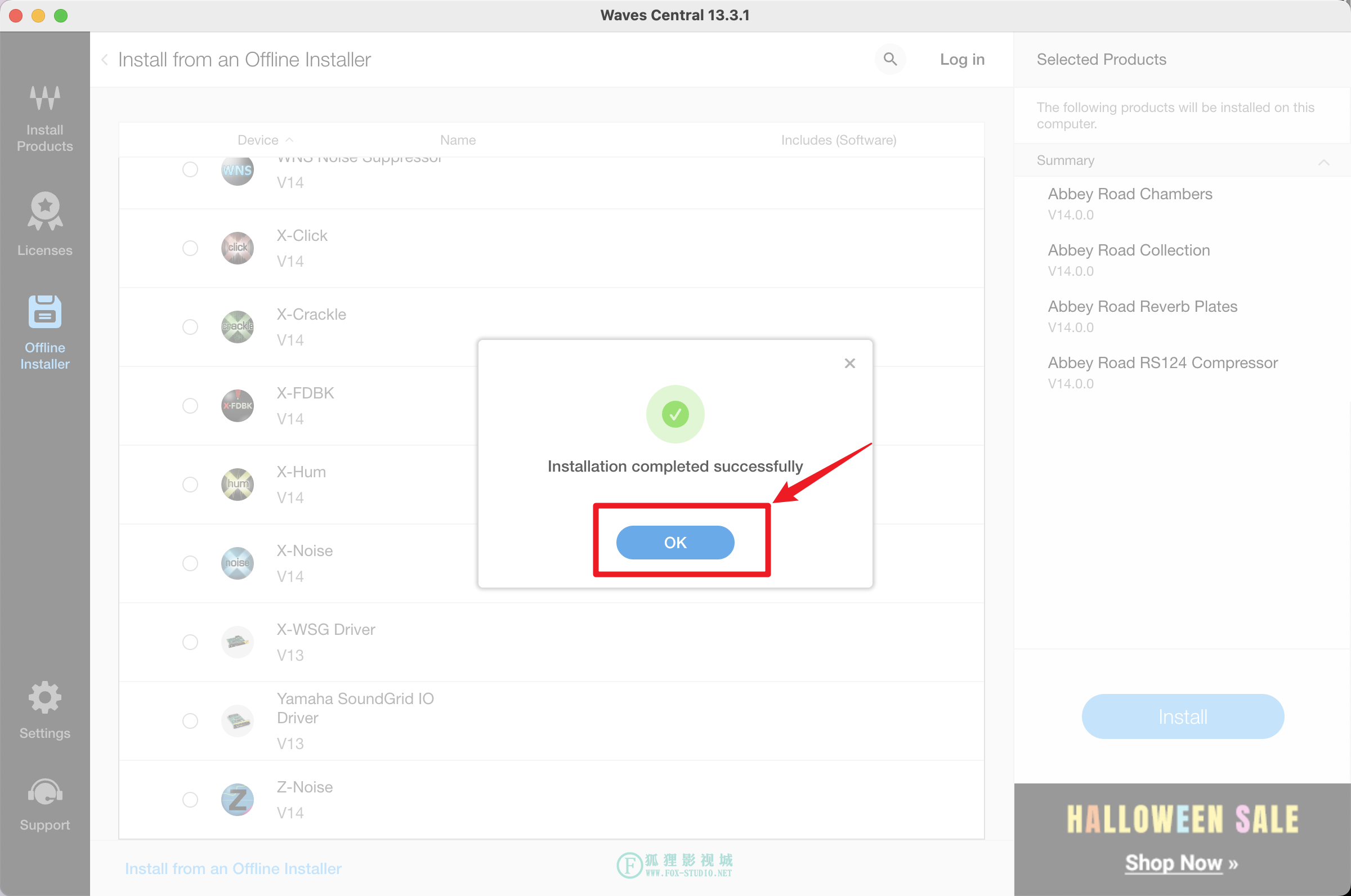 文章源自狐狸影视城-https://fox-studio.net/37814.html
文章源自狐狸影视城-https://fox-studio.net/37814.html
返回镜像包,双击waves破解补丁WavesLicenseEngine安装文章源自狐狸影视城-https://fox-studio.net/37814.html
 文章源自狐狸影视城-https://fox-studio.net/37814.html
文章源自狐狸影视城-https://fox-studio.net/37814.html
打开终端,运行代码sudo rm -rf /Library/Application\ Support/Waves/WavesLocalServer和文章源自狐狸影视城-https://fox-studio.net/37814.html
killall WavesLocalServer & rm -rf /Library/Application\ Support/Waves/WavesLocalServer文章源自狐狸影视城-https://fox-studio.net/37814.html
 文章源自狐狸影视城-https://fox-studio.net/37814.html
文章源自狐狸影视城-https://fox-studio.net/37814.html
然后我们把Waves AU Reg Utility.app拖到任意地方保存好,比如复制到应用程序目录中,然后运行它。文章源自狐狸影视城-https://fox-studio.net/37814.html
 文章源自狐狸影视城-https://fox-studio.net/37814.html
文章源自狐狸影视城-https://fox-studio.net/37814.html
点击Let’s Go文章源自狐狸影视城-https://fox-studio.net/37814.html
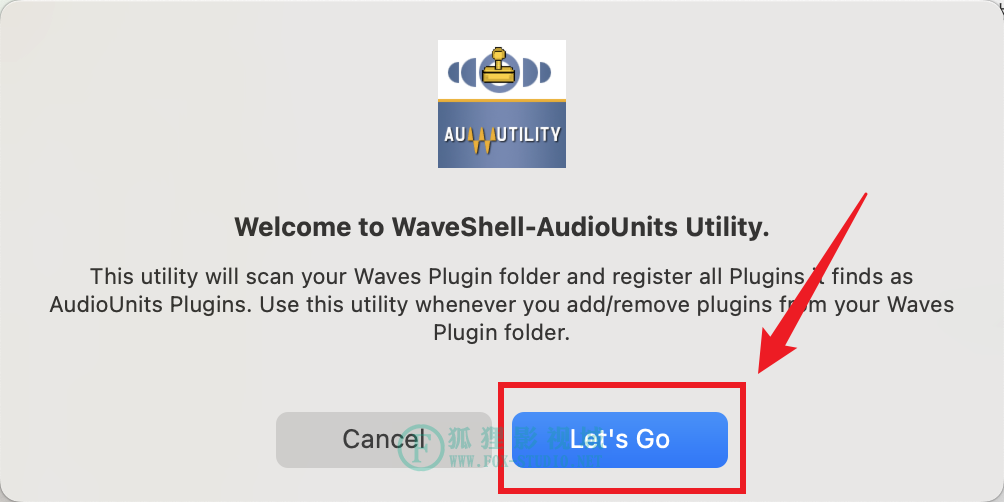 文章源自狐狸影视城-https://fox-studio.net/37814.html
文章源自狐狸影视城-https://fox-studio.net/37814.html
点击done文章源自狐狸影视城-https://fox-studio.net/37814.html
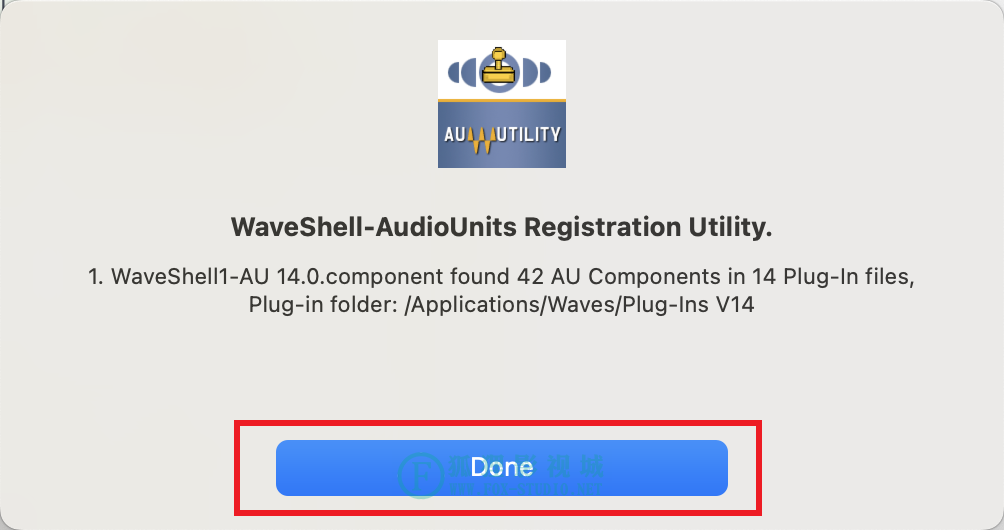 文章源自狐狸影视城-https://fox-studio.net/37814.html
文章源自狐狸影视城-https://fox-studio.net/37814.html
安装完成后可以在应用程序中看到所有您选择安装的插件哦!文章源自狐狸影视城-https://fox-studio.net/37814.html
文章源自狐狸影视城-https://fox-studio.net/37814.html
Audition 中启用 Waves 效果工具
打开 Audition 软件,效果 → 音频增效工具管理器文章源自狐狸影视城-https://fox-studio.net/37814.html
 文章源自狐狸影视城-https://fox-studio.net/37814.html
文章源自狐狸影视城-https://fox-studio.net/37814.html
文章源自狐狸影视城-https://fox-studio.net/37814.html
Premiere Pro 中启用 Waves 效果工具
 文章源自狐狸影视城-https://fox-studio.net/37814.html
文章源自狐狸影视城-https://fox-studio.net/37814.html
添加完成后,在效果面板中音频效果分类下可以找到。文章源自狐狸影视城-https://fox-studio.net/37814.html
 文章源自狐狸影视城-https://fox-studio.net/37814.html
文章源自狐狸影视城-https://fox-studio.net/37814.html
文章源自狐狸影视城-https://fox-studio.net/37814.html
Waves 14混音插件新增功能
Mix 和 Trim 旋钮文章源自狐狸影视城-https://fox-studio.net/37814.html
在API 2500、CLA-2A、CLA-3A、CLA-76、Renaissance Compressor 和 SSL G-Master Buss Compressor中添加了新的 Mix 和 Trim 旋钮,它们将以前所未有的速度微调你的动态。文章源自狐狸影视城-https://fox-studio.net/37814.html
现在,你可以保持创意、快速平衡音量并在几秒钟内直接从插件创建并行压缩。文章源自狐狸影视城-https://fox-studio.net/37814.html
快速拖放预设文章源自狐狸影视城-https://fox-studio.net/37814.html
现在可以将预设文件拖放到任何 V14 插件中,以加快工作流程。文章源自狐狸影视城-https://fox-studio.net/37814.html
用于精选插件的HiDPI图形界面文章源自狐狸影视城-https://fox-studio.net/37814.html
所选插件现在具有全新高分辨率 HiDPI 图形界面,包括Abbey Road TG Mastering Chain、API 2500、API 550、API 650、CLA-2A、CLA-3A、CLA-76、F6、OVox、PuigTec EQs。文章源自狐狸影视城-https://fox-studio.net/37814.html
改进:更快的加载时间文章源自狐狸影视城-https://fox-studio.net/37814.html
所有 V14 插件现在都经过优化,可以在加载工程、单个插件或预设时更快地进行。文章源自狐狸影视城-https://fox-studio.net/37814.html
改进:更清晰的文本显示文章源自狐狸影视城-https://fox-studio.net/37814.html
实时文本和文本框看起来更清晰,在低 DPI 屏幕上的可读性得到提高。文章源自狐狸影视城-https://fox-studio.net/37814.html
改进:更好的 CPU 使用率文章源自狐狸影视城-https://fox-studio.net/37814.html
在 M1 Mac 上:Abbey Road Studio 3、Abbey Road Vinyl、CLA MixHub、CLA Nx、J37 Tape、Nx Ocean Way Nashville、Nx Virtual Mix Room、Reel ADT。 在所有 Mac 和 PC 上:H-Reverb。文章源自狐狸影视城-https://fox-studio.net/37814.html
CR8 创意采样器中的新功能:文章源自狐狸影视城-https://fox-studio.net/37814.html
CR8 现在可作为独立应用程序使用:无需 DAW 即可塑造、操作和播放你的样本。 CR8 添加了新的“对齐零交叉”功能。文章源自狐狸影视城-https://fox-studio.net/37814.html
添加到CLA MixHub的插件:文章源自狐狸影视城-https://fox-studio.net/37814.html
添加到CLA MixHub的插入插槽的任何插件现在都作为常规“浮动”插件打开。文章源自狐狸影视城-https://fox-studio.net/37814.html
修复了Waves插件中的Bug文章源自狐狸影视城-https://fox-studio.net/37814.html
将插件更新到 V14 将确保 Waves 插件与最新的操作系统和 DAW 版本保持完全兼容。这样,用户就可以不再担心技术细节,而将注意力集中在最重要的事情上——他们的创意工作流程。文章源自狐狸影视城-https://fox-studio.net/37814.html
文章源自狐狸影视城-https://fox-studio.net/37814.html
V14新功能介绍
新:在我们最受欢迎的压缩器中添加了混合和修剪旋钮文章源自狐狸影视城-https://fox-studio.net/37814.html
在 API 2500、CLA-2A、CLA-3A、CLA-76、R-Comp 和 SSL G-Master Buss文章源自狐狸影视城-https://fox-studio.net/37814.html
Compressor 中快速获得更好的动态控制文章源自狐狸影视城-https://fox-studio.net/37814.html
新:更快的加载时间文章源自狐狸影视城-https://fox-studio.net/37814.html
改进了 DAW 中插件、预设和会话的加载时间文章源自狐狸影视城-https://fox-studio.net/37814.html
新:快速拖放预设工作流程文章源自狐狸影视城-https://fox-studio.net/37814.html
使用新的拖放工作流程更快地加载预设文章源自狐狸影视城-https://fox-studio.net/37814.html
新:用于选择插件的 HiDPI 图形文章源自狐狸影视城-https://fox-studio.net/37814.html
Abbey Road TG Mastering、API Collection、CLA-2A、CLA-3A、CLA-76、F6、OVox 和 PuigTec EQ 现在具有超清晰的 HiDPI GUI文章源自狐狸影视城-https://fox-studio.net/37814.html
新: CR8 Creative Sampler 的独立应用程序文章源自狐狸影视城-https://fox-studio.net/37814.html
无需 DAW 即可塑造、操作和播放您的样本文章源自狐狸影视城-https://fox-studio.net/37814.html
新:其他改进文章源自狐狸影视城-https://fox-studio.net/37814.html
新预设、改进和额外更新。查看完整的更新列表。文章源自狐狸影视城-https://fox-studio.net/37814.html
文章源自狐狸影视城-https://fox-studio.net/37814.html
系统需求
CPU文章源自狐狸影视城-https://fox-studio.net/37814.html
Intel Core i7 / i9 / Xeon-W / Apple M1、M1 Max、M1 Pro、M1 Ultra文章源自狐狸影视城-https://fox-studio.net/37814.html
内存文章源自狐狸影视城-https://fox-studio.net/37814.html
最低:8 GB RAM(推荐 16 GB)文章源自狐狸影视城-https://fox-studio.net/37814.html
16 GB 可用磁盘空间系统驱动器文章源自狐狸影视城-https://fox-studio.net/37814.html
操作系统文章源自狐狸影视城-https://fox-studio.net/37814.html
10.15.7、11.6.5、12.4文章源自狐狸影视城-https://fox-studio.net/37814.html
屏幕分辨率文章源自狐狸影视城-https://fox-studio.net/37814.html
最低:1024x768文章源自狐狸影视城-https://fox-studio.net/37814.html
推荐:1280x1024 / 1600x1024文章源自狐狸影视城-https://fox-studio.net/37814.html
USB 显示器不支持作为主显示器。文章源自狐狸影视城-https://fox-studio.net/37814.html
文章源自狐狸影视城-https://fox-studio.net/37814.html
更新日志
2022 年 10 月 25 日文章源自狐狸影视城-https://fox-studio.net/37814.html
新更新:新版本现在可用于以下 Waves SoundGrid 应用程序:文章源自狐狸影视城-https://fox-studio.net/37814.html
eMotion LV1 v13.3.0.492文章源自狐狸影视城-https://fox-studio.net/37814.html
SoundGrid Studio v13.3.0.492文章源自狐狸影视城-https://fox-studio.net/37814.html
SoundGrid Qrec v14.6.15.45文章源自狐狸影视城-https://fox-studio.net/37814.html
StudioRack v14.2.52.174文章源自狐狸影视城-https://fox-studio.net/37814.html
SuperRack v13 .3.0.492文章源自狐狸影视城-https://fox-studio.net/37814.html
此更新包括一般改进和各种错误修复。文章源自狐狸影视城-https://fox-studio.net/37814.html
在 eMotion LV1 v13.3.0.492 中修复:当会话加载时,路由视图不再显示错误错误文章源自狐狸影视城-https://fox-studio.net/37814.html

2022年12月1日 下午11:43 1F
谢谢分享。