起因:文章源自狐狸影视城-https://fox-studio.net/34425.html
网上有很多Win系统设置adobe软件的语言的方法,很少有Mac的。仅有的mac上的方法,还只是针对于Mac系统是中文的。如果将Mac系统语言设置为英文,那么像Microsoft和Adobe等一类软件,很那将默认语言设置为中文的。网上的方法都不行,Microsoft软件也是一样的,虽然在软件中设置了语言为中文,但是重启后,还是英文的。文章源自狐狸影视城-https://fox-studio.net/34425.html
解决方法:文章源自狐狸影视城-https://fox-studio.net/34425.html
通过更改Mac系统对每个软件的默认语言的设置,可以切花。更神奇的是可以单独切换每一个应用程序的默认语言。文章源自狐狸影视城-https://fox-studio.net/34425.html
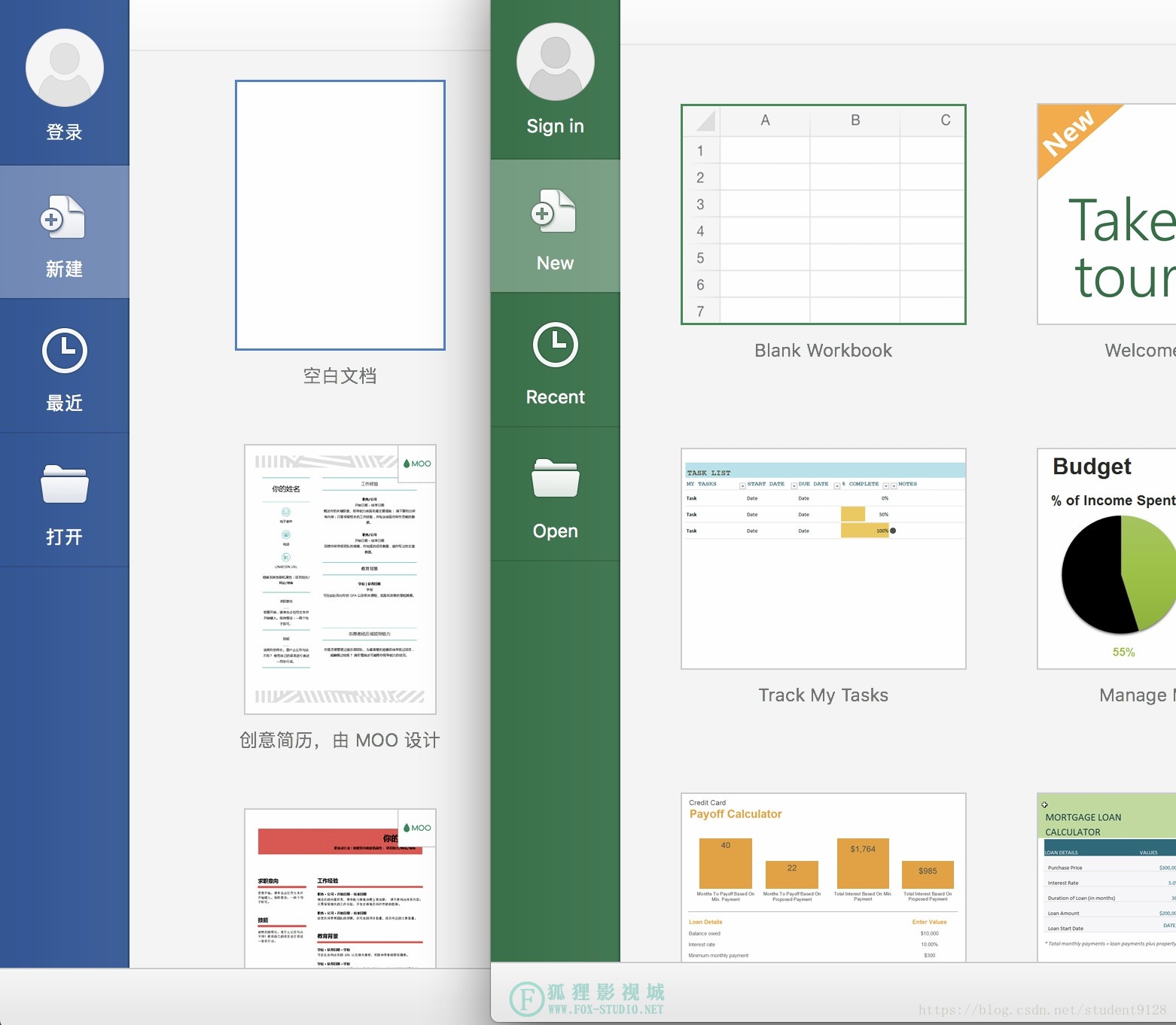 文章源自狐狸影视城-https://fox-studio.net/34425.html
文章源自狐狸影视城-https://fox-studio.net/34425.html
文章源自狐狸影视城-https://fox-studio.net/34425.html
1. Microsoft软件:文章源自狐狸影视城-https://fox-studio.net/34425.html
打开终端程序“Terminal”,输入下方代码文章源自狐狸影视城-https://fox-studio.net/34425.html
defaults write com.microsoft.Word AppleLanguages '("zh-cn")'
defaults write com.microsoft.Excel AppleLanguages '("zh-cn")'
defaults write com.microsoft.Powerpoint AppleLanguages '("zh-cn")'
分别是Word,Excel和Powerpoint三个程序。文章源自狐狸影视城-https://fox-studio.net/34425.html
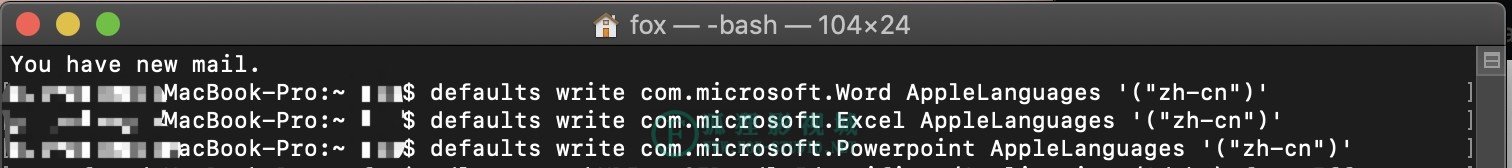 文章源自狐狸影视城-https://fox-studio.net/34425.html
文章源自狐狸影视城-https://fox-studio.net/34425.html
文章源自狐狸影视城-https://fox-studio.net/34425.html
如果是英文的Mac系统,修改mxl文件后,会报错,只能乖乖切回英文,否则软件根本打不开。文章源自狐狸影视城-https://fox-studio.net/34425.html
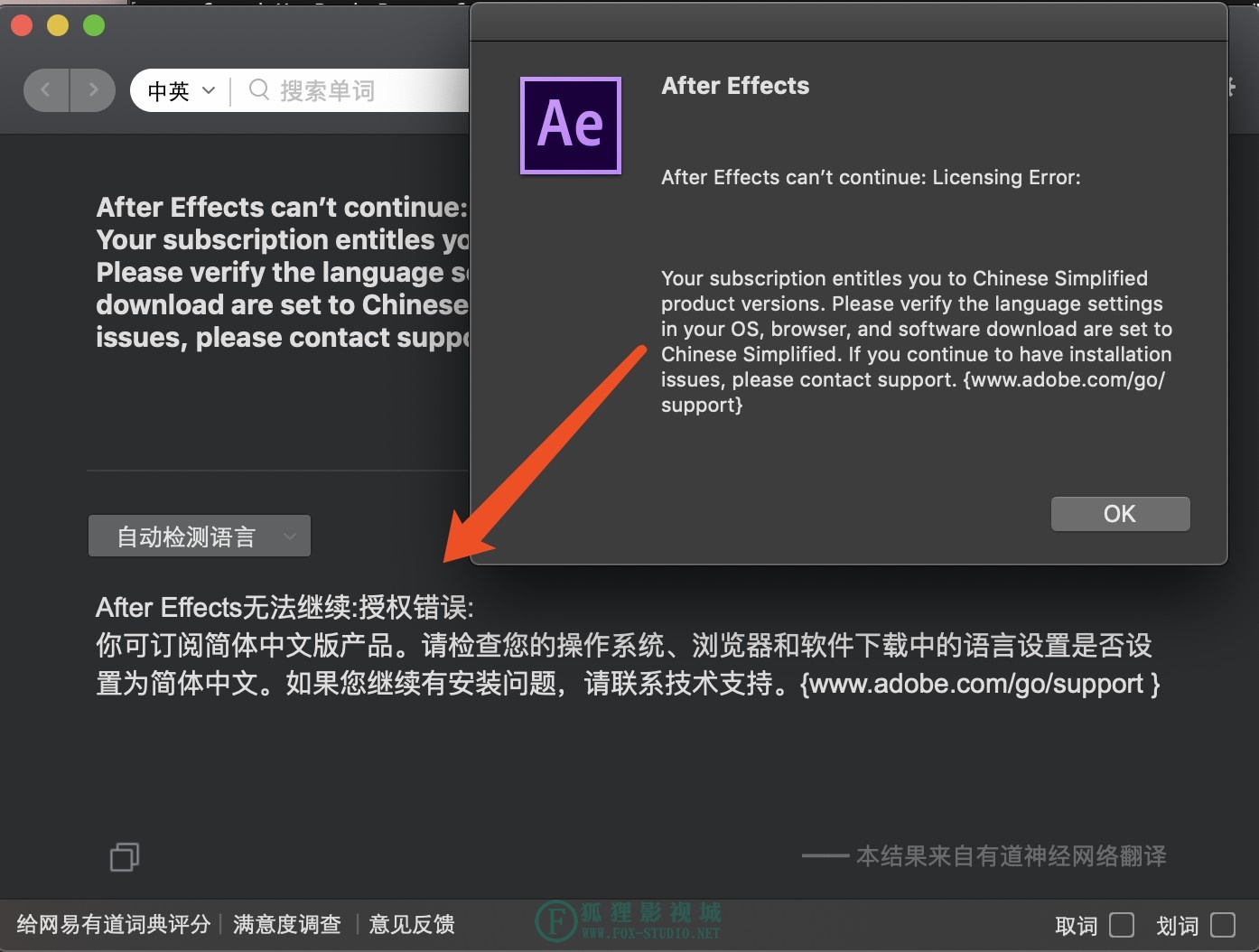 文章源自狐狸影视城-https://fox-studio.net/34425.html
文章源自狐狸影视城-https://fox-studio.net/34425.html
文章源自狐狸影视城-https://fox-studio.net/34425.html
2. adobe After Effects 软件:文章源自狐狸影视城-https://fox-studio.net/34425.html
打开终端程序“Terminal”,输入下方代码文章源自狐狸影视城-https://fox-studio.net/34425.html
defaults write com.adobe.AfterEffects AppleLanguages '("zh-cn")'
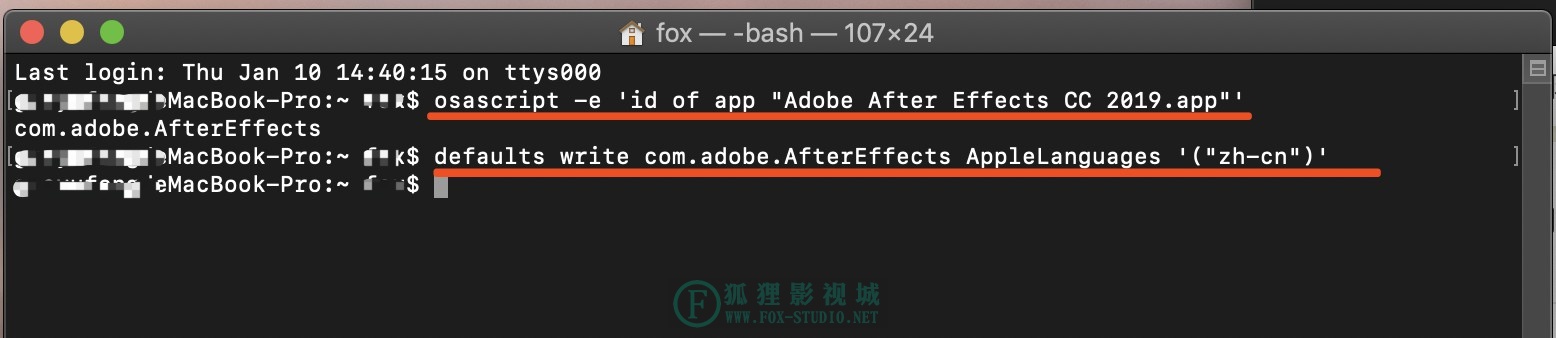 文章源自狐狸影视城-https://fox-studio.net/34425.html
文章源自狐狸影视城-https://fox-studio.net/34425.html
第一行命令可以忽略,它是为了得到ae软件的Bundle Identifier标示。第二行显示的“com.adobe.AfterEffects”这个内容,在第三行进行使用。文章源自狐狸影视城-https://fox-studio.net/34425.html
文章源自狐狸影视城-https://fox-studio.net/34425.html
这样还不足以更改为中文,还需要按照网上说的,修改application.xml中文章源自狐狸影视城-https://fox-studio.net/34425.html
<Data key="installedLanguages">zh_CN</Data>
将默认的“en_US”改为“zh_CN”方可。文章源自狐狸影视城-https://fox-studio.net/34425.html
文章源自狐狸影视城-https://fox-studio.net/34425.html
然后重启ae软件,就可以得到中文的了。文章源自狐狸影视城-https://fox-studio.net/34425.html

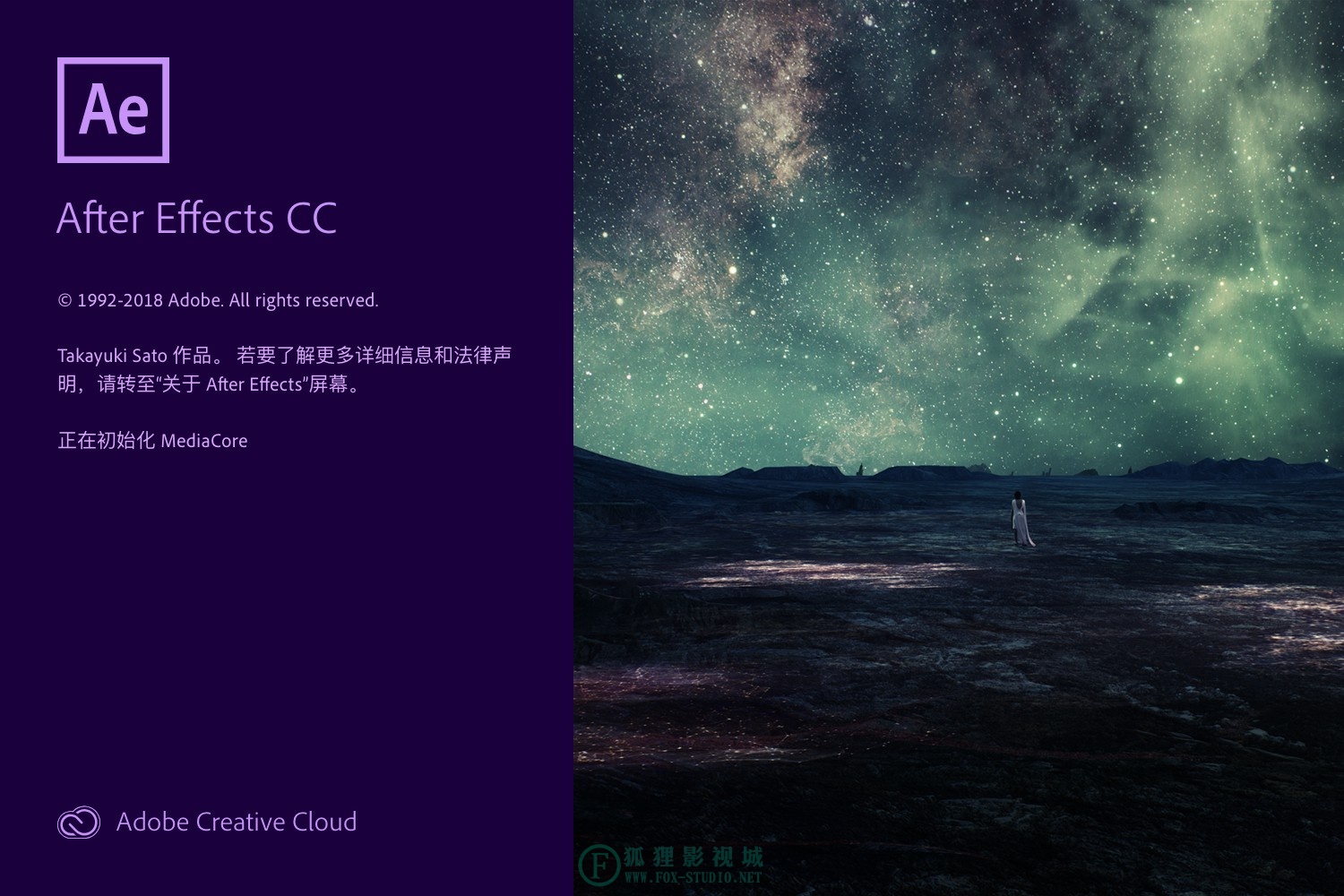
2020年4月9日 下午5:51 6F
感谢!!!!!!
2020年1月3日 下午4:50 5F
那请问如何把中文版的mac下的ae,改成英文版呢?用terminal改完之后,ae打开会出现license error,只能改回中文版才能打开。
2020年1月12日 下午1:05 B1
@ 大皮球 就是文章中的方法呀,改为英文就可以啊
2020年1月13日 下午8:00 B2
@ 千年骚狐 中文系统的macOS改完了之后就license error,我现在把系统语言改成英文了,然后AE打开不会报错了,其他软件也还是中文
2020年1月13日 下午8:07 B3
@ 大皮球 那就不清楚了,我的mac系统语言设置英文后,ae改成中文会出错
2019年5月12日 上午12:11 4F
文章不错非常喜欢,支持
2019年4月14日 下午8:23 3F
确认过眼神,遇上对的人。
2019年3月30日 下午8:00 2F
写的很好,很喜欢
2019年2月26日 下午1:03 1F
活捉大佬一只