 文章源自狐狸影视城-https://fox-studio.net/32938.html
文章源自狐狸影视城-https://fox-studio.net/32938.html
1280*720 | MP4 |51节课程 | 3小时27分 | 英文无字幕 | 含工程文件 | 2.4GB文章源自狐狸影视城-https://fox-studio.net/32938.html
文章源自狐狸影视城-https://fox-studio.net/32938.html
即使是在最好的照明条件下,你的素材都会存在曝光的问题。课程中针对不同的曝光问题进行修复,让你的影片更加靓丽。文章源自狐狸影视城-https://fox-studio.net/32938.html
文章源自狐狸影视城-https://fox-studio.net/32938.html
文章源自狐狸影视城-https://fox-studio.net/32938.html
Info: Even under the best lighting conditions, your footage can have exposure problems. The command to “just fix it in post” is possible to fulfill with the right post-production tools and techniques. This course shows you how to correct issues and improve video with Premiere Pro. Rich Harrington explores various methods for fixing video exposure problems: using effects, adjustment layers, toning, and more. For more complicated footage problems or an extra boost, Rich shows you how to use the more advanced specialized tools in After Effects. Note that these steps based on the capabilities of the Creative Cloud features, but most techniques will also work in older versions of the programs. This course was created by RHED Pixel. We’re honored to host this content in our library.文章源自狐狸影视城-https://fox-studio.net/32938.html
文章源自狐狸影视城-https://fox-studio.net/32938.html
 文章源自狐狸影视城-https://fox-studio.net/32938.html
文章源自狐狸影视城-https://fox-studio.net/32938.html
 文章源自狐狸影视城-https://fox-studio.net/32938.html
文章源自狐狸影视城-https://fox-studio.net/32938.html
文章源自狐狸影视城-https://fox-studio.net/32938.html 文章源自狐狸影视城-https://fox-studio.net/32938.html

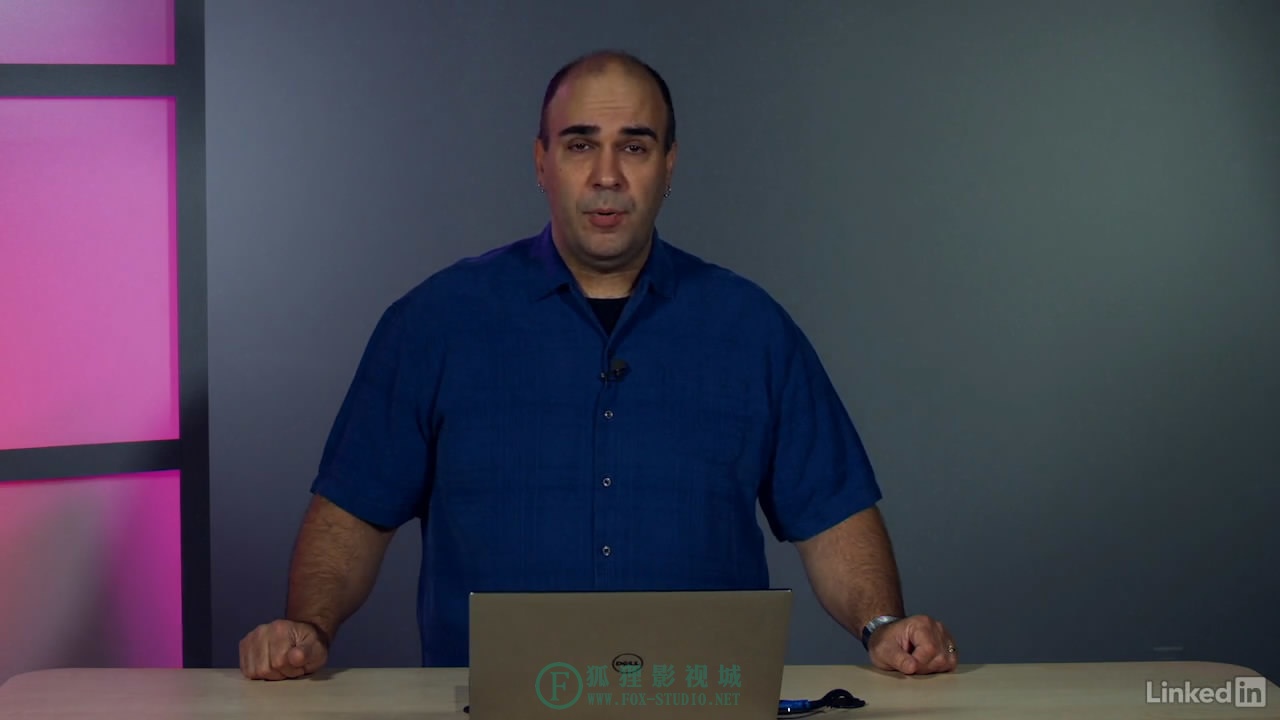



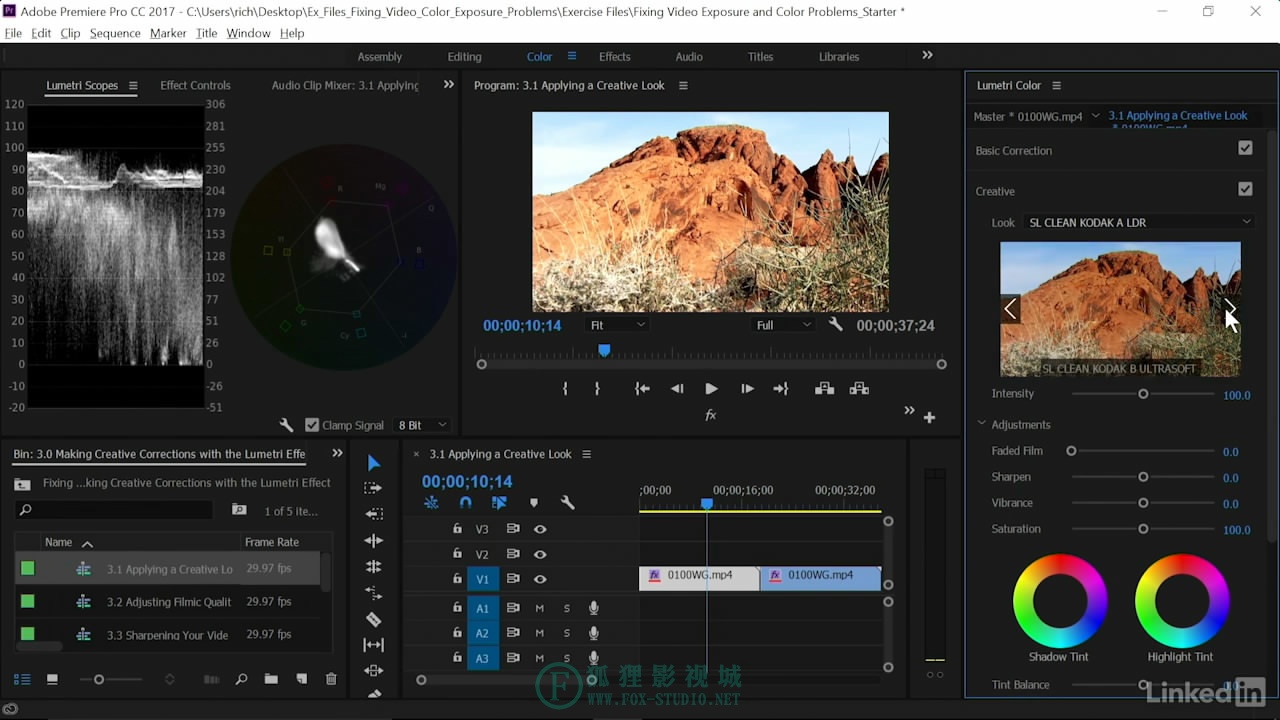

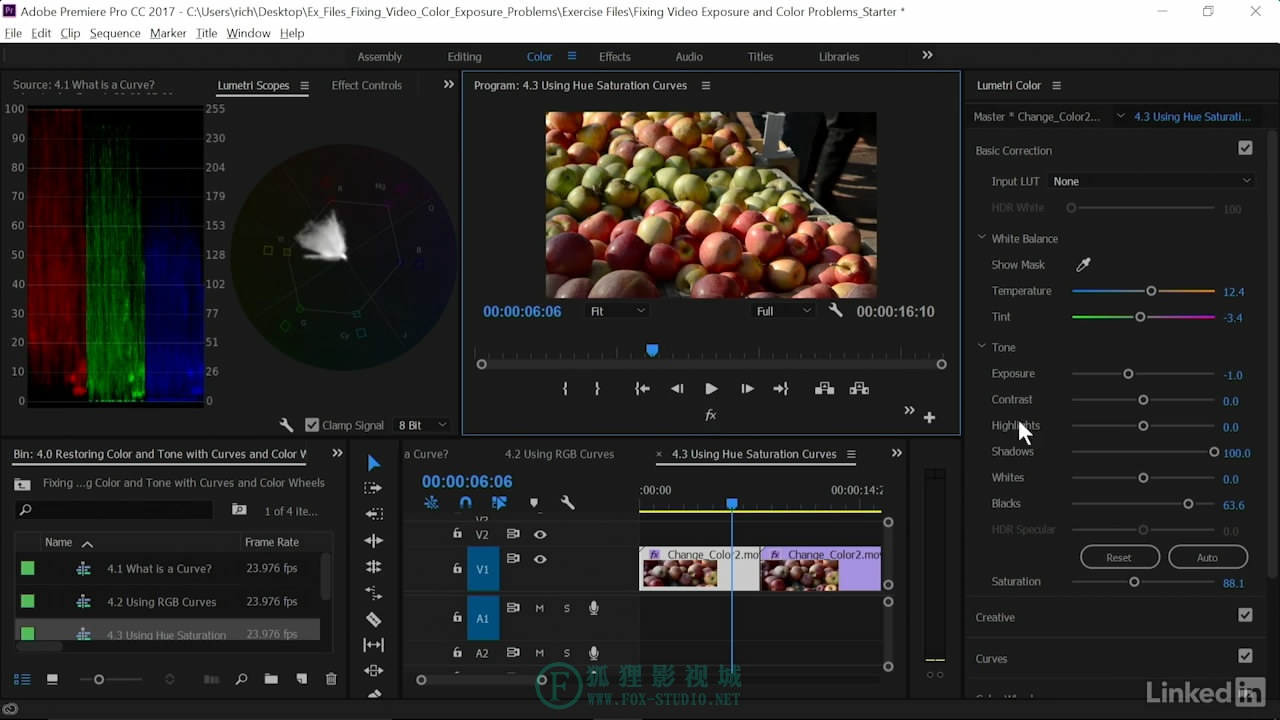
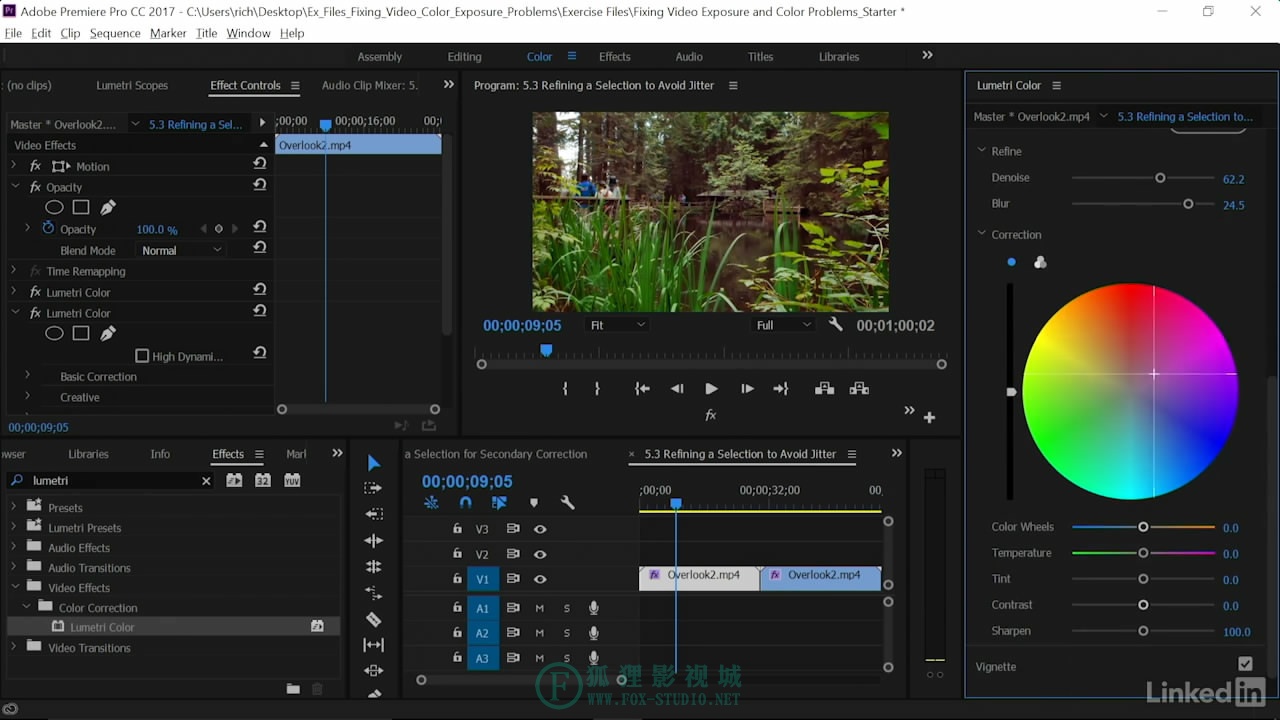

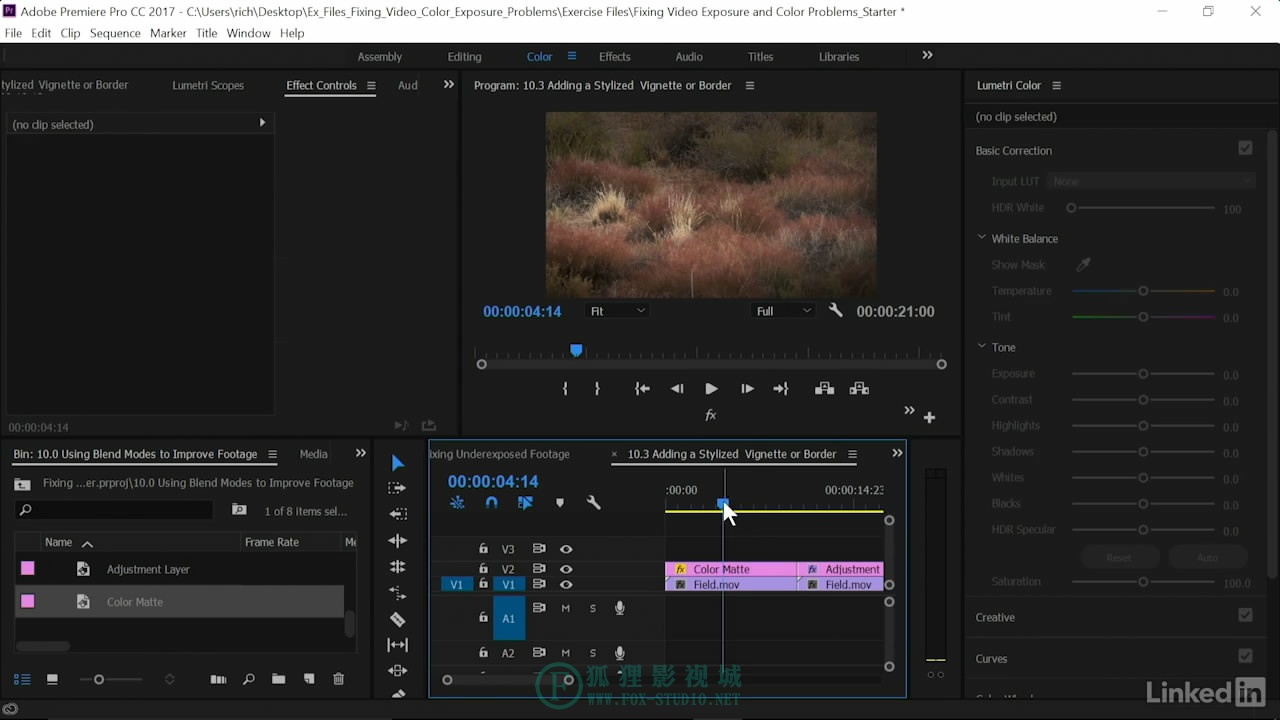



2018年1月29日 下午4:08 2F
bb28f344e4a6d7f71eae64daa848044b咋回事啊
2018年1月27日 下午12:57 1F
分享快啦!!