该博文以VrayForC4D_1.2.5.5_R12安装为例,本人亲测,安装方法同样适用VRAY for C4D R13版文章源自狐狸影视城-https://fox-studio.net/229.html
 文章源自狐狸影视城-https://fox-studio.net/229.html
文章源自狐狸影视城-https://fox-studio.net/229.html
1、下载VrayForC4D_1.2.5.5_R12插件文章源自狐狸影视城-https://fox-studio.net/229.html
2、打开C4D,复制C4D的软件注册码(我的C4D R12注册码是:14200xxxxxxx)文章源自狐狸影视城-https://fox-studio.net/229.html
 文章源自狐狸影视城-https://fox-studio.net/229.html
文章源自狐狸影视城-https://fox-studio.net/229.html
一定要记住你的C4D注册号,一会就会用到。文章源自狐狸影视城-https://fox-studio.net/229.html
3、关闭C4D文章源自狐狸影视城-https://fox-studio.net/229.html
4、解压VrayForC4D_1.2.5.5_R12,将解压文件里的“VrayBridge”文件夹拷贝到C4D R12的插件文件夹plugins下文章源自狐狸影视城-https://fox-studio.net/229.html
 文章源自狐狸影视城-https://fox-studio.net/229.html
文章源自狐狸影视城-https://fox-studio.net/229.html
5、
 文章源自狐狸影视城-https://fox-studio.net/229.html
文章源自狐狸影视城-https://fox-studio.net/229.html
6、会打开一个对话框,要求将生成的注册文件放置到C4D的根目录下,选择C4D的根目录就可以了文章源自狐狸影视城-https://fox-studio.net/229.html
 文章源自狐狸影视城-https://fox-studio.net/229.html
文章源自狐狸影视城-https://fox-studio.net/229.html
7、不出意外,提示注册成功文章源自狐狸影视城-https://fox-studio.net/229.html
 文章源自狐狸影视城-https://fox-studio.net/229.html
文章源自狐狸影视城-https://fox-studio.net/229.html
8、打开C4D ,打开渲染设置,再不出意外,会在渲染器中找到vray的身影文章源自狐狸影视城-https://fox-studio.net/229.html
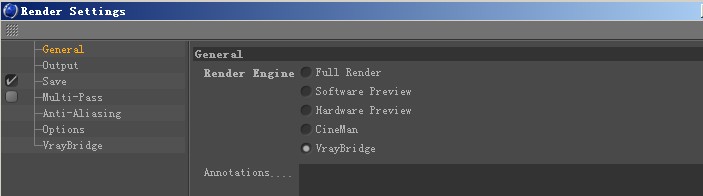 文章源自狐狸影视城-https://fox-studio.net/229.html
文章源自狐狸影视城-https://fox-studio.net/229.html
9、打完收工文章源自狐狸影视城-https://fox-studio.net/229.html
