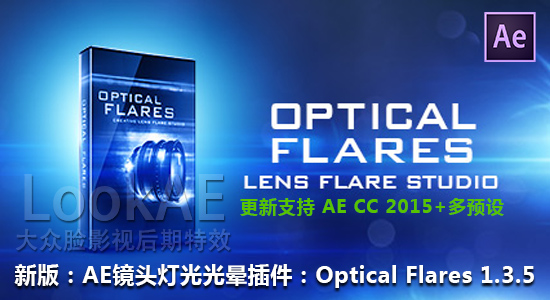 文章源自狐狸影视城-https://fox-studio.net/20241.html
文章源自狐狸影视城-https://fox-studio.net/20241.html
文章源自狐狸影视城-https://fox-studio.net/20241.html
【插件介绍】文章源自狐狸影视城-https://fox-studio.net/20241.html
这款AE强大专业的镜头光晕耀斑插件终于更新了 Optical Flares v1.3.5文章源自狐狸影视城-https://fox-studio.net/20241.html
Optical Flares是VideoCopilot于2010年1月荣誉出品的一款光晕插件,文章源自狐狸影视城-https://fox-studio.net/20241.html
因功能强大,操作方便,效果绚丽,渲染速度迅速,备受大家的喜爱, 最新版本为 Optical Flares 1.3.5,文章源自狐狸影视城-https://fox-studio.net/20241.html
插件可以制作设计动画效果逼真的镜头耀斑灯光特效,文章源自狐狸影视城-https://fox-studio.net/20241.html
拥有完整的独立界面,可自定义保存预设文章源自狐狸影视城-https://fox-studio.net/20241.html
官网地址:https://www.videocopilot.net/products/opticalflares/文章源自狐狸影视城-https://fox-studio.net/20241.html
文章源自狐狸影视城-https://fox-studio.net/20241.html
插件特色:文章源自狐狸影视城-https://fox-studio.net/20241.html
3D 镜头耀斑文章源自狐狸影视城-https://fox-studio.net/20241.html
直观的设计界面文章源自狐狸影视城-https://fox-studio.net/20241.html
做种预置库文章源自狐狸影视城-https://fox-studio.net/20241.html
真实的纹理文章源自狐狸影视城-https://fox-studio.net/20241.html
动态触发动画文章源自狐狸影视城-https://fox-studio.net/20241.html
色差文章源自狐狸影视城-https://fox-studio.net/20241.html
高达32位颜色支持文章源自狐狸影视城-https://fox-studio.net/20241.html
文章源自狐狸影视城-https://fox-studio.net/20241.html
插件附加内容:文章源自狐狸影视城-https://fox-studio.net/20241.html
Pro Presets 专业灯光预设文章源自狐狸影视城-https://fox-studio.net/20241.html
Pro Presets 2 专业灯光预设文章源自狐狸影视城-https://fox-studio.net/20241.html
Conspiracy Presets 专业灯光预设文章源自狐狸影视城-https://fox-studio.net/20241.html
Network Presets 专业灯光预设文章源自狐狸影视城-https://fox-studio.net/20241.html
VE presets 专业灯光预设文章源自狐狸影视城-https://fox-studio.net/20241.html
AE Templates文章源自狐狸影视城-https://fox-studio.net/20241.html
7 Commercial Fonts (True Type Font, .TTF Mac & PC)文章源自狐狸影视城-https://fox-studio.net/20241.html
TexturesCompatibility文章源自狐狸影视城-https://fox-studio.net/20241.html
文章源自狐狸影视城-https://fox-studio.net/20241.html
Optical Flares 1.3.5 新版功能:文章源自狐狸影视城-https://fox-studio.net/20241.html
更新支持 :AE CC 2015文章源自狐狸影视城-https://fox-studio.net/20241.html
文章源自狐狸影视城-https://fox-studio.net/20241.html
插件支持:Win/Mac 系统下 AE CS3, CS4, CS5, CS5.5, CS6, CC, CC 2014 & 2015文章源自狐狸影视城-https://fox-studio.net/20241.html
文章源自狐狸影视城-https://fox-studio.net/20241.html
Win 版安装方法:文章源自狐狸影视城-https://fox-studio.net/20241.html
如果以前你安装过 Optical Flares 插件且注册破解,那么直接安装过 OpticalFlaresInstaller_1.3.5_Win.exe 即可完整更新和注册。文章源自狐狸影视城-https://fox-studio.net/20241.html
文章源自狐狸影视城-https://fox-studio.net/20241.html
安装方法由大众脸翻译:(未安装过,请按照下面说明安装)文章源自狐狸影视城-https://fox-studio.net/20241.html
1.安装 OpticalFlaresInstaller_1.3.5_Win.exe 插件程序文章源自狐狸影视城-https://fox-studio.net/20241.html
2.打开AE软件,把插件加入固态层上,将出现弹窗,复制弹窗序列号,关闭AE软件文章源自狐狸影视城-https://fox-studio.net/20241.html
3.打开注册机 LicfileGen.exe ,粘贴刚复制的序列号,点击 Generate License,保存注册文件到AE插件目录(一般目录为:…../Adobe After Effects CSX \Support Files\Plug-ins\Optical Flares)文章源自狐狸影视城-https://fox-studio.net/20241.html
4.打开AE软件,加入插件,无弹窗,画面无噪点,即破解完成。文章源自狐狸影视城-https://fox-studio.net/20241.html
文章源自狐狸影视城-https://fox-studio.net/20241.html
本文转自大众脸!文章源自狐狸影视城-https://fox-studio.net/20241.html


2016年2月20日 下午2:28 1F
破解完还是有噪点,,请问怎么解决。
2016年2月20日 下午10:13 B1
@ double 没破解成功,百度有详细步骤