在这个视频中,我会分析星际穿越的色彩运用,并在达芬奇11中通过几个典型镜头进行调色讲解,相信爱电影的你一定不虚此观,也许你能借鉴一些《星际穿越》的色彩风格和调色思路。请全屏显示,打开音箱,和我一同进入星际穿越的色彩世界。文章源自狐狸影视城-https://fox-studio.net/17506.html
紧握爱与承诺的火种找寻生存的希望,只坚信她是唯一冲破所有维度的力量。文章源自狐狸影视城-https://fox-studio.net/17506.html
浓烈的色彩宣泄着那穿越时空的渴望,也许只因为你我的命运遥在星际之上。文章源自狐狸影视城-https://fox-studio.net/17506.html
——谨以此教程致敬《星际穿越》文章源自狐狸影视城-https://fox-studio.net/17506.html
色彩分析文章源自狐狸影视城-https://fox-studio.net/17506.html
地球场景
 文章源自狐狸影视城-https://fox-studio.net/17506.html
文章源自狐狸影视城-https://fox-studio.net/17506.html
阳光充足的场景,亮部以暖黄色为主。文章源自狐狸影视城-https://fox-studio.net/17506.html
文章源自狐狸影视城-https://fox-studio.net/17506.html
 文章源自狐狸影视城-https://fox-studio.net/17506.html
文章源自狐狸影视城-https://fox-studio.net/17506.html
阴天或低照度下,亮部以饱和度很低的紫红色或淡黄色为主。文章源自狐狸影视城-https://fox-studio.net/17506.html
文章源自狐狸影视城-https://fox-studio.net/17506.html
 文章源自狐狸影视城-https://fox-studio.net/17506.html
文章源自狐狸影视城-https://fox-studio.net/17506.html
需要特别注意的是,通常绿色和蓝色会特别浓郁。比如稻田、汽车、天空、衬衫等。文章源自狐狸影视城-https://fox-studio.net/17506.html
文章源自狐狸影视城-https://fox-studio.net/17506.html
 文章源自狐狸影视城-https://fox-studio.net/17506.html
文章源自狐狸影视城-https://fox-studio.net/17506.html
画面的阴影区域部分会偏向冷色。文章源自狐狸影视城-https://fox-studio.net/17506.html
文章源自狐狸影视城-https://fox-studio.net/17506.html
肤色处理
库普肤色是浓郁的棕黄色,这和他坚毅果敢的牛仔性格十分贴合,与女儿略显苍白的肤色形成鲜明对比。文章源自狐狸影视城-https://fox-studio.net/17506.html
 文章源自狐狸影视城-https://fox-studio.net/17506.html
文章源自狐狸影视城-https://fox-studio.net/17506.html
 文章源自狐狸影视城-https://fox-studio.net/17506.html
文章源自狐狸影视城-https://fox-studio.net/17506.html
文章源自狐狸影视城-https://fox-studio.net/17506.html
在他们即将分离的场景中,色彩的运用很好的烘托了人物情感,珀饱含着深沉的父爱,女儿柔弱无助难舍难离。文章源自狐狸影视城-https://fox-studio.net/17506.html
 文章源自狐狸影视城-https://fox-studio.net/17506.html
文章源自狐狸影视城-https://fox-studio.net/17506.html
 文章源自狐狸影视城-https://fox-studio.net/17506.html
文章源自狐狸影视城-https://fox-studio.net/17506.html
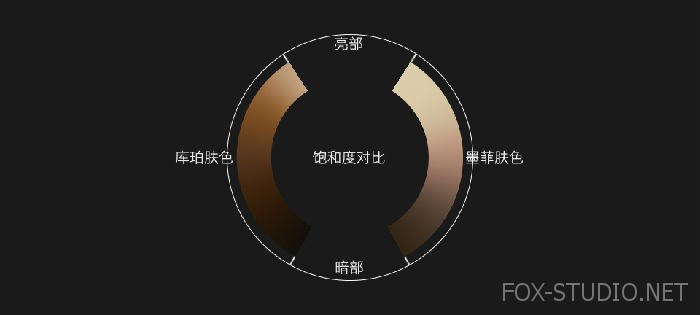 文章源自狐狸影视城-https://fox-studio.net/17506.html
文章源自狐狸影视城-https://fox-studio.net/17506.html
星际穿越中肤色的处理运用了饱和度对比和亮度对比,通过这种对比突出了戏剧冲突。文章源自狐狸影视城-https://fox-studio.net/17506.html
文章源自狐狸影视城-https://fox-studio.net/17506.html
太空场景
 文章源自狐狸影视城-https://fox-studio.net/17506.html
文章源自狐狸影视城-https://fox-studio.net/17506.html
请大家注意并不是画面所有的暗部都是冷色,一般肤色及暖色相的区域并不带有冷色。文章源自狐狸影视城-https://fox-studio.net/17506.html
文章源自狐狸影视城-https://fox-studio.net/17506.html
 文章源自狐狸影视城-https://fox-studio.net/17506.html
文章源自狐狸影视城-https://fox-studio.net/17506.html
其他太空中的镜头多以不同饱和度的橙色搭配青蓝、灰色等。文章源自狐狸影视城-https://fox-studio.net/17506.html
文章源自狐狸影视城-https://fox-studio.net/17506.html
 文章源自狐狸影视城-https://fox-studio.net/17506.html
文章源自狐狸影视城-https://fox-studio.net/17506.html
坚韧号及探路飞船内,画面的色彩与其他太空场景类似,也是暖黄、墨绿为主。文章源自狐狸影视城-https://fox-studio.net/17506.html
文章源自狐狸影视城-https://fox-studio.net/17506.html
 文章源自狐狸影视城-https://fox-studio.net/17506.html
文章源自狐狸影视城-https://fox-studio.net/17506.html
海啸星球,亮部暖黄,暗部同样是墨绿色,由于光照充足,画面通透,饱和度较高。文章源自狐狸影视城-https://fox-studio.net/17506.html
文章源自狐狸影视城-https://fox-studio.net/17506.html
 文章源自狐狸影视城-https://fox-studio.net/17506.html
文章源自狐狸影视城-https://fox-studio.net/17506.html
冰冻星球,亮部淡黄色,暗部墨绿色,或者说是饱和度很低的青蓝色,由于阴云密布,画面饱和度较低。文章源自狐狸影视城-https://fox-studio.net/17506.html
文章源自狐狸影视城-https://fox-studio.net/17506.html
 文章源自狐狸影视城-https://fox-studio.net/17506.html
文章源自狐狸影视城-https://fox-studio.net/17506.html
还有一些 场景以暖色调为主,这样处理让画面更有生气,不会完全浸泡在压抑的冷调中。文章源自狐狸影视城-https://fox-studio.net/17506.html
文章源自狐狸影视城-https://fox-studio.net/17506.html
调色讲解
 文章源自狐狸影视城-https://fox-studio.net/17506.html
文章源自狐狸影视城-https://fox-studio.net/17506.html
 文章源自狐狸影视城-https://fox-studio.net/17506.html
文章源自狐狸影视城-https://fox-studio.net/17506.html
色彩解析:画面暗部对比强烈。亮部淡黄,暗部偏冷,画面饱和度较低。文章源自狐狸影视城-https://fox-studio.net/17506.html
步骤讲解:文章源自狐狸影视城-https://fox-studio.net/17506.html
- 增加画面反差。
- 加强暗部层次。
- 调节亮部和暗部的色相。
技巧贴士:在使用曲线工具调节暗部反差时,注意取消曲线锁定,这样只影响亮度,不会影响饱和度,这就是达芬奇YRGB色彩算法的工作原理。文章源自狐狸影视城-https://fox-studio.net/17506.html
文章源自狐狸影视城-https://fox-studio.net/17506.html

 文章源自狐狸影视城-https://fox-studio.net/17506.html
文章源自狐狸影视城-https://fox-studio.net/17506.html
色彩解析:海啸星球色彩与冰冻星球类似,但饱和度略高,调性稍暖。文章源自狐狸影视城-https://fox-studio.net/17506.html
步骤讲解:文章源自狐狸影视城-https://fox-studio.net/17506.html
- 增强高光,增加层次感。
- 分别调节高光阴影及中间调的色相。
- 减弱海面高光区域和阴影区域色彩的饱和度。
- 单独调节天空和云彩,然后覆盖到画面中。
技巧贴士:LayerMixer节点的原理和PS层的叠加一样。调节原始素材然后叠加更可方便可控。文章源自狐狸影视城-https://fox-studio.net/17506.html
文章源自狐狸影视城-https://fox-studio.net/17506.html
 文章源自狐狸影视城-https://fox-studio.net/17506.html
文章源自狐狸影视城-https://fox-studio.net/17506.html
 文章源自狐狸影视城-https://fox-studio.net/17506.html
文章源自狐狸影视城-https://fox-studio.net/17506.html
色彩解析:库珀的肤色是浓郁的棕红(黄)色,墨菲的肤色淡粉色及淡黄色,周围环境偏暗突出人物。文章源自狐狸影视城-https://fox-studio.net/17506.html
步骤讲解:文章源自狐狸影视城-https://fox-studio.net/17506.html
- 调节亮度。
- 单独调节库珀的肤色。
- 为墨菲脸部及背景墙面的亮部增加一些活力。
- 增加冷色相区域的饱和度。
- 压暗四周突出人物。
技巧贴士:使用遮罩时注意让渐变过渡柔和些,让调色不留痕迹。文章源自狐狸影视城-https://fox-studio.net/17506.html
文章源自狐狸影视城-https://fox-studio.net/17506.html
 文章源自狐狸影视城-https://fox-studio.net/17506.html
文章源自狐狸影视城-https://fox-studio.net/17506.html
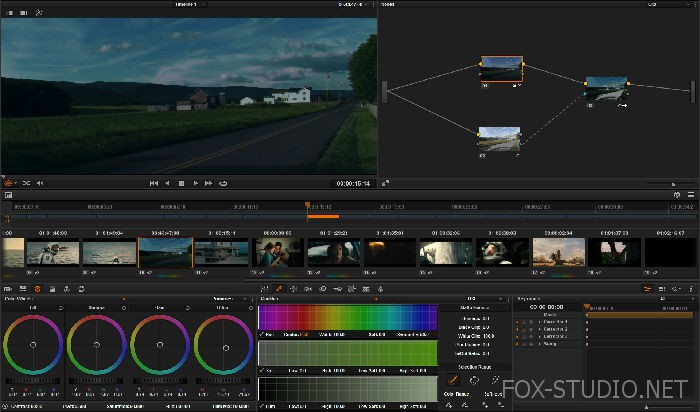 文章源自狐狸影视城-https://fox-studio.net/17506.html
文章源自狐狸影视城-https://fox-studio.net/17506.html
色彩解析:低反差,低亮度,天空偏向浓郁青色。文章源自狐狸影视城-https://fox-studio.net/17506.html
步骤讲解:文章源自狐狸影视城-https://fox-studio.net/17506.html
- 降低亮度和反差。
- 整体画面偏向冷色。
- 提取冷色区域,偏向青色,然后覆盖到画面中。
技巧贴士:使用第四个色轮,可以快速调节整体色彩倾向。文章源自狐狸影视城-https://fox-studio.net/17506.html
文章源自狐狸影视城-https://fox-studio.net/17506.html
 文章源自狐狸影视城-https://fox-studio.net/17506.html
文章源自狐狸影视城-https://fox-studio.net/17506.html
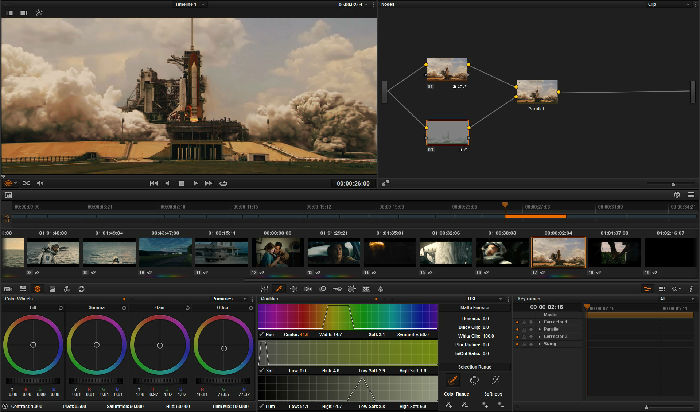 文章源自狐狸影视城-https://fox-studio.net/17506.html
文章源自狐狸影视城-https://fox-studio.net/17506.html
色彩解析:暖调性,暗部反差强烈,绿色浓郁。文章源自狐狸影视城-https://fox-studio.net/17506.html
步骤讲解:文章源自狐狸影视城-https://fox-studio.net/17506.html
- 增强画面反差。
- 调节亮部暗部及中间调的色相。
- 提取草地单独调节,然后覆盖到画面中。
技巧贴士:使用抠像工具可以方便的提取特定色彩范围。文章源自狐狸影视城-https://fox-studio.net/17506.html

2015年11月8日 下午11:45 2F
请问电影原片素材哪来的?
2015年11月8日 下午11:49 B1
@ amasun 不知,作者没写。文章转载。文章下方 版权说明 有原文连接。
2014年12月16日 上午10:50 1F
hao