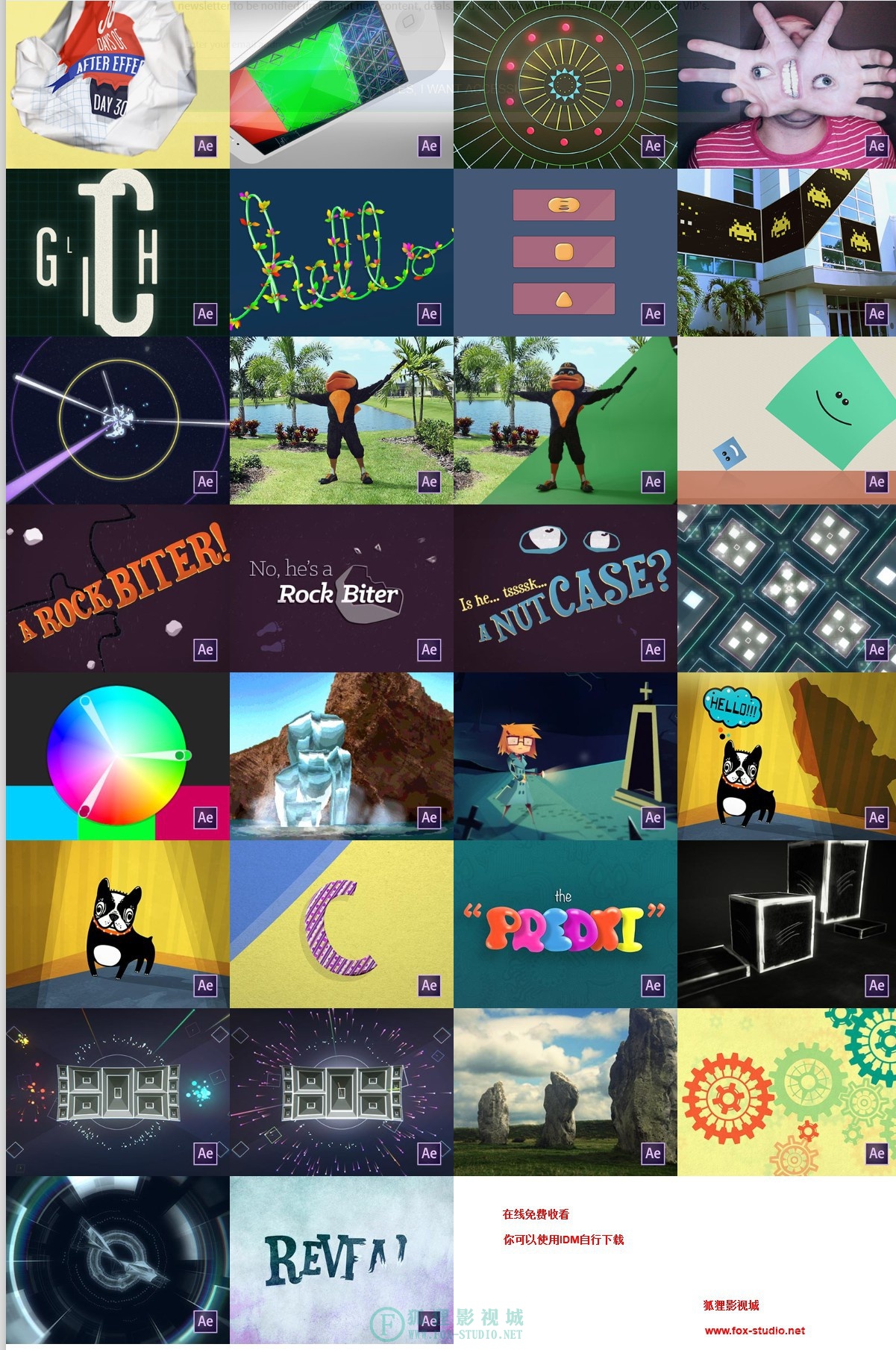 文章源自狐狸影视城-https://fox-studio.net/16230.html
文章源自狐狸影视城-https://fox-studio.net/16230.html
文章源自狐狸影视城-https://fox-studio.net/16230.html
总共有30部教程,即每天一教学,也可以说作者的耐心是极好的,可以坚持那么久,话不多说,好教程就是好教程,建议初学者及高级都可以看一下,因为涵盖了很多知识点:AE笔刷,抠像,MG动画,文字排版动画,运动图形,其中也有部分是E3D,还有C4D的结合
文章源自狐狸影视城-https://fox-studio.net/16230.html
文章源自狐狸影视城-https://fox-studio.net/16230.html
Huzzah! Welcome to Day 1 of 30 Days of After Effects. This first tutorial is all about writing stuff on. I’ll show you a few ways to achieve the effect easily, and THEN I’ll show the bad-ass way to do it so it looks like real paintbrush bringing the type on.文章源自狐狸影视城-https://fox-studio.net/16230.html
I used a few resources to make this tutorial, and you can find the links to those resources here:文章源自狐狸影视城-https://fox-studio.net/16230.html
Questions / Comments are welcome as always.文章源自狐狸影视城-https://fox-studio.net/16230.html
Thank you guys, make sure to check out the rest of the 30 Days of After Effects tutorials.文章源自狐狸影视城-https://fox-studio.net/16230.html
文章源自狐狸影视城-https://fox-studio.net/16230.html
02/30 Polar Coordinates is your friend
文章源自狐狸影视城-https://fox-studio.net/16230.html
文章源自狐狸影视城-https://fox-studio.net/16230.html
Howdy! Welcome to Day 2 of 30 Days of After Effects. This video was inspired by a sick piece that came out recently from GMunk and his absurdly talented team. Check that link out here:文章源自狐狸影视城-https://fox-studio.net/16230.html
Ora文章源自狐狸影视城-https://fox-studio.net/16230.html
In this tutorial we will explore the often-ignore “Polar Coordinates” effect. This effect doesn’t have an obvious purpose, but once you understand what it does it can be EXTREMELY powerful, and we’ll prove that by creating a sweet sci-fi tunnel animation.文章源自狐狸影视城-https://fox-studio.net/16230.html
Related Tutorials:文章源自狐狸影视城-https://fox-studio.net/16230.html
Intro to Expressions in After Effects文章源自狐狸影视城-https://fox-studio.net/16230.html
Questions / Comments are welcome as always.文章源自狐狸影视城-https://fox-studio.net/16230.html
Thank you guys, make sure to check out the rest of the 30 Days of After Effects tutorials.文章源自狐狸影视城-https://fox-studio.net/16230.html
文章源自狐狸影视城-https://fox-studio.net/16230.html
03/30 Gear Rig with Expressions
文章源自狐狸影视城-https://fox-studio.net/16230.html
文章源自狐狸影视城-https://fox-studio.net/16230.html
Hey yo! This is Day 3 of 30 Days of After Effects. In this video we look at some cool ways to use Expressions to rig up gears in After Effects that work correctly and are super easy to animate. Animating gears isn’t a requirement in the Motion Design game, but learning to work EFFICIENTLY is, and that’s what this video is about.文章源自狐狸影视城-https://fox-studio.net/16230.html
Related Tutorials:文章源自狐狸影视城-https://fox-studio.net/16230.html
Intro to Expressions in After Effects文章源自狐狸影视城-https://fox-studio.net/16230.html
Questions / Comments are welcome as always.文章源自狐狸影视城-https://fox-studio.net/16230.html
Thank you guys, make sure to check out the rest of the 30 Days of After Effects tutorials.文章源自狐狸影视城-https://fox-studio.net/16230.html
文章源自狐狸影视城-https://fox-studio.net/16230.html
Expressions For Copy / Paste文章源自狐狸影视城-https://fox-studio.net/16230.html
This expression goes on the Rotation property for each gear. You need to have a controller null called GEAR_CTRL which has the appropriate Slider Controls. Watch the video for explanation.文章源自狐狸影视城-https://fox-studio.net/16230.html
- ctrl=thisComp.layer("GEAR_CTRL").effect("Angle Control")("Angle");
- rotOff=effect("Rotation Offset")("Slider");
- gearTeeth=effect("Gear Teeth")("Slider");
- mainGearTeeth=thisComp.layer("GEAR_CTRL").effect("Main Gear Teeth")("Slider");
- cw=effect("Clockwise? ")("Checkbox");
- if (cw==1) {
- ratio=(mainGearTeeth/gearTeeth);
- } else {
- ratio=(mainGearTeeth/gearTeeth)*-1;
- }
- ctrl*ratio+rotOff;
文章源自狐狸影视城-https://fox-studio.net/16230.html
04/30 Make a 3D Scene from a Still
文章源自狐狸影视城-https://fox-studio.net/16230.html
On this, the 4th day of 30 Days of After Effects, we learn how to take a photograph and turn it into a 3D scene. What, not cool enough? Fine, I’ll show you some ninja-tricks when doing this technique to really help sell the illusion that you’ve created a real 3D world.文章源自狐狸影视城-https://fox-studio.net/16230.html
Here’s a link to the photo I used: https://flic.kr/p/7GhgHn文章源自狐狸影视城-https://fox-studio.net/16230.html
Here is the GSG Tutorial on Camera Focal Lengths: http://greyscalegorilla.com/blog/tutorials/choosing-the-correct-focal-length-in-cinema-4d-cameras/文章源自狐狸影视城-https://fox-studio.net/16230.html
Questions / Comments are welcome as always.文章源自狐狸影视城-https://fox-studio.net/16230.html
文章源自狐狸影视城-https://fox-studio.net/16230.html
05/30 MIDI-Controlled Animation Part 1
文章源自狐狸影视城-https://fox-studio.net/16230.html
文章源自狐狸影视城-https://fox-studio.net/16230.html
Hello there! This is Day 5 of 30 Days of After Effects, and this video is going to be very, very cool. I will show you how to import MIDI animation in After Effects and how to begin using it to trigger animation. There’s so much to cover, that we’ll have to wait until Day 6 to unleash the second half of this tutorial. I would also like to apologize in advance for getting “Africa” stuck in your head.文章源自狐狸影视城-https://fox-studio.net/16230.html
You’ll need this free AE Script: http://omino.com/pixelblog/2011/12/26/ae-hello-again-midi/comment-page-1/文章源自狐狸影视城-https://fox-studio.net/16230.html
Here’s a link to some free MIDI files if you want to try this out yourself: http://www.free-midi.org/文章源自狐狸影视城-https://fox-studio.net/16230.html
Questions / Comments are welcome as always.文章源自狐狸影视城-https://fox-studio.net/16230.html
文章源自狐狸影视城-https://fox-studio.net/16230.html
Expressions For Copy / Paste文章源自狐狸影视城-https://fox-studio.net/16230.html
Put this expression on a layer’s scale. Make sure you have the MIDI information pasted onto a null called “midi” which has information in the “ch_9_vel” channel. If the MIDI came into another channel, adjust the expression.文章源自狐狸影视城-https://fox-studio.net/16230.html
- val=thisComp.layer("midi").effect("ch_9_vel")("Slider");
- s=linear(val, 0, 127, 50, 500);
- [s,s];
文章源自狐狸影视城-https://fox-studio.net/16230.html
06/30 MIDI-Controlled Animation Part 2
文章源自狐狸影视城-https://fox-studio.net/16230.html
文章源自狐狸影视城-https://fox-studio.net/16230.html
Day 6 of 30 Days of After Effects brings us the finale of the MIDI-Controlled Animation tutorial. In this video we build on the fundamentals we learned in Part 1 (watch this first if you haven’t already) and learn how to actually TRIGGER animations that begin playing when After Effects detects a MIDI keyframe. The only way to do this is to write an expression that does some fancy tomfoolery.文章源自狐狸影视城-https://fox-studio.net/16230.html
I’ll walk you step-by-dorky-step through the process.文章源自狐狸影视城-https://fox-studio.net/16230.html
You’ll need this free AE Script: http://omino.com/pixelblog/2011/12/26/ae-hello-again-midi/comment-page-1/
Here’s a link to some free MIDI files if you want to try this out yourself: http://www.free-midi.org/文章源自狐狸影视城-https://fox-studio.net/16230.html
Questions / Comments are welcome as always.文章源自狐狸影视城-https://fox-studio.net/16230.html
文章源自狐狸影视城-https://fox-studio.net/16230.html
Expressions For Copy / Paste文章源自狐狸影视城-https://fox-studio.net/16230.html
Watch the tutorial for instructions on how to use these!文章源自狐狸影视城-https://fox-studio.net/16230.html
This one is for the Particles Per Second control on a Particular layer. It won’t work without:文章源自狐狸影视城-https://fox-studio.net/16230.html
- A Slider Expression Control on the layer which chooses the MIDI channel
- A “SONG-CONTROL” Null which controls which layer holds the MIDI info.
- A Slider to control the “Burst Amount.”
- startValue=0;
- endValue=1;
- channel=effect("CHANNEL")("Slider").value;
- refProperty=thisComp.layer("SONG-CONTROL").effect("MIDI Layer")("Layer").effect("ch_"+channel+"_dur")("Slider");
- n=refProperty.nearestKey(time).index;
- nTime=refProperty.nearestKey(time).time;
- nearKeyTime = refProperty.key(n).time;
- d=time-nearKeyTime;
- if (Math.abs(d)<(1/24)) { effect("BurstAmount")("Slider");
- } else { 0; }
This one goes on the “Time Remap” of any animations you want to trigger. It won’t work without:文章源自狐狸影视城-https://fox-studio.net/16230.html
- A Slider Expression Control on the layer which chooses the MIDI channel
- A “SONG-CONTROL” Null which controls which layer holds the MIDI info.
- startValue=0;
- endValue=1;
- channel=effect("CHANNEL")("Slider").value;
- refProperty=thisComp.layer("SONG-CONTROL").effect("MIDI Layer")("Layer").effect("ch_"+channel+"_dur")("Slider");
- n=refProperty.nearestKey(time).index;
- nTime=refProperty.nearestKey(time).time;
- if (time <= nTime) {
- if (n>1) {
- n--;
- }
- }
- nearKeyTime = refProperty.key(n).time;
- d=time-nearKeyTime;
- linear(d, startValue, endValue, startValue, endValue);
文章源自狐狸影视城-https://fox-studio.net/16230.html
07/30 3D Object Tips & Tricks
文章源自狐狸影视城-https://fox-studio.net/16230.html
文章源自狐狸影视城-https://fox-studio.net/16230.html
This Day 07 video is all about revisiting some of the older 3D tools inside of After Effects and using them to create unique looking work that’s easily controllable and changeable. Once you learn a real 3D package like Cinema 4D, sometimes you just reach for the 3D tool anytime you need something that looks “3D.” Many times, though, you can get a great result in less time with more control inside of After Effects.文章源自狐狸影视城-https://fox-studio.net/16230.html
This video will show you guys some tricks to use when setting up a 3D scene, and also touches a lot on animation principles. Hopefully even you veterans will learn something new.文章源自狐狸影视城-https://fox-studio.net/16230.html
Questions / Comments are welcome as always.文章源自狐狸影视城-https://fox-studio.net/16230.html
文章源自狐狸影视城-https://fox-studio.net/16230.html
08/30 The Predki...
文章源自狐狸影视城-https://fox-studio.net/16230.html
文章源自狐狸影视城-https://fox-studio.net/16230.html
Day 8! Today I want to show you guys one of my go-to animation tricks (that I stole from my buddy’s bag of go-to animation tricks.)文章源自狐狸影视城-https://fox-studio.net/16230.html
Kyle Predki (Check out his work immediately)文章源自狐狸影视城-https://fox-studio.net/16230.html
Kyle was an animator at Toil and I’d often see him animate things a certain way. It sort of became his “signature move” and I liked it so much I started trying to replicate it. Why should you care? Here’s why:文章源自狐狸影视城-https://fox-studio.net/16230.html
Sometimes you want to make the coolest piece ever… but many times you just need to GET IT DONE. When that’s the case, you don’t want to re-invent the wheel every time you open After Effects. You want to have some go-to moves that you can bust out without having to think about every little step involved.文章源自狐狸影视城-https://fox-studio.net/16230.html
Here’s one of my (stolen) tricks, but I’d love to see you guys create your own “signature moves” that you can re-use when you need a fast solution. What can you guys come up with?文章源自狐狸影视城-https://fox-studio.net/16230.html
Questions / Comments are welcome as always.文章源自狐狸影视城-https://fox-studio.net/16230.html
文章源自狐狸影视城-https://fox-studio.net/16230.html
09/30 Magic Morphing Letters
文章源自狐狸影视城-https://fox-studio.net/16230.html
文章源自狐狸影视城-https://fox-studio.net/16230.html
Day 9 is heeeeere. This video is all about hand-crafting actual animation. Sometimes you just gotta get in there and WORK those keyframes.文章源自狐狸影视城-https://fox-studio.net/16230.html
As Motion Designers, it’s much easier to try to find the plug-in or “trick” that will make your work look awesome. Sometimes, though, the trick is just hard work, attention-to-detail and some animation knowledge.文章源自狐狸影视城-https://fox-studio.net/16230.html
This video is full of little animation tips. Don’t be afraid of a little manual labor people! The computer can’t do it all for you.文章源自狐狸影视城-https://fox-studio.net/16230.html
Questions / Comments are welcome as always.文章源自狐狸影视城-https://fox-studio.net/16230.html
文章源自狐狸影视城-https://fox-studio.net/16230.html
10/30 3D Rooms with Cineware / AE
文章源自狐狸影视城-https://fox-studio.net/16230.html
文章源自狐狸影视城-https://fox-studio.net/16230.html
Day 10… A third of the way through 30 Days of After Effects. Hard to believe!文章源自狐狸影视城-https://fox-studio.net/16230.html
Let me first give a massive shout-out to Matt Naboshek, the amazing designer / illustrator / buddy who drew the cute Boston Terrier I used for this video. The dog’s name is Steadman, and you can find him on Matt’s website and Zazzle store:文章源自狐狸影视城-https://fox-studio.net/16230.html
mattnabo.com文章源自狐狸影视城-https://fox-studio.net/16230.html
Soda Pop Zazzle Store文章源自狐狸影视城-https://fox-studio.net/16230.html
In this video (part 1 of 2) we will look at a slick way to make a 3D-room in After Effects. Of course there are other ways to do this, but THIS way has some advantages. By using a teensy bit of Cinema 4D (You can use the Lite version which comes standard with After Effects CC) you can make a perfect 3D room that looks EXACTLY the way you want… regardless of whether or not the room has perfectly square walls, etc… Cineware is an amazing (if a bit buggy) tool, and the sooner you get on board with it, the better.文章源自狐狸影视城-https://fox-studio.net/16230.html
Questions / Comments are welcome as always.文章源自狐狸影视城-https://fox-studio.net/16230.html
文章源自狐狸影视城-https://fox-studio.net/16230.html
11/30 Automatic Follow Through
文章源自狐狸影视城-https://fox-studio.net/16230.html
文章源自狐狸影视城-https://fox-studio.net/16230.html
In this video we will continue to work on the scene we started on Day 10.文章源自狐狸影视城-https://fox-studio.net/16230.html
Let me first give a massive shout-out to Matt Naboshek, the amazing designer / illustrator / buddy who drew the cute Boston Terrier I used for this video. The dog’s name is Steadman, and you can find him on Matt’s website and Zazzle store:文章源自狐狸影视城-https://fox-studio.net/16230.html
mattnabo.com文章源自狐狸影视城-https://fox-studio.net/16230.html
Soda Pop Zazzle Store文章源自狐狸影视城-https://fox-studio.net/16230.html
When you are animating, it is extremely helpful to use some basic principles to guide the motion you create. You won’t have to think as hard about how to make your stuff look good, and you will have a system in place to work efficiently. Today we will talk about follow-through, also called overlapping animation. If you haven’t seen the previous video on this topic, check it out when you get a chance:文章源自狐狸影视城-https://fox-studio.net/16230.html
Animating Follow-Through in After Effects文章源自狐狸影视城-https://fox-studio.net/16230.html
I’ll also show you an expression which can give you automatic follow-through in a lot of cases. Pretty handy!文章源自狐狸影视城-https://fox-studio.net/16230.html
Questions / Comments are welcome as always.文章源自狐狸影视城-https://fox-studio.net/16230.html
文章源自狐狸影视城-https://fox-studio.net/16230.html
12/30 Walk the walk...
文章源自狐狸影视城-https://fox-studio.net/16230.html
文章源自狐狸影视城-https://fox-studio.net/16230.html
Day 12 brings us to an extremely cool video. Today we will learn the basics of how to make a walk-cycle using a character rig. I will be using an incredible rig from Morgan Williams, faculty at the Department of Motion Design @ Ringling College of Art & Design. He designed this rig for use in the Jenny LeClue Kickstarter campaign, which I insist you all go support immediately because it is so cool. The campaign ends August 21, 2014.文章源自狐狸影视城-https://fox-studio.net/16230.html
Jenny LeClue Kickstarter文章源自狐狸影视城-https://fox-studio.net/16230.html
Morgan has also been gracious enough to provide a practice character rig for FREE that you can all download and play around with. Morgan worked as a character animator on the end titles for Cloudy With a Chance of Meatballs, so he has forgotten more about character animation / rigging than I have ever known. Here’s the rig:文章源自狐狸影视城-https://fox-studio.net/16230.html
Morgan’s Character Rig文章源自狐狸影视城-https://fox-studio.net/16230.html
And HERE is Morgan’s portfolio in case you want to see what a very talented animator / rigger can do.文章源自狐狸影视城-https://fox-studio.net/16230.html
Club Cocoanut Animation文章源自狐狸影视城-https://fox-studio.net/16230.html
I will show you, using the Jenny rig, how to approach a walk-cycle animation from the standpoint of someone who is not a trained character animator. As a motion designer it can be very helpful to have the “character” tool in your bag o’ tricks. Character animation is generally a different career than Motion Design, but there is definitely overlap and learning a little bit about it can be extremely beneficial.文章源自狐狸影视城-https://fox-studio.net/16230.html
I think you guys will dig this tutorial, so press play already!文章源自狐狸影视城-https://fox-studio.net/16230.html
Questions / Comments are welcome as always.文章源自狐狸影视城-https://fox-studio.net/16230.html
文章源自狐狸影视城-https://fox-studio.net/16230.html
13/30 8-Bit Color Cycling
文章源自狐狸影视城-https://fox-studio.net/16230.html
文章源自狐狸影视城-https://fox-studio.net/16230.html
This tutorial is, on the surface, about a technique that has very little practical use for an average Motion Design gig. It’s cool, and you might learn some tricks, but what I REALLY hope you learn is this:文章源自狐狸影视城-https://fox-studio.net/16230.html
How to think and solve-problems in After Effects.文章源自狐狸影视城-https://fox-studio.net/16230.html
Here is the website which inspired me to try this: http://www.effectgames.com/demos/canvascycle/文章源自狐狸影视城-https://fox-studio.net/16230.html
Once you can train your brain to think in After Effects’ language, you will find that you can solve nearly any puzzle that a client or designer throws at you. You will constantly have to figure out ways to pull off new looks, to be more efficient, and to achieve your creative vision.文章源自狐狸影视城-https://fox-studio.net/16230.html
Try watching this video with that in mind. Let me know what you think.文章源自狐狸影视城-https://fox-studio.net/16230.html
Questions / Comments are welcome as always.文章源自狐狸影视城-https://fox-studio.net/16230.html
文章源自狐狸影视城-https://fox-studio.net/16230.html
14/30 Tips for working with colors
文章源自狐狸影视城-https://fox-studio.net/16230.html
文章源自狐狸影视城-https://fox-studio.net/16230.html
Welcome to Day 14!文章源自狐狸影视城-https://fox-studio.net/16230.html
Color is one of the most important variables you need to control as a Motion Designer. But what if you never went to Art School? What if you don’t have a great background in Design?文章源自狐狸影视城-https://fox-studio.net/16230.html
Well, that describes me pretty darn well. Today I will show you some of the tricks and hacks I use to make sure that the colors I pick will work well together, and to color-correct my composites to get the best result. Color-theory is a tricky thing to get the hang of, but with these simple techniques you’ll have a much easier time on your next project.文章源自狐狸影视城-https://fox-studio.net/16230.html
We cover:文章源自狐狸影视城-https://fox-studio.net/16230.html
• How to avoid “buzzing” colors文章源自狐狸影视城-https://fox-studio.net/16230.html
• Using Kuler inside of AE to work up a palette文章源自狐狸影视城-https://fox-studio.net/16230.html
• Using a Value-Check layer文章源自狐狸影视城-https://fox-studio.net/16230.html
• Color-correcting a composite文章源自狐狸影视城-https://fox-studio.net/16230.html
Questions / Comments are welcome as always.文章源自狐狸影视城-https://fox-studio.net/16230.html
文章源自狐狸影视城-https://fox-studio.net/16230.html
15/30 Feel the power... of precomps
文章源自狐狸影视城-https://fox-studio.net/16230.html
文章源自狐狸影视城-https://fox-studio.net/16230.html
We have reached the half-way mark… OMG. Are you guys still with me? Is everyone ok?文章源自狐狸影视城-https://fox-studio.net/16230.html
Today we are talking about a topic that I’m sure you’re all familiar with. Precomps.文章源自狐狸影视城-https://fox-studio.net/16230.html
Precomps are the most powerful tool in After Effects, and yet a lot of artists don’t use them to their full potential. I based this video off of a lecture I gave at Ringling where I showed just how quickly and easily you can use precomps to build very complex-looking animations that are, in reality, very simple. This technique is really fun to play around with, and can be used in conjunction with other tricks to do some incredibly cool work.文章源自狐狸影视城-https://fox-studio.net/16230.html
Even if you are an advanced After Effects-er, hopefully you’ll pick up a new trick or two in this video.文章源自狐狸影视城-https://fox-studio.net/16230.html
Questions / Comments are welcome as always.文章源自狐狸影视城-https://fox-studio.net/16230.html
文章源自狐狸影视城-https://fox-studio.net/16230.html
16/30 Neverending Kinetic Type
文章源自狐狸影视城-https://fox-studio.net/16230.html
文章源自狐狸影视城-https://fox-studio.net/16230.html
As a Motion Graphics artist, there is a 99% chance you will have to do a “Kinetic Type” project at some point in your career. This style of video was made popular by the amazing MK12 with their “Brazil” video.文章源自狐狸影视城-https://fox-studio.net/16230.html
Mk12 – Brazil文章源自狐狸影视城-https://fox-studio.net/16230.html
Over the next 3 videos I’ll walk you step-by-step through the process I use when doing these types of videos. There is not one “technique” that I’m trying to show. Rather, I’m hoping you can pick up dozens of little tricks and ideas to help you manage projects like these, which can get a little complicated.文章源自狐狸影视城-https://fox-studio.net/16230.html
In this video we will cover things like:文章源自狐狸影视城-https://fox-studio.net/16230.html
• Precomping Elements for Re-use文章源自狐狸影视城-https://fox-studio.net/16230.html
• Syncing Animation to Audio文章源自狐狸影视城-https://fox-studio.net/16230.html
• Using Layer Markers Intelligently文章源自狐狸影视城-https://fox-studio.net/16230.html
• Working with complex camera moves文章源自狐狸影视城-https://fox-studio.net/16230.html
In parts 2 & 3 we will complete the entire animation. I hope you guys find this useful and really informative.文章源自狐狸影视城-https://fox-studio.net/16230.html
Questions / Comments are welcome as always.文章源自狐狸影视城-https://fox-studio.net/16230.html
文章源自狐狸影视城-https://fox-studio.net/16230.html
17/30 No, he's a Rock Biter
文章源自狐狸影视城-https://fox-studio.net/16230.html
文章源自狐狸影视城-https://fox-studio.net/16230.html
Welcome to part 2 (or deux) of our Kinetic Type series. If you haven’t watched Part 1, you should do that first.文章源自狐狸影视城-https://fox-studio.net/16230.html
In this video we will continue to build out the kinetic type video, talking about specific strategies to:文章源自狐狸影视城-https://fox-studio.net/16230.html
• Animate Type文章源自狐狸影视城-https://fox-studio.net/16230.html
• Maintain sync across a lot of comps文章源自狐狸影视城-https://fox-studio.net/16230.html
• Finesse your Camera Motion文章源自狐狸影视城-https://fox-studio.net/16230.html
And a lot of other useful tips / tricks.文章源自狐狸影视城-https://fox-studio.net/16230.html
In part 3 we will finish the animation. Hope everyone is learning a ton!文章源自狐狸影视城-https://fox-studio.net/16230.html
Questions / Comments are welcome as always.文章源自狐狸影视城-https://fox-studio.net/16230.html
文章源自狐狸影视城-https://fox-studio.net/16230.html
18/30 Let's Finish This
文章源自狐狸影视城-https://fox-studio.net/16230.html
文章源自狐狸影视城-https://fox-studio.net/16230.html
Voila! Time for the finalé of our Kinetic Type saga.文章源自狐狸影视城-https://fox-studio.net/16230.html
If you haven’t watched Part 1 and Part 2, then you should do that first.文章源自狐狸影视城-https://fox-studio.net/16230.html
In this video we will go over everything that hasn’t been covered in the first 2 videos, including:文章源自狐狸影视城-https://fox-studio.net/16230.html
• Some nifty, time-saving expressions文章源自狐狸影视城-https://fox-studio.net/16230.html
• Using a couple of KEY plugins to make our work cooler文章源自狐狸影视城-https://fox-studio.net/16230.html
• Adding camera shake文章源自狐狸影视城-https://fox-studio.net/16230.html
• Creating a dusty particle burst文章源自狐狸影视城-https://fox-studio.net/16230.html
I hope this series has been really informative. Let me know!文章源自狐狸影视城-https://fox-studio.net/16230.html
Questions / Comments are welcome as always.文章源自狐狸影视城-https://fox-studio.net/16230.html
文章源自狐狸影视城-https://fox-studio.net/16230.html
19/30 Rollin' and Riggin' a Cube
文章源自狐狸影视城-https://fox-studio.net/16230.html
文章源自狐狸影视城-https://fox-studio.net/16230.html
TLDR;文章源自狐狸影视城-https://fox-studio.net/16230.html
• Animation Principles when rolling a non-circular object文章源自狐狸影视城-https://fox-studio.net/16230.html
• Using animation curves文章源自狐狸影视城-https://fox-studio.net/16230.html
• Rigging a cube-roll-rig with expressions文章源自狐狸影视城-https://fox-studio.net/16230.html
• FREE rig below文章源自狐狸影视城-https://fox-studio.net/16230.html
文章源自狐狸影视城-https://fox-studio.net/16230.html
I thought this video would be pretty simple.文章源自狐狸影视城-https://fox-studio.net/16230.html
Well holy CRAP was I wrong. How hard could it be to animate a cube rolling correctly? Oh, it took some doing.文章源自狐狸影视城-https://fox-studio.net/16230.html
This video starts by showing how to approach animating something like this once you have the rig in place, because honestly I’m not sure I’d want to attempt animating this without a rig. You could do it using a bunch of nulls or something, but that would be painful.文章源自狐狸影视城-https://fox-studio.net/16230.html
If you just like to animate, then download the rig for FREE right here and get cracking!文章源自狐狸影视城-https://fox-studio.net/16230.html
Rolling Cube Rig (CS6, CC, CC2014 versions included)文章源自狐狸影视城-https://fox-studio.net/16230.html
But… if you are a budding expressionista, then maybe you want to know how I made the rig. In that case, watch the whole video and I’ll explain the entire process, including how I first tried and failed to rig this bad boy. Hope you dig it! Expressions are below for copy / paste.文章源自狐狸影视城-https://fox-studio.net/16230.html
Questions / Comments are welcome as always.文章源自狐狸影视城-https://fox-studio.net/16230.html
Thank you guys, make sure to check out the rest of the 30 Days of After Effects tutorials.文章源自狐狸影视城-https://fox-studio.net/16230.html
文章源自狐狸影视城-https://fox-studio.net/16230.html
Expressions For Copy / Paste文章源自狐狸影视城-https://fox-studio.net/16230.html
Watch the tutorial for how this all wires together, but here are the expressions:文章源自狐狸影视城-https://fox-studio.net/16230.html
BAdjustY Null – Y Position:文章源自狐狸影视城-https://fox-studio.net/16230.html
- // Get Box Dimension
- boxD=thisComp.layer("BCTRL_01").effect("Box_Size")("Slider");
- b=boxD/2;
- // Get Box Null Y-Position
- bNullY=thisComp.layer("BCTRL_01").position[1];
- // Define Corners
- tl=[-b,-b];
- tr=[b,-b];
- bl=[-b,b];
- br=[b,b];
- // Convert to Comp Space
- tlc=thisComp.layer("BRotate_01").toWorld(tl);
- trc=thisComp.layer("BRotate_01").toWorld(tr);
- blc=thisComp.layer("BRotate_01").toWorld(bl);
- brc=thisComp.layer("BRotate_01").toWorld(br);
- // Grab Y-Values
- tly=tlc[1];
- trighty=trc[1];
- bly=blc[1];
- bry=brc[1];
- // Find the highest value (lowest position)
- maxY = Math.max(tly, trighty);
- maxY = Math.max(maxY, bly);
- maxY = Math.max(maxY, bry);
- bNullY-maxY
- BRotate Null – Z Rotation
- startPoint=thisComp.layer("BStart_01").position[0];
- endPoint=thisComp.layer("BCTRL_01").position[0];
- boxD=thisComp.layer("BCTRL_01").effect("Box_Size")("Slider");
- d=endPoint-startPoint;
- (d/boxD)*90;
文章源自狐狸影视城-https://fox-studio.net/16230.html
20/30 Compositing Birds into Backyards
文章源自狐狸影视城-https://fox-studio.net/16230.html
文章源自狐狸影视城-https://fox-studio.net/16230.html
Today’s video is Part 1 of a more VFX oriented series. We will remove a child-sized Adirondack chair from a shot, and replace it with the mascot from the Baltimore Orioles. I know… so cliché, right?文章源自狐狸影视城-https://fox-studio.net/16230.html
Of course, the point is to go over a TON of compositing principles. After Effects is a VFX tool just as much as it’s a Motion Graphics tool, and ideally you want to understand both worlds so you can be ultra-ninja-dangerous. We will go over:文章源自狐狸影视城-https://fox-studio.net/16230.html
• Removing objects from a hand-held shot文章源自狐狸影视城-https://fox-studio.net/16230.html
• Planar tracking in Mocha AE文章源自狐狸影视城-https://fox-studio.net/16230.html
• Keying (a massive topic, we’ll explore one common approach)文章源自狐狸影视城-https://fox-studio.net/16230.html
• Tracking an object into a moving shot文章源自狐狸影视城-https://fox-studio.net/16230.html
• Color-correction and compositing (the secret sauce)文章源自狐狸影视城-https://fox-studio.net/16230.html
文章源自狐狸影视城-https://fox-studio.net/16230.html
You can download free greenscreen footage to practice with here:文章源自狐狸影视城-https://fox-studio.net/16230.html
Hollywood Camera Work文章源自狐狸影视城-https://fox-studio.net/16230.html
And for a background plate, whip out your smart phone… it will be plenty good enough to play around with this technique. So much to learn, so little time. Let’s get cracking!文章源自狐狸影视城-https://fox-studio.net/16230.html
Questions / Comments are welcome as always.文章源自狐狸影视城-https://fox-studio.net/16230.html
文章源自狐狸影视城-https://fox-studio.net/16230.html
21/30 Tracking & Keying Part 2
文章源自狐狸影视城-https://fox-studio.net/16230.html
文章源自狐狸影视城-https://fox-studio.net/16230.html
Welcome to Part 2 of our Keying & Tracking series for 30 Days of After Effects. If you haven’t done Part 1 yet, hit that one first.文章源自狐狸影视城-https://fox-studio.net/16230.html
In this video we will key the green-screen footage using some cool tricks and techniques to help your keying progress from amateur to professional. We will then color-correct and composite the keyed footage to make it really “sit” in the scene.文章源自狐狸影视城-https://fox-studio.net/16230.html
This type of work can be a little tedious and may not feel as “creative” as doing a more motion-graphics-type of project, but it’s SO important to learn the fundamentals of compositing. These technical skills will carry over into your other work, and you will be developing your critical eye.文章源自狐狸影视城-https://fox-studio.net/16230.html
Today we cover:文章源自狐狸影视城-https://fox-studio.net/16230.html
• Keying techniques文章源自狐狸影视城-https://fox-studio.net/16230.html
• Creating a fake shadow文章源自狐狸影视城-https://fox-studio.net/16230.html
• Color-correcting the foreground to match the background文章源自狐狸影视城-https://fox-studio.net/16230.html
• Creating a Light Wrap文章源自狐狸影视城-https://fox-studio.net/16230.html
文章源自狐狸影视城-https://fox-studio.net/16230.html
You can download free greenscreen footage to practice with here:文章源自狐狸影视城-https://fox-studio.net/16230.html
Hollywood Camera Work文章源自狐狸影视城-https://fox-studio.net/16230.html
And for a background plate, whip out your smart phone… it will be plenty good enough to play around with this technique. So much to learn, so little time. Let’s get cracking!文章源自狐狸影视城-https://fox-studio.net/16230.html
Questions / Comments are welcome as always.文章源自狐狸影视城-https://fox-studio.net/16230.html
文章源自狐狸影视城-https://fox-studio.net/16230.html
22/30 Boom goes the dynamite!
文章源自狐狸影视城-https://fox-studio.net/16230.html
文章源自狐狸影视城-https://fox-studio.net/16230.html
This tutorial is already one of my favorites. I’ve been obsessed with cel-animated effects ever since I had the pleasure of meeting / hanging with Ryan Woodward during a Ringling event.文章源自狐狸影视城-https://fox-studio.net/16230.html
The problem is, I can’t draw 1/100th as well as Ryan. So I figured out how to fake it ![]() 文章源自狐狸影视城-https://fox-studio.net/16230.html
文章源自狐狸影视城-https://fox-studio.net/16230.html
In this video I will walk you through my project file where I did a TON of experimenting to get this to look right. Even better? I’m giving you all my project file fo’ free.文章源自狐狸影视城-https://fox-studio.net/16230.html
Anime Explosion AE Project (CC2014, CC, CS6)文章源自狐狸影视城-https://fox-studio.net/16230.html
This project took a lot of old-school animating principles to nail the “feel” of the explosion, but it also took a lot of the tricks / hacks I’ve been showing you guys now for 22 days! I hope you learn a ton.文章源自狐狸影视城-https://fox-studio.net/16230.html
I used this image for the starfield: https://flic.kr/p/jt4Yqj文章源自狐狸影视城-https://fox-studio.net/16230.html
And I reference this awesome FX reel: Naoki Yoshibe文章源自狐狸影视城-https://fox-studio.net/16230.html
Questions / Comments are welcome as always.文章源自狐狸影视城-https://fox-studio.net/16230.html
文章源自狐狸影视城-https://fox-studio.net/16230.html
23/30 Making Content for Jumbotrons
文章源自狐狸影视城-https://fox-studio.net/16230.html
文章源自狐狸影视城-https://fox-studio.net/16230.html
It’s the 21st century, and every surface imaginable is now covered with a digital screen. If you haven’t yet been asked to animate content on a jumbotron or some other variation of a non-standard screen, don’t worry, you will.文章源自狐狸影视城-https://fox-studio.net/16230.html
How do you manage animating something that will end up on multiple screens, while still ensuring that you can deliver the right specs, and also making sure you can see your animation in the context it will end up being shown? Here’s how.文章源自狐狸影视城-https://fox-studio.net/16230.html
This video isn’t a “sexy” one like the Anime Explosion. But this is FAR MORE USEFUL. Trust me. Watch it, absorb it, and this will come in handy one day.文章源自狐狸影视城-https://fox-studio.net/16230.html
Questions / Comments are welcome as always.文章源自狐狸影视城-https://fox-studio.net/16230.html
文章源自狐狸影视城-https://fox-studio.net/16230.html
24/30 Toon Shaded Look in After Effects
文章源自狐狸影视城-https://fox-studio.net/16230.html
文章源自狐狸影视城-https://fox-studio.net/16230.html
The “toon shaded” look is pretty dang popular these days. There are, of course, plugins and effects that can make something look “cartoonish,” but there is always a price to be paid for convenience and that price is control over the final look.文章源自狐狸影视城-https://fox-studio.net/16230.html
This video is a little weird in that it shows you how to get a simple-looking effect in a complex-seeming fashion. The goal, however, is to get you to THINK LIKE A COMPOSITOR when you use After Effects. It’s a tough thing to get initially, and I hope that this give you all some ideas about how to approach look-development inside of After Effects.文章源自狐狸影视城-https://fox-studio.net/16230.html
I mention Mt. Mograph in this video, and here is the tutorial I got that awesome “ripping” technique from: http://youtu.be/XO-cHo6anS4文章源自狐狸影视城-https://fox-studio.net/16230.html
Let me know what you guys think of this one.文章源自狐狸影视城-https://fox-studio.net/16230.html
文章源自狐狸影视城-https://fox-studio.net/16230.html
25/30 Growing Vines and Leaves
文章源自狐狸影视城-https://fox-studio.net/16230.html
文章源自狐狸影视城-https://fox-studio.net/16230.html
When most Mograph Artists think of particles, they think of a bunch of dots floating around on screen like fairy dust or something. I like to think of particles as an army of Mograph lemmings. They do your bidding and can be made to behave a certain way.文章源自狐狸影视城-https://fox-studio.net/16230.html
In this video I’ll demonstrate what I mean by using Trapcode Particular to make leaves grow out of an animated vine. This isn’t typically what you think of Particular being used for, but it works AMAZINGLY well for animations that need to be triggered at a certain point in time, like a leaf growing.文章源自狐狸影视城-https://fox-studio.net/16230.html
If you don’t have Particular, you can download a demo here: http://www.redgiant.com/products/all/trapcode-particular/文章源自狐狸影视城-https://fox-studio.net/16230.html
I think you will enjoy this one, but let me know!文章源自狐狸影视城-https://fox-studio.net/16230.html
文章源自狐狸影视城-https://fox-studio.net/16230.html
26/30 Make Text Animators work for YOU
文章源自狐狸影视城-https://fox-studio.net/16230.html
文章源自狐狸影视城-https://fox-studio.net/16230.html
Text Animators are one of those After Effects features that get a bad rap. A lot of artists think of the canned preset type-animations that ship with AE, then cringe, and avoid Text Animators like the plague.文章源自狐狸影视城-https://fox-studio.net/16230.html
Well, that’s a shame.文章源自狐狸影视城-https://fox-studio.net/16230.html
I will show you how Text Animators work, and more importantly, how to use them for fun and profit! I will show you a few techniques to get you started on the path to building your own signature library of Text Animations, and I’ll also try to give you a taste of just how powerful these bad boys are.文章源自狐狸影视城-https://fox-studio.net/16230.html
Dig it!文章源自狐狸影视城-https://fox-studio.net/16230.html
文章源自狐狸影视城-https://fox-studio.net/16230.html
27/30 Hands and Eyes and Mouths...
文章源自狐狸影视城-https://fox-studio.net/16230.html
文章源自狐狸影视城-https://fox-studio.net/16230.html
First, go here and watch 10 of Cyriak’s animations: https://www.youtube.com/user/cyriak文章源自狐狸影视城-https://fox-studio.net/16230.html
I am not ashamed to say it… I’m a Cyriak fan. I celebrate his entire catalogue. For me, it doesn’t get any better than when he animates a cow into a spider.文章源自狐狸影视城-https://fox-studio.net/16230.html
What I love so much about his work (aside from the window into pure, unadulterated creative insanity) is the way he uses After Effects. It’s really unique and clever, and he’s not afraid to do REALLY tedious things in the name of making something you’ve never seen before.文章源自狐狸影视城-https://fox-studio.net/16230.html
Let’s explore some of these techniques, and try to recreate this little thing Cyriak made.文章源自狐狸影视城-https://fox-studio.net/16230.html
It’s gonna get weird… let’s do this.文章源自狐狸影视城-https://fox-studio.net/16230.html
文章源自狐狸影视城-https://fox-studio.net/16230.html
28/30 Making Mograph in After Effects
文章源自狐狸影视城-https://fox-studio.net/16230.html
文章源自狐狸影视城-https://fox-studio.net/16230.html
One of my favorite things about Cinema 4D is the Mograph module. It’s incredible, and it let’s you easily repeat and offset animations.文章源自狐狸影视城-https://fox-studio.net/16230.html
In After Effects, doing this can be a tedious, manual process. That is… unless you know a couple of expressions. Let’s put on our geeky hats for a moment.文章源自狐狸影视城-https://fox-studio.net/16230.html
In this video I’ll show you how to build a pretty simple rig that will let you do some of the things Mograph in Cinema 4D is capable of. You could extend the functionality of the rig a heck of a lot by adding more and more code, but this video will keep it pretty straightforward.文章源自狐狸影视城-https://fox-studio.net/16230.html
The end result is a cool kaliedescope-esque animation that, as I’ll show you, would be almost impossible to achieve without this rig. I hope you learn a lot! Expressions are below for copy / paste.文章源自狐狸影视城-https://fox-studio.net/16230.html
Thank you guys, make sure to check out the rest of the 30 Days of After Effects tutorials.文章源自狐狸影视城-https://fox-studio.net/16230.html
文章源自狐狸影视城-https://fox-studio.net/16230.html
Expressions For Copy / Paste文章源自狐狸影视城-https://fox-studio.net/16230.html
Watch the tutorial for instructions on how to use these!文章源自狐狸影视城-https://fox-studio.net/16230.html
You need a DOT-MASTER layer at the bottom of your comp, and a MOGRAPH-CTRL null with Expression Sliders for Time Offset and Random Time.文章源自狐狸影视城-https://fox-studio.net/16230.html
Rotation Expression文章源自狐狸影视城-https://fox-studio.net/16230.html
- numDots=thisComp.layer("DOT-MASTER").index-1;
- layerRot=360/numDots;
- myIndex=thisComp.layer("DOT-MASTER").index-index;
- myIndex*layerRot;
- Time Remap Expression
- timeOffset=thisComp.layer("MOGRAPH-CTRL").effect("TimeOffset (frames)")("Slider")/24;
- baseTime=thisComp.layer("DOT-MASTER").timeRemap;
- myIndex=thisComp.layer("DOT-MASTER").index-index;
- seedRandom(index, true);
- randomTimeAmt=thisComp.layer("MOGRAPH-CTRL").effect("RandomTime (frames)")("Slider")/24;
- randomActual=random(-randomTimeAmt, randomTimeAmt);
- baseTime+(myIndex*timeOffset)+randomActual;
文章源自狐狸影视城-https://fox-studio.net/16230.html
29/30 How to use 3D assets in your projects
文章源自狐狸影视城-https://fox-studio.net/16230.html
文章源自狐狸影视城-https://fox-studio.net/16230.html
To be a top Motion Graphics artist, you really need to have both 2D and 3D in your arsenal.文章源自狐狸影视城-https://fox-studio.net/16230.html
The good news? Cineware makes it pretty darn easy to work Cinema 4D into your After Effects workflow. The bad news? It can’t do it all for you, and there are some flaky aspects of it that you need to know how to deal with.文章源自狐狸影视城-https://fox-studio.net/16230.html
This video will walk you through some common tasks like:文章源自狐狸影视城-https://fox-studio.net/16230.html
• Working with Multi-Layer EXR files文章源自狐狸影视城-https://fox-studio.net/16230.html
• Using utility passes like Object Buffers and Motion Vector passes文章源自狐狸影视城-https://fox-studio.net/16230.html
• Getting After Effects 3D layers to sync PERFECTLY with your 3D renders文章源自狐狸影视城-https://fox-studio.net/16230.html
• Adding motion blur with the RSMB Pro Vectors effect文章源自狐狸影视城-https://fox-studio.net/16230.html
文章源自狐狸影视城-https://fox-studio.net/16230.html
Tons of info, lots to learn. Let’s dig in.文章源自狐狸影视城-https://fox-studio.net/16230.html
文章源自狐狸影视城-https://fox-studio.net/16230.html
30/30 Using Stop Motion in your After Effects Work
文章源自狐狸影视城-https://fox-studio.net/16230.html
文章源自狐狸影视城-https://fox-studio.net/16230.html
OMG. This is it. Day 30.文章源自狐狸影视城-https://fox-studio.net/16230.html
This video talks about using Stop Motion animation in conjunction with After Effects. Stop Motion is a HUGE topic that we barely scratch here, but I really wanted to open your eyes to the power of mixed-media animation. You can really achieve some amazing looks by mixing real stuff, stop-motion, and standard After Effects animation.文章源自狐狸影视城-https://fox-studio.net/16230.html
You’ll get a little peak into the world of Dragon Frame, and then we’ll combine an element I shot with a comp I created in After Effects. We’ll tie the 2 together, add some synthetic motion blur, and be on our merry way.文章源自狐狸影视城-https://fox-studio.net/16230.html
And that, folks, is a wrap. This is not the end, this is the beginning. I’m so excited to keep sharing with you all, and the content train is not stopping. Peace and love.文章源自狐狸影视城-https://fox-studio.net/16230.html
Joey文章源自狐狸影视城-https://fox-studio.net/16230.html
文章源自狐狸影视城-https://fox-studio.net/16230.html
文章源自狐狸影视城-https://fox-studio.net/16230.html下载说明:你可以自行下载。也可以付费使用国内高速网盘通道下载!文章源自狐狸影视城-https://fox-studio.net/16230.html
相关连接:推荐使用IDM下载本页视频 淘宝购买文章源自狐狸影视城-https://fox-studio.net/16230.html

2015年8月26日 下午10:44 5F
最近才学AE
2014年9月17日 下午3:55 4F
赞!
2014年9月16日 下午9:18 3F
很是感谢啊 很赞的视频!!
2014年9月13日 下午11:32 2F
没有下载链接啊
2014年9月13日 下午11:33 B1
@ 魔术师刘谦 使用IDM自行下载。
2014年9月13日 下午10:57 1F
狐狸兄,推荐一个在线下载网站,也挺好用的,可以下载转载的vimeo视频。其实我主要是感觉idm不太好用。装了几次没破解明白,还一直报毒,不知怎么回事。这个网站挺好用的,解析完右键下载就可以了。一般先第二个,hd的那个,算是高清的。http://www.flvxz.com/