本文来自【狐狸影视城】,转载请注明!文章源自狐狸影视城-https://fox-studio.net/8197.html
原文主页:http://ae.tutsplus.com/文章源自狐狸影视城-https://fox-studio.net/8197.html
翻译:千年骚狐文章源自狐狸影视城-https://fox-studio.net/8197.html
备注:其实,我只是为了学习英文单词才翻译的。嘿嘿,希望对朋友们有所帮助!文章源自狐狸影视城-https://fox-studio.net/8197.html
文章源自狐狸影视城-https://fox-studio.net/8197.html
-----------------------------------------------------文章源自狐狸影视城-https://fox-studio.net/8197.html
4 Things You May Not Know About the After Effects Render Queue
很实用的4个渲染技巧文章源自狐狸影视城-https://fox-studio.net/8197.html
 文章源自狐狸影视城-https://fox-studio.net/8197.html
文章源自狐狸影视城-https://fox-studio.net/8197.html
文章源自狐狸影视城-https://fox-studio.net/8197.html
Today we’re going to look at a few options found in the Render Queue that many people don’t realize are even there. Hopefully you can pick up something that will save you some time for your next project!文章源自狐狸影视城-https://fox-studio.net/8197.html
今天我们看一些关于渲染的几个小技巧,许多朋友不知道他们。希望这些技巧能为你的工作带来方便。文章源自狐狸影视城-https://fox-studio.net/8197.html
Before I even start listing these, I have to show you this section from a project I did a few years ago when I had a much slower computer. I created this video for our local Fire Dept. and had a very limited time frame to put it together. It was the worst rendering experience I’ve ever had!文章源自狐狸影视城-https://fox-studio.net/8197.html
在之前正好有分享过。我会在软件中截图说明。几年前我用的电脑很慢,给我们当地消防部门做过一个宣传,时间很紧迫。那次也是最糟的一次渲染!文章源自狐狸影视城-https://fox-studio.net/8197.html
文章源自狐狸影视城-https://fox-studio.net/8197.html
文章源自狐狸影视城-https://fox-studio.net/8197.html
From what I remember, this comp had over 50 HD precomps of green screen firefighters, all of which I was keying on the fly with added motion blur and falloff. There was also light smoke that I was generating with a 3d layer of Trapcode Particular in the background. It was a rendering nightmare.文章源自狐狸影视城-https://fox-studio.net/8197.html
我记得当时这个合成有50个高清绿背景的消防员视频素材。扣除所有背景,添加运动模糊和衰减。还有一个使用粒子的淡淡烟雾图层作为背景。这是一个渲染的噩梦。文章源自狐狸影视城-https://fox-studio.net/8197.html
文章源自狐狸影视城-https://fox-studio.net/8197.html
一、Post Render Action文章源自狐狸影视城-https://fox-studio.net/8197.html
This first option I’ll mention really goes along with the idea of baking render-heavy animations. By this I mean if you have an effect like keying out a green screen where you know that you’re never going to need to go back to alter the original footage, you can render that video out instead of having to use processing power to keep keying frame by frame as you continue to work. This is a bridge you won’t need to cross again.文章源自狐狸影视城-https://fox-studio.net/8197.html
这类似缓存画面,你不需要修改分辨率大小。其实也就是渲染后再导入进来。使用这个功能只是比较方便!文章源自狐狸影视城-https://fox-studio.net/8197.html
文章源自狐狸影视城-https://fox-studio.net/8197.html
For Example: In the case of the firefighter shot, I could have rendered out each individual keyed clip of the people and then scattered those in 3d space instead of scattering slow processing, effect-heavy pre-comps.文章源自狐狸影视城-https://fox-studio.net/8197.html
例如:就这个消防队案例说,我需要渲染出去50多个抠像后的人物视频。然后导入合成中,继续后面的动画。文章源自狐狸影视城-https://fox-studio.net/8197.html
文章源自狐狸影视城-https://fox-studio.net/8197.html
So let’s say I have a Lower Third Pre-comp in my Main Comp and this Pre-comp is locked, meaning I don’t plan to go back to it for more alterations.文章源自狐狸影视城-https://fox-studio.net/8197.html
有一个1/3分辨率的与合成在最终合成里面。我不需要再修改他们了文章源自狐狸影视城-https://fox-studio.net/8197.html
文章源自狐狸影视城-https://fox-studio.net/8197.html
I could add this Pre-comp to the Render Queue and down under the Output Module there is a “Post Render Action” option which we can change to “Import and Replace Usage“.文章源自狐狸影视城-https://fox-studio.net/8197.html
添加到渲染队列(Render Queue),在渲染面板中展开输出模块(Output Module)在渲染后执行(Post Render Action)选项中选择导入并替换使用(Import and Replace Usage)。文章源自狐狸影视城-https://fox-studio.net/8197.html
 文章源自狐狸影视城-https://fox-studio.net/8197.html
文章源自狐狸影视城-https://fox-studio.net/8197.html
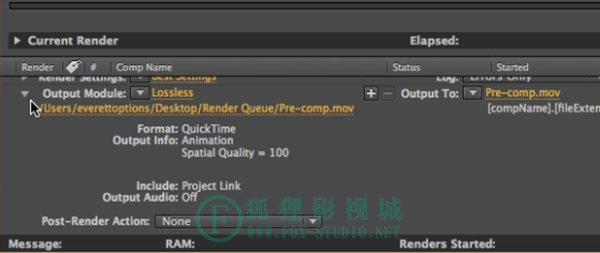 文章源自狐狸影视城-https://fox-studio.net/8197.html
文章源自狐狸影视城-https://fox-studio.net/8197.html
 文章源自狐狸影视城-https://fox-studio.net/8197.html
文章源自狐狸影视城-https://fox-studio.net/8197.html
文章源自狐狸影视城-https://fox-studio.net/8197.html
If we pick whip up to our Pre-comp Composition and then hit Render…文章源自狐狸影视城-https://fox-studio.net/8197.html
如果拖动橡皮条到我们的与合成(Pre-comp)并渲染他们文章源自狐狸影视城-https://fox-studio.net/8197.html
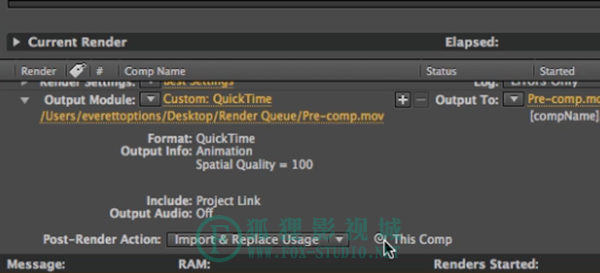 文章源自狐狸影视城-https://fox-studio.net/8197.html
文章源自狐狸影视城-https://fox-studio.net/8197.html
 文章源自狐狸影视城-https://fox-studio.net/8197.html
文章源自狐狸影视城-https://fox-studio.net/8197.html
 文章源自狐狸影视城-https://fox-studio.net/8197.html
文章源自狐狸影视城-https://fox-studio.net/8197.html
文章源自狐狸影视城-https://fox-studio.net/8197.html
AE will import the rendered video and swap it in for anywhere the Pre-comp Composition was.文章源自狐狸影视城-https://fox-studio.net/8197.html
AE将会导入渲染好的视频,并替换原有的合成。文章源自狐狸影视城-https://fox-studio.net/8197.html
 文章源自狐狸影视城-https://fox-studio.net/8197.html
文章源自狐狸影视城-https://fox-studio.net/8197.html
文章源自狐狸影视城-https://fox-studio.net/8197.html
You’ll still have your original composition if you do need to make alterations, but from this point forward, you’re not being slowed down by the Pre-comp continuing to steal render power.文章源自狐狸影视城-https://fox-studio.net/8197.html
你仍然可以修改原始的合成,但使用他速度会很慢,你可以重新使用以上方法渲染。文章源自狐狸影视城-https://fox-studio.net/8197.html
文章源自狐狸影视城-https://fox-studio.net/8197.html
二、Drag Comps to Adobe Media Encoder文章源自狐狸影视城-https://fox-studio.net/8197.html
拖动合成到 Adobe media Encoder 中渲染文章源自狐狸影视城-https://fox-studio.net/8197.html
文章源自狐狸影视城-https://fox-studio.net/8197.html
One way you can save time is to allow Adobe Media Encoder to do your rendering for one comp while you continue to work on another back inside AE. With a recent version of AE (CS5.5+) you can simply grab a composition from the Project panel and drag it over into the AME window.文章源自狐狸影视城-https://fox-studio.net/8197.html
有一个节省时间的渲染方法,就是使用Adobe media Encoder作为你的外部渲染。同时你可以继续在AE里面工作。方法很简单,在AE项目窗口中拖动一个合成到Adobe Media Encoder中渲染即可。文章源自狐狸影视城-https://fox-studio.net/8197.html
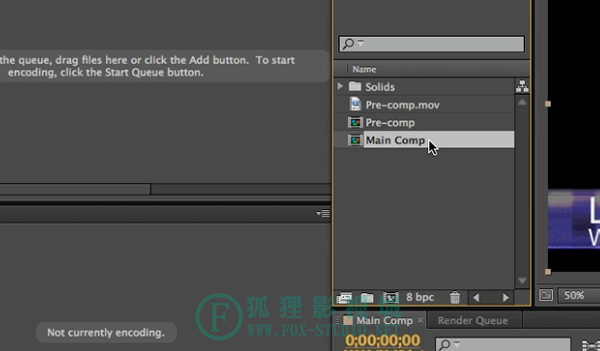 文章源自狐狸影视城-https://fox-studio.net/8197.html
文章源自狐狸影视城-https://fox-studio.net/8197.html
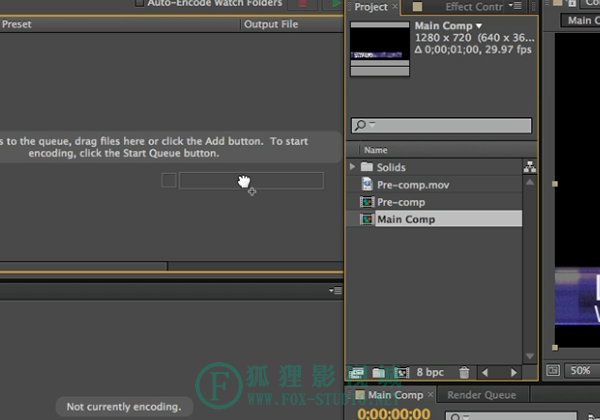 文章源自狐狸影视城-https://fox-studio.net/8197.html
文章源自狐狸影视城-https://fox-studio.net/8197.html
 文章源自狐狸影视城-https://fox-studio.net/8197.html
文章源自狐狸影视城-https://fox-studio.net/8197.html
文章源自狐狸影视城-https://fox-studio.net/8197.html
Choose your render settings and render away while you continue to work.文章源自狐狸影视城-https://fox-studio.net/8197.html
修改你需要的渲染设置并开始渲染,你就可以继续做你的工作了。文章源自狐狸影视城-https://fox-studio.net/8197.html
 文章源自狐狸影视城-https://fox-studio.net/8197.html
文章源自狐狸影视城-https://fox-studio.net/8197.html
文章源自狐狸影视城-https://fox-studio.net/8197.html
三、Render Region of Interest文章源自狐狸影视城-https://fox-studio.net/8197.html
渲染指定区域文章源自狐狸影视城-https://fox-studio.net/8197.html
文章源自狐狸影视城-https://fox-studio.net/8197.html
Let’s say you just need to render out a small section of an animation like a Lower Third for a client’s approval. You can enable the Region of Interest and only select the are you’d like to be rendered.文章源自狐狸影视城-https://fox-studio.net/8197.html
如果你需要渲染画面的一部分区域,你可以使用“Region of interest(目标兴趣范围)”框选你需要渲染的范围。文章源自狐狸影视城-https://fox-studio.net/8197.html
 文章源自狐狸影视城-https://fox-studio.net/8197.html
文章源自狐狸影视城-https://fox-studio.net/8197.html
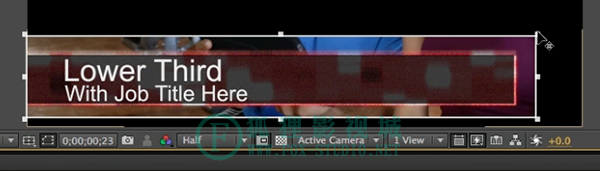 文章源自狐狸影视城-https://fox-studio.net/8197.html
文章源自狐狸影视城-https://fox-studio.net/8197.html
文章源自狐狸影视城-https://fox-studio.net/8197.html
After adding to the Render Queue, under Output Module you can choose Crop and select Use Region of Interest.文章源自狐狸影视城-https://fox-studio.net/8197.html
将合成添加到渲染队列(Render Queue),在输出模块(Output Module)中,裁剪(Crop)下,勾选使用目标兴趣区域(Use Region of Interest)。文章源自狐狸影视城-https://fox-studio.net/8197.html
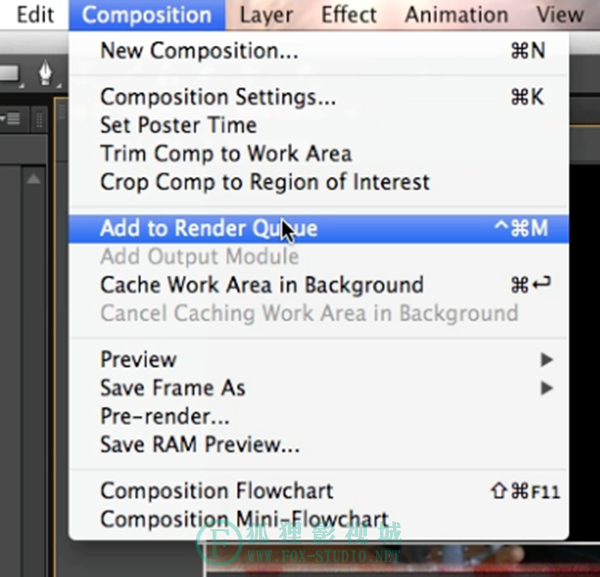 文章源自狐狸影视城-https://fox-studio.net/8197.html
文章源自狐狸影视城-https://fox-studio.net/8197.html
 文章源自狐狸影视城-https://fox-studio.net/8197.html
文章源自狐狸影视城-https://fox-studio.net/8197.html
 文章源自狐狸影视城-https://fox-studio.net/8197.html
文章源自狐狸影视城-https://fox-studio.net/8197.html
 文章源自狐狸影视城-https://fox-studio.net/8197.html
文章源自狐狸影视城-https://fox-studio.net/8197.html
文章源自狐狸影视城-https://fox-studio.net/8197.html
This will give you a rendered video of just that section of the comp.文章源自狐狸影视城-https://fox-studio.net/8197.html
这样就得到在合成中框选区域中的视频内容。文章源自狐狸影视城-https://fox-studio.net/8197.html
 文章源自狐狸影视城-https://fox-studio.net/8197.html
文章源自狐狸影视城-https://fox-studio.net/8197.html
文章源自狐狸影视城-https://fox-studio.net/8197.html
四、Image Sequence Rendering文章源自狐狸影视城-https://fox-studio.net/8197.html
渲染序列帧文章源自狐狸影视城-https://fox-studio.net/8197.html
文章源自狐狸影视城-https://fox-studio.net/8197.html
This last one is more of a workflow tip than simply a function of the Render Queue. When you do have hefty rendering to do, I recommend exporting an image sequence.文章源自狐狸影视城-https://fox-studio.net/8197.html
最后这个应该是渲染队列里的一个功能。如果你需要一个具有更多细节、更高质量的渲染文件,我建议使用序列帧(image sequence)渲染。文章源自狐狸影视城-https://fox-studio.net/8197.html
文章源自狐狸影视城-https://fox-studio.net/8197.html
There’s nothing worse than sitting for an hour waiting for something to render out only to find it frozen at frame 314!文章源自狐狸影视城-https://fox-studio.net/8197.html
没有什么比坐等一个小时渲染后,发现渲染卡在了314帧不动更让人悲催的事情了。文章源自狐狸影视城-https://fox-studio.net/8197.html
文章源自狐狸影视城-https://fox-studio.net/8197.html
You don’t dare cancel in case it’s still processing, but it’s been on the same frame for 20 minutes! If you were exporting to an *.mov file, then you’ve just wasted an hour. However, if you were exporting an image sequence, you can just pick up on frame 314 and continue rendering the remaining frames. This also allows you to see the full render quality by previewing one of the still frames that have already exported.文章源自狐狸影视城-https://fox-studio.net/8197.html
在渲染中你又不敢停止它,但是它在这一帧上渲染了足有20分钟了!如果你输出是mov格式文件,那你就会浪费一个小时的时间。如果你输出的是图片序列,可以接上上次的314帧继续渲染剩余的帧。这个允许你实时查看没一帧渲染的品质,不必等渲染完成后才能看到渲染效果。文章源自狐狸影视城-https://fox-studio.net/8197.html
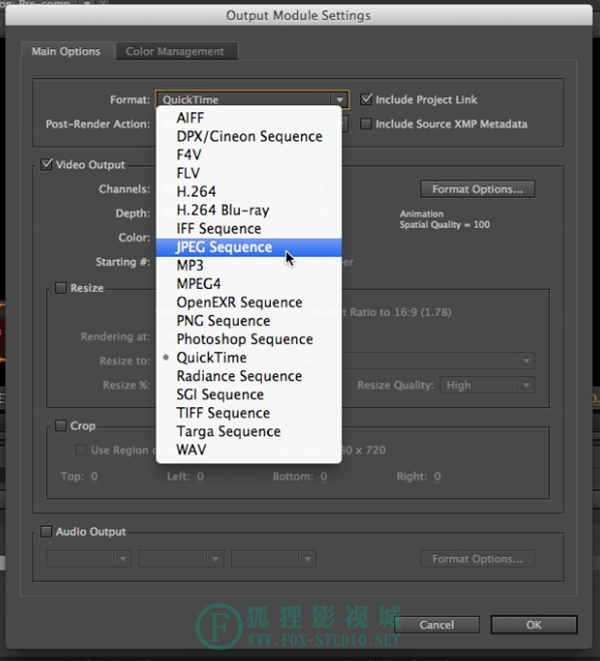 文章源自狐狸影视城-https://fox-studio.net/8197.html
文章源自狐狸影视城-https://fox-studio.net/8197.html
文章源自狐狸影视城-https://fox-studio.net/8197.html
For Example: Going back to the Firefighter animation, each frame was taking an average of nearly 10 minutes to render. At 24 frames per second, you can see that any sort of a fast turnaround wasn’t looking good. I finally ended up using 4 different computers loaded with the project to render cluster ranges of 10 frames each. I was able to take a massive render job and break it up knowing that I’d be able to put all the frames back together again once the hard rendering was completed文章源自狐狸影视城-https://fox-studio.net/8197.html
例如:说道那个消防队动画,每一帧平均接近10分钟的渲染时间。24帧每秒,这样很糟。最后我使用这4中方法分别渲染10帧。(后面看不懂了。)文章源自狐狸影视城-https://fox-studio.net/8197.html
(以下是 Adam Fex 修正翻译,感谢!)文章源自狐狸影视城-https://fox-studio.net/8197.html
例如,我们再来说说之前消防员的动画,每一帧平均要渲染10分钟左右。对于一个24帧每秒的视频来说你会发现渲染中每一帧的切换都很耗时。我最终使用序列帧渲染的方法取代使用“4台电脑联机同时集中渲染每10帧一停”的方法。我尽最大努力完成了这一巨大工程量的项目,就算电脑崩溃我也知道我可以从崩溃后的那一帧继续向后渲染直到整个视频渲染完成。( by adam fex)文章源自狐狸影视城-https://fox-studio.net/8197.html

2013年4月29日 下午12:23 2F
厉害
2013年4月28日 下午5:04 1F
例如,我们再来说说之前消防员的动画,每一帧平均要渲染10分钟左右。对于一个24帧每秒的视频来说你会发现渲染中每一帧的切换都很耗时。我最终使用序列帧渲染的方法取代使用“4台电脑联机同时集中渲染每10帧一停”的方法。我尽最大努力完成了这一巨大工程量的项目,就算电脑崩溃我也知道我可以从崩溃后的那一帧继续向后渲染直到整个视频渲染完成。( by adam fex)fox你的第一个baking render翻译好像有问题,我不太了解这一渲染技术没法帮忙了,其他都很好!
2013年4月28日 下午6:10 B1
@ Adam Fex 哈哈,非常感谢修正。
刚刚学习英文。后面会慢慢好起来的。 <img src="” alt=”[嘻嘻]” title=”[嘻嘻]” class=”ds-smiley” />
2013年4月28日 下午7:52 B2
@ 千年骚狐 很欣赏你的分享精神,加油!