抖音上看到一张AI生成的姑娘特好看,我也要造一个。先看最终结果文章源自狐狸影视城-https://fox-studio.net/37926.html
操作步骤详解
1、下载参考图,让Midjourney生成图片的描述词文章源自狐狸影视城-https://fox-studio.net/37926.html
/describe image[上传参考图] 文章源自狐狸影视城-https://fox-studio.net/37926.html
文章源自狐狸影视城-https://fox-studio.net/37926.html
2、点击“Imagine all”按钮,将上方的4组描述词分别生成图像,看看 MJ 读取的描述词效果如何文章源自狐狸影视城-https://fox-studio.net/37926.html
还是很出彩的。可以保持当前原有风格,继续延伸扩展。文章源自狐狸影视城-https://fox-studio.net/37926.html
不过发现这些图的效果,人物细节不够,有点像画上去的,光影和纹理细节太少了文章源自狐狸影视城-https://fox-studio.net/37926.html
3、挑选出喜欢的图,增加人物细节,在光影、皮肤纹理等添加更多描述词,继续生成文章源自狐狸影视城-https://fox-studio.net/37926.html

Canon portrait photography, A girl in a blue dress is lying in a pile of newspapers, Ultra-realistic portrayal of facial texture with visible pores and blemishes in portrait photography, nostalgic atmosphere, romantic academia, light azure and navy, normcore, 32k, HUD, light indigo and light black --ar 71:128 --s 150
4、只要你想法明确,可以继续细化。我也试过同样场景风格不同细节描述,图组就不上了。稍后直接看我调整好的单图。文章源自狐狸影视城-https://fox-studio.net/37926.html
5、我想让生成的人物面部都长相同一个人,这样看起来就像同一组照片。用MJ生成一个亚洲女性的头像文章源自狐狸影视城-https://fox-studio.net/37926.html
- Portraits photography, a clear face, beautiful Asian girl face. There is a small tattoo on the face, delicate pores. Happy expression, ultra-clear, ultra-fine section, HUD –ar 2:3 –s 120
- Ultra-realistic portrayal of facial texture with visible pores and blemishes in portrait photography, a beautiful face, Asian girl face. There is tattoo on the face, Can clear see the pores on the face. Laughing expression, ultra-clear, ultra-fine section,close-up shot, HUD –ar 2:3 –s 120
制作了2组人物肖像,看起来还不错,偏向御姐范。我也没有具体目标,就不再调整了。文章源自狐狸影视城-https://fox-studio.net/37926.html
6、下载喜欢的一张肖像图,使用 Midjourney 插件 InsighFaceSwap 将指定的一个人物肖像加载进去。上传时 idname 中输入这个肖像的自定义名称,也就是可以存放很多张肖像到这个插件里。指定某一个肖像去匹配某一张照片人物脸部。文章源自狐狸影视城-https://fox-studio.net/37926.html
 文章源自狐狸影视城-https://fox-studio.net/37926.html
文章源自狐狸影视城-https://fox-studio.net/37926.html
7、将 Midjourney 生成的图中,找到喜欢的图片。右键 → APP → INSwapper文章源自狐狸影视城-https://fox-studio.net/37926.html
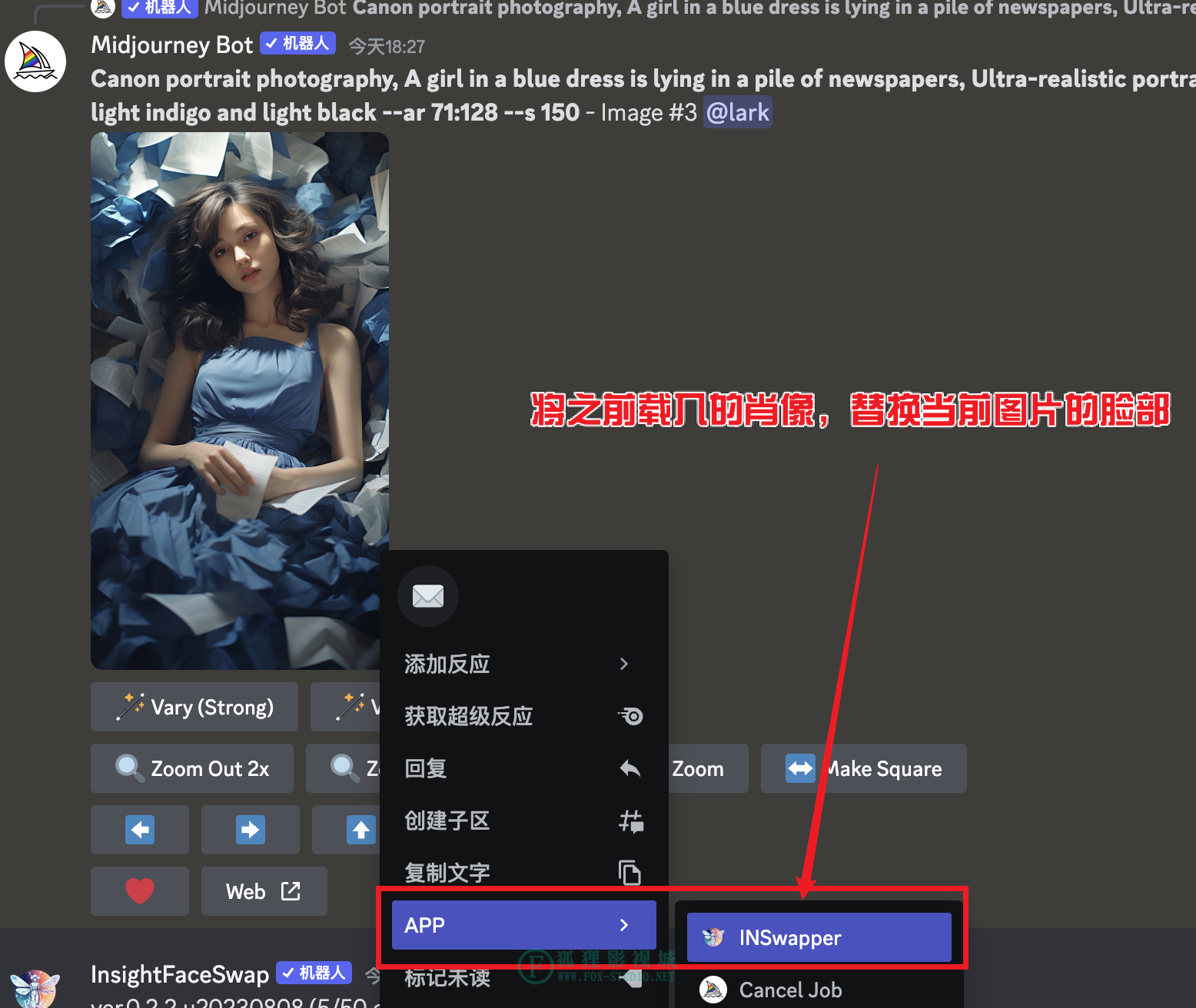 文章源自狐狸影视城-https://fox-studio.net/37926.html
文章源自狐狸影视城-https://fox-studio.net/37926.html
也可以通过 swapid 命令,上传一个图片。文章源自狐狸影视城-https://fox-studio.net/37926.html
/swapid idname[输入上传人像时自定义的名称]
image[上传需要替换的图片,或者图片链接地址(直接拖拽 discord 中的图片也可以)] 文章源自狐狸影视城-https://fox-studio.net/37926.html
文章源自狐狸影视城-https://fox-studio.net/37926.html
稍等片刻,就会生成替换人像面部后的结果。来看我做的几组图吧。文章源自狐狸影视城-https://fox-studio.net/37926.html
大功告成~文章源自狐狸影视城-https://fox-studio.net/37926.html
最后在去 Runway 网站使用 Gen2,挑一张照片,生成视频动态效果看看。文章源自狐狸影视城-https://fox-studio.net/37926.html
哈哈,最后地方居然换人了。优秀呢~文章源自狐狸影视城-https://fox-studio.net/37926.html














