 文章源自狐狸影视城-https://fox-studio.net/20417.html
文章源自狐狸影视城-https://fox-studio.net/20417.html
使用各种翻译软件并结合自己的经验,翻译的PR CC 2015新功能。基本是使用自己的语言。我是英盲,不可能翻译的如同美剧字幕般精确。不足之处还望包含和指出。转载时请注明出处,尊重我的劳动,谢谢。文章源自狐狸影视城-https://fox-studio.net/20417.html
原文地址:https://www.adobe.com/products/premiere/features.html文章源自狐狸影视城-https://fox-studio.net/20417.html
本文地址:https://fox-studio.net/20417.html文章源自狐狸影视城-https://fox-studio.net/20417.html
文章源自狐狸影视城-https://fox-studio.net/20417.html
在线图像库
Premiere Pro CC 与 Stock service 合为一体化。您可以在 Stock service 上选择免版税的图片和图形。一旦您将选择好的图形图像保存到 Creative Cloud(创意云)的个人收藏夹中,可以立即在你的视频和创意项目中使用。文章源自狐狸影视城-https://fox-studio.net/20417.html
这条更新主要使用了 Creative Cloud(创意云)中的功能,对于国内的未注册用户不太好用,就算付费了,也不实用,网速是很大问题。以下介绍将从简。文章源自狐狸影视城-https://fox-studio.net/20417.html
文章源自狐狸影视城-https://fox-studio.net/20417.html
1、从软件中启用 Adobe Stock文章源自狐狸影视城-https://fox-studio.net/20417.html
Window > Libraries 或者 Window > CC Libraries.文章源自狐狸影视城-https://fox-studio.net/20417.html
 文章源自狐狸影视城-https://fox-studio.net/20417.html
文章源自狐狸影视城-https://fox-studio.net/20417.html
文章源自狐狸影视城-https://fox-studio.net/20417.html
2、选择图片文章源自狐狸影视城-https://fox-studio.net/20417.html
 文章源自狐狸影视城-https://fox-studio.net/20417.html
文章源自狐狸影视城-https://fox-studio.net/20417.html
文章源自狐狸影视城-https://fox-studio.net/20417.html
3、选择需要使用的图像文章源自狐狸影视城-https://fox-studio.net/20417.html
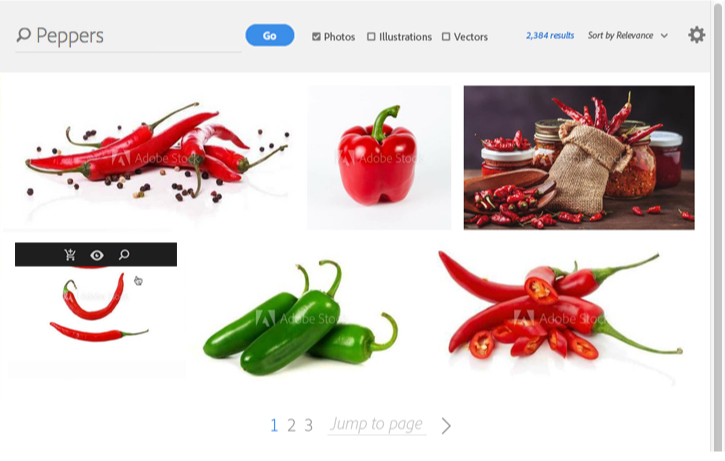 文章源自狐狸影视城-https://fox-studio.net/20417.html
文章源自狐狸影视城-https://fox-studio.net/20417.html
文章源自狐狸影视城-https://fox-studio.net/20417.html
4、保存到 CC Libraries文章源自狐狸影视城-https://fox-studio.net/20417.html
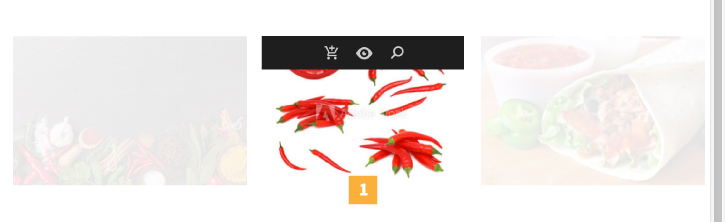 文章源自狐狸影视城-https://fox-studio.net/20417.html
文章源自狐狸影视城-https://fox-studio.net/20417.html
 文章源自狐狸影视城-https://fox-studio.net/20417.html
文章源自狐狸影视城-https://fox-studio.net/20417.html
文章源自狐狸影视城-https://fox-studio.net/20417.html
5、使用CC Library中的图片文章源自狐狸影视城-https://fox-studio.net/20417.html
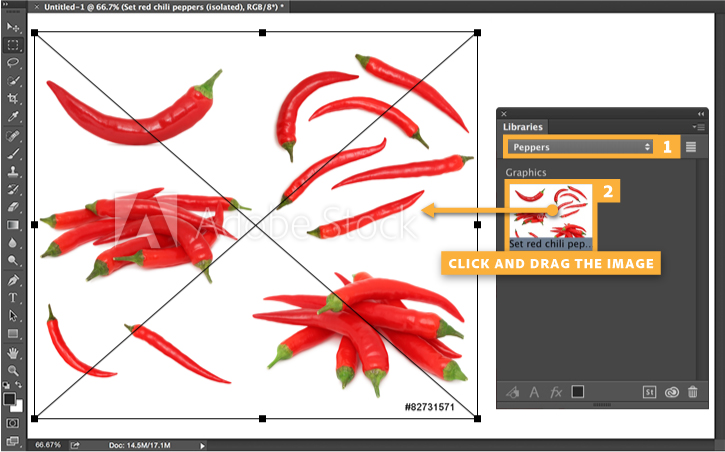 文章源自狐狸影视城-https://fox-studio.net/20417.html
文章源自狐狸影视城-https://fox-studio.net/20417.html
文章源自狐狸影视城-https://fox-studio.net/20417.html
6、编辑图像文章源自狐狸影视城-https://fox-studio.net/20417.html
 文章源自狐狸影视城-https://fox-studio.net/20417.html
文章源自狐狸影视城-https://fox-studio.net/20417.html
文章源自狐狸影视城-https://fox-studio.net/20417.html
一个镜头的无缝剪辑
在采访的视频中,可以让你的跳切更加流畅。使用脸部追踪和帧插值,做到无缝剪辑。文章源自狐狸影视城-https://fox-studio.net/20417.html
简单说就是在效果中,视频过度下,新加入了一个Morph Cut特效。可以让两个剪辑之间进行“融合”过度,做到无缝剪辑的目的。这个功能非常好用。文章源自狐狸影视城-https://fox-studio.net/20417.html
文章源自狐狸影视城-https://fox-studio.net/20417.html
Premiere Clip 工程的进一步编辑
先让我扫盲一下。Premiere Clip 是在 iphone 和 ipad 上的一个App。简单说就是可以在移动设备上使用的剪辑软件,截至发帖时,官方的软件版本为 v1.2.0,属于刚开发不久的软件,功能不能和 Pro 相比。不过多久也会支持安卓系统。期待吧,具体介绍请百度“Premiere Clip”文章源自狐狸影视城-https://fox-studio.net/20417.html
不过话说回来,狐狸我觉得在国内使用会有两大难题:首先是设备的内存大小和其次是网络传输,其次是通过 Creative Cloud(创意云)上传下载。后者或许可以通过其他介质拷贝,不算太严重。Premiere Clip 功能有限,或许只能作为粗剪。文章源自狐狸影视城-https://fox-studio.net/20417.html
iTunes上免费下载:https://itunes.apple.com/us/app/adobe-premiere-clip/id919399401?ls=1&mt=8;mt=8文章源自狐狸影视城-https://fox-studio.net/20417.html
文章源自狐狸影视城-https://fox-studio.net/20417.html
1、分享工程到 Premiere Pro文章源自狐狸影视城-https://fox-studio.net/20417.html
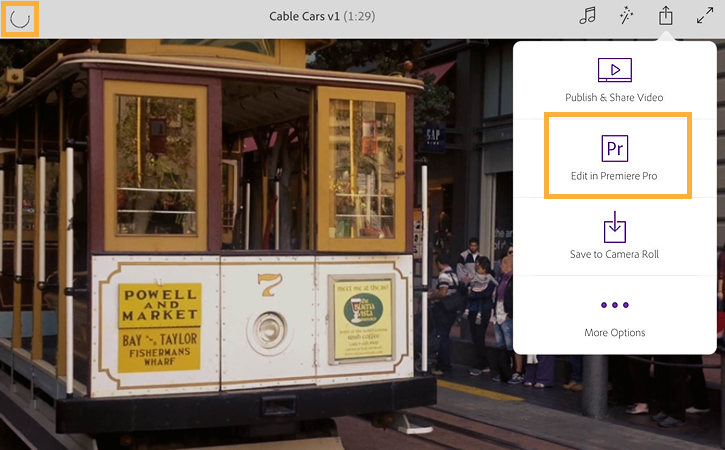 文章源自狐狸影视城-https://fox-studio.net/20417.html
文章源自狐狸影视城-https://fox-studio.net/20417.html
在右上角分享按钮中选择“Edit in Premiere Pro”文章源自狐狸影视城-https://fox-studio.net/20417.html
需要注意的是,必须等待截图左上角的进度条完成后,再点击按钮分享。(没用过这玩意,我是这么理解的。亲们,我英盲!)文章源自狐狸影视城-https://fox-studio.net/20417.html
文章源自狐狸影视城-https://fox-studio.net/20417.html
2、确认你的项目文章源自狐狸影视城-https://fox-studio.net/20417.html
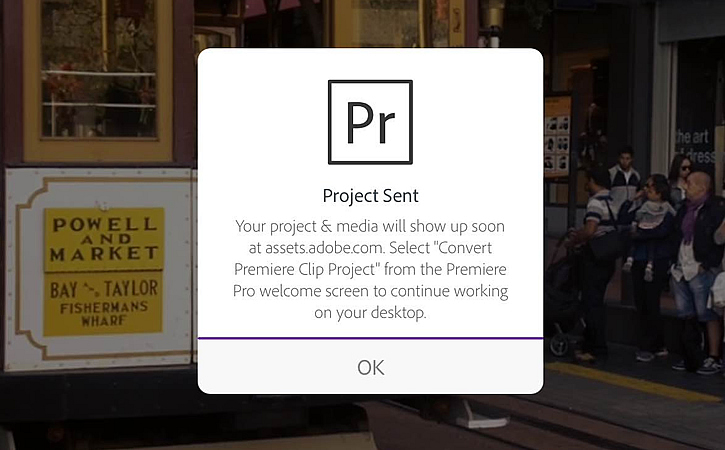 文章源自狐狸影视城-https://fox-studio.net/20417.html
文章源自狐狸影视城-https://fox-studio.net/20417.html
点击OK,确认同步 Premiere Clip 项目的媒体文件到 Creative Cloud 账户。文章源自狐狸影视城-https://fox-studio.net/20417.html
文章源自狐狸影视城-https://fox-studio.net/20417.html
3、转换 Premiere Clip 项目文章源自狐狸影视城-https://fox-studio.net/20417.html
启动 Premiere Pro 在欢迎页面选择 Convert Premiere Clip Project 命令。这回自动发送 AdobePremiereClipExport 到你的 Creative Cloud(创意云)账户。文章源自狐狸影视城-https://fox-studio.net/20417.html
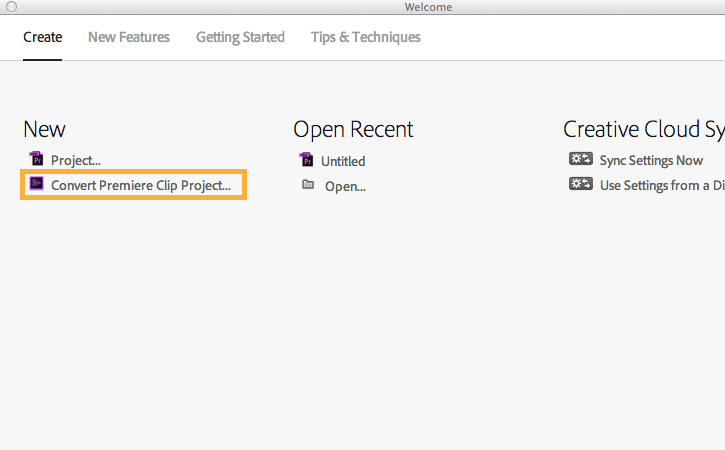 文章源自狐狸影视城-https://fox-studio.net/20417.html
文章源自狐狸影视城-https://fox-studio.net/20417.html
文章源自狐狸影视城-https://fox-studio.net/20417.html
4、打开项目的 XML(剪辑表)文件文章源自狐狸影视城-https://fox-studio.net/20417.html
Premiere Clip 项目中的所有剪辑信息,颜色效果,音频剪辑都存储在这个 XML 文件中。导入PR Pro中就可以进行剪辑。文章源自狐狸影视城-https://fox-studio.net/20417.html
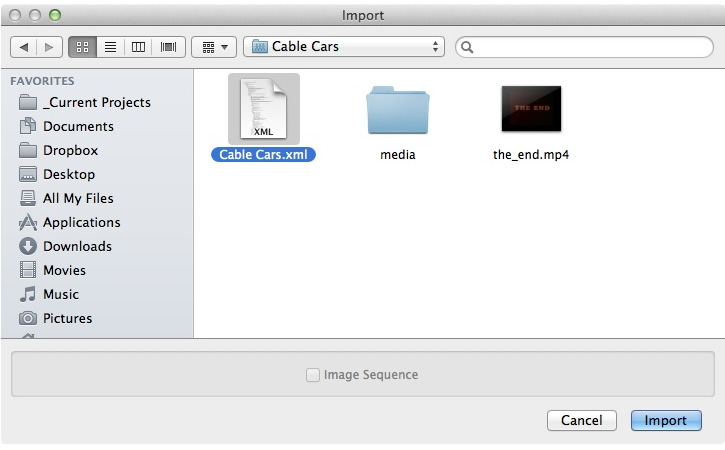 文章源自狐狸影视城-https://fox-studio.net/20417.html
文章源自狐狸影视城-https://fox-studio.net/20417.html
文章源自狐狸影视城-https://fox-studio.net/20417.html
5、进一步完善你的项目文章源自狐狸影视城-https://fox-studio.net/20417.html
导入后在时间线就可以看到你的剪辑和序列。文章源自狐狸影视城-https://fox-studio.net/20417.html
现在,你就可以继续在 Premiere Pro 中继续编辑你的杰作了。文章源自狐狸影视城-https://fox-studio.net/20417.html
 文章源自狐狸影视城-https://fox-studio.net/20417.html
文章源自狐狸影视城-https://fox-studio.net/20417.html
文章源自狐狸影视城-https://fox-studio.net/20417.html
在外部显示器上的卓越表现
改良的水银加速,提升外部显示的稳定和响应速度,以及更高的分辨率。文章源自狐狸影视城-https://fox-studio.net/20417.html
这个就是扩展显示了,我现在的 CC 2014 工作中经常使用。首选项下的回放功能,需要2个显示器。文章源自狐狸影视城-https://fox-studio.net/20417.html
文章源自狐狸影视城-https://fox-studio.net/20417.html
简化了音频工作流程
配音录制,方便的音频通道映射,多通道出口等。属于录音功能的更新,我没用过PR录音,相信很少有朋友使用这个功能吧。其次是通过动态连接到 Adobe Audition CC 做了一些我看不懂的提升吧,似乎是让硬件设置什么的更加统一,从而提升效率。文章源自狐狸影视城-https://fox-studio.net/20417.html
总之,在剪辑方面对音频剪辑的工作流程似乎没有太大提升,只是一个录音和动态连接到 Audition。文章源自狐狸影视城-https://fox-studio.net/20417.html
文章源自狐狸影视城-https://fox-studio.net/20417.html
简易的 Lumetri 颜色界面
集成 Adobe SpeedGrade CC 和 Lightroom CC 的颜色调整技术。适用于从点单的调色到复杂的 Lumetri Looks(调色预设,从SG中截取的部分功能) 的使用。直观的滑块控制,如果想进一步调整,可以使用动态连接到 SpeedGrade 中。文章源自狐狸影视城-https://fox-studio.net/20417.html
文章源自狐狸影视城-https://fox-studio.net/20417.html
Adobe 应用程序的素材共享
通过 Creative Cloud(创意云),可以让 Premiere Pro,After Effects,以及其他 Creative Cloud 的程序和移动 App等,在项目之间进行素材共享。可以做到远程协同工作。文章源自狐狸影视城-https://fox-studio.net/20417.html
类似与咱们国内的网盘吧,不过创意云目的是服务于Adobe的工作。作为我,还是没有这个东西的使用经验,下面就大概的了解下,我就不认真去翻译了。反正也看不懂,没使用经验,很多不理解。文章源自狐狸影视城-https://fox-studio.net/20417.html
文章源自狐狸影视城-https://fox-studio.net/20417.html
什么是 Creative Cloud Libraries?文章源自狐狸影视城-https://fox-studio.net/20417.html
Creative Cloud Libraries is a capability of Creative Cloud that allows you to easily organize, reuse and share your creative assets across multiple products in your post-production workflow. Learn how motion graphic artists and video editors can confidently share and use the same project elements, such as logos and graphics, across multiple desktop and mobile applications.文章源自狐狸影视城-https://fox-studio.net/20417.html
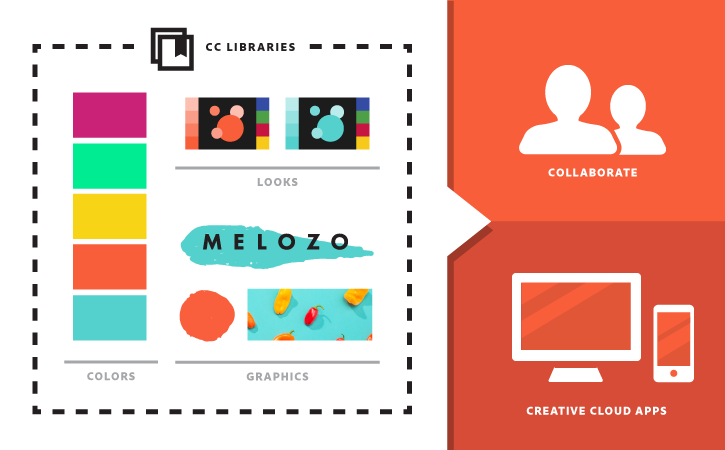 文章源自狐狸影视城-https://fox-studio.net/20417.html
文章源自狐狸影视城-https://fox-studio.net/20417.html
文章源自狐狸影视城-https://fox-studio.net/20417.html
文章源自狐狸影视城-https://fox-studio.net/20417.html
1、添加和使用 CC Libraries文章源自狐狸影视城-https://fox-studio.net/20417.html
Use Libraries to add and reuse the same assets across multiple desktop products. Add graphics from Photoshop CC and Illustrator CC into a library and access the same library in other desktop apps, such as After Effects CC and Premiere Pro CC.文章源自狐狸影视城-https://fox-studio.net/20417.html
To begin, open the Libraries panel in After Effects or Premiere Pro by choosing Window > Libraries.文章源自狐狸影视城-https://fox-studio.net/20417.html
Then, drag and drop assets and graphics into your Project panel to use them in your motion graphic projects.文章源自狐狸影视城-https://fox-studio.net/20417.html
 文章源自狐狸影视城-https://fox-studio.net/20417.html
文章源自狐狸影视城-https://fox-studio.net/20417.html
文章源自狐狸影视城-https://fox-studio.net/20417.html
文章源自狐狸影视城-https://fox-studio.net/20417.html
2、添加 Adobe Stock 中的素材到 CC Libraries。文章源自狐狸影视城-https://fox-studio.net/20417.html
Browse Adobe Stock for royalty-free stock images and automatically add them to your libraries. Click the Adobe Stock icon in the CC Libraries panel to launch the Adobe Stock website in a separate browser.文章源自狐狸影视城-https://fox-studio.net/20417.html
 文章源自狐狸影视城-https://fox-studio.net/20417.html
文章源自狐狸影视城-https://fox-studio.net/20417.html
文章源自狐狸影视城-https://fox-studio.net/20417.html
文章源自狐狸影视城-https://fox-studio.net/20417.html
当你找到合适的资源,可以下载带水印的试用。或者购买后使用。(都是废话,下面是步骤。)文章源自狐狸影视城-https://fox-studio.net/20417.html
To license a full-resolution asset, click License & Save to [Library name].文章源自狐狸影视城-https://fox-studio.net/20417.html
To download a watermarked asset, click Save Preview to [Library name].文章源自狐狸影视城-https://fox-studio.net/20417.html
Tip: You can license a watermarked image from your Libraries panel by right-clicking its thumbail and then selecting License Image.文章源自狐狸影视城-https://fox-studio.net/20417.html
 文章源自狐狸影视城-https://fox-studio.net/20417.html
文章源自狐狸影视城-https://fox-studio.net/20417.html
文章源自狐狸影视城-https://fox-studio.net/20417.html
The asset is instantly available to use from the Libraries panel. Drag and drop the image into your sequence or Project panel to use it in your project.文章源自狐狸影视城-https://fox-studio.net/20417.html
 文章源自狐狸影视城-https://fox-studio.net/20417.html
文章源自狐狸影视城-https://fox-studio.net/20417.html
文章源自狐狸影视城-https://fox-studio.net/20417.html
To purchase a licensed version of your watermarked image without leaving your desktop application, first select the image in the Libraries panel. Then, right-click and chooseLicense Image... 文章源自狐狸影视城-https://fox-studio.net/20417.html
 文章源自狐狸影视城-https://fox-studio.net/20417.html
文章源自狐狸影视城-https://fox-studio.net/20417.html
文章源自狐狸影视城-https://fox-studio.net/20417.html
3、使用移动 Apps 添加素材到 CC Libraries。文章源自狐狸影视城-https://fox-studio.net/20417.html
When color inspiration strikes, capture the moment by creating a look in Hue CC. Sync the looks to a library and they are immediately available in Premiere Pro or Premiere Clip to color grade your video clips.文章源自狐狸影视城-https://fox-studio.net/20417.html
 文章源自狐狸影视城-https://fox-studio.net/20417.html
文章源自狐狸影视城-https://fox-studio.net/20417.html
文章源自狐狸影视城-https://fox-studio.net/20417.html
Open the Libraries panel in Premiere Pro to see the looks captured with Hue.文章源自狐狸影视城-https://fox-studio.net/20417.html
To apply a look, drag it from the Libraries panel onto a clip in the Sequence.文章源自狐狸影视城-https://fox-studio.net/20417.html
Open the Lumetri Color panel to see that the Look has been applied in the Creative section. Refine the color correction using the options in the panel.文章源自狐狸影视城-https://fox-studio.net/20417.html
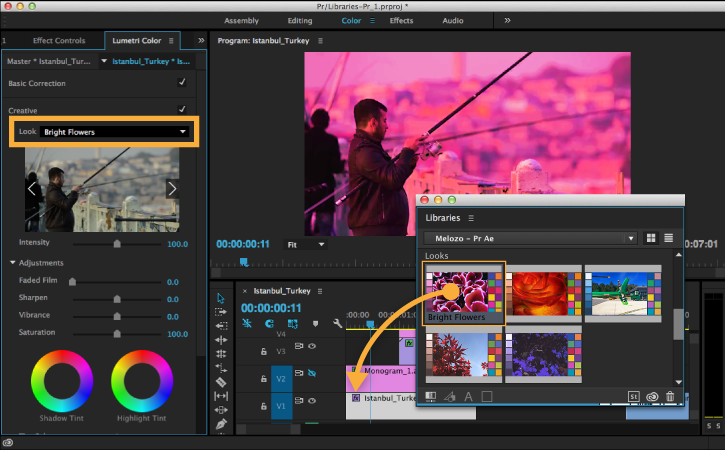 文章源自狐狸影视城-https://fox-studio.net/20417.html
文章源自狐狸影视城-https://fox-studio.net/20417.html
文章源自狐狸影视城-https://fox-studio.net/20417.html
Looks created in Hue can also be used to color grade your mobile video clips in Premiere Clip. First, open a video project in Premiere Clip and tap the Finishing Touchesicon.文章源自狐狸影视城-https://fox-studio.net/20417.html
Then, tap to change the look from 'Normal' to one of the Looks in your library. Click back to watch your film clips with the new look applied.文章源自狐狸影视城-https://fox-studio.net/20417.html
 文章源自狐狸影视城-https://fox-studio.net/20417.html
文章源自狐狸影视城-https://fox-studio.net/20417.html
文章源自狐狸影视城-https://fox-studio.net/20417.html
4、和他人分享 CC Libraries文章源自狐狸影视城-https://fox-studio.net/20417.html
Collaborate and Share Link are two options for sharing libraries.文章源自狐狸影视城-https://fox-studio.net/20417.html
Collaborate sends an invite to recipients who will be able to add, edit, and remove assets from the library. Open the Libraries panel in one of the desktop apps and chooseCollaborate... from the flyout menu. A separate browser will open and prompt you to invite collaborators. Enter email addresses and choose Invite. 文章源自狐狸影视城-https://fox-studio.net/20417.html
 文章源自狐狸影视城-https://fox-studio.net/20417.html
文章源自狐狸影视城-https://fox-studio.net/20417.html
文章源自狐狸影视城-https://fox-studio.net/20417.html
Use Share Link to allow recipients to view or save a copy of your library. Your library will not be affected by any changes made to the copies you share.文章源自狐狸影视城-https://fox-studio.net/20417.html
Open the Libraries panel and choose Share Link... A separate browser will open and prompt you to make your library public for sharing. Click Create Public Link to show additional sharing options.文章源自狐狸影视城-https://fox-studio.net/20417.html
Click Advanced Options to allow or prevent downloads of your Library.文章源自狐狸影视城-https://fox-studio.net/20417.html
Then, copy and paste the Public Link, or enter email addresses for the recipients and click Send Link.文章源自狐狸影视城-https://fox-studio.net/20417.html
 文章源自狐狸影视城-https://fox-studio.net/20417.html
文章源自狐狸影视城-https://fox-studio.net/20417.html
文章源自狐狸影视城-https://fox-studio.net/20417.html
自适应视频长度
轻松调整视频的时间长度。包括 Adobe Media Encoder ,自动适应场景变化。静音和静帧或低画质。文章源自狐狸影视城-https://fox-studio.net/20417.html
(没懂什么意思)文章源自狐狸影视城-https://fox-studio.net/20417.html
文章源自狐狸影视城-https://fox-studio.net/20417.html
1、自定义预设文章源自狐狸影视城-https://fox-studio.net/20417.html
在 Adobe Media Encoder 中加载 Premiere Pro 工程,点击蓝色预设名称。文章源自狐狸影视城-https://fox-studio.net/20417.html
 文章源自狐狸影视城-https://fox-studio.net/20417.html
文章源自狐狸影视城-https://fox-studio.net/20417.html
文章源自狐狸影视城-https://fox-studio.net/20417.html
2、输出文件名文章源自狐狸影视城-https://fox-studio.net/20417.html
在导出设置对话框,点击蓝色的 Output Name(输出名称)输入文件名称,并选择输出位置。文章源自狐狸影视城-https://fox-studio.net/20417.html
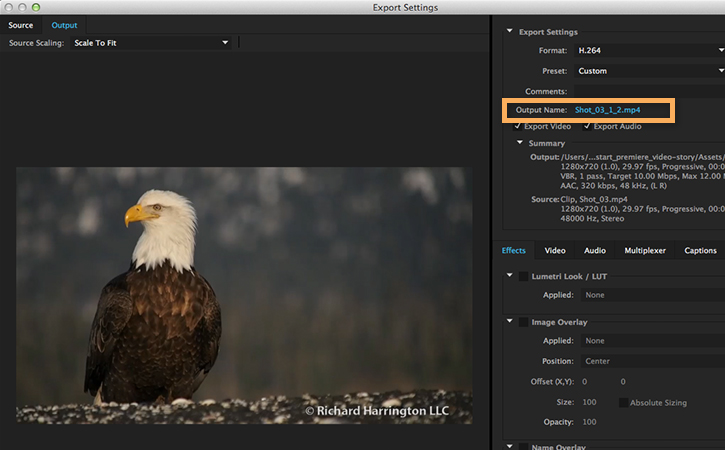 文章源自狐狸影视城-https://fox-studio.net/20417.html
文章源自狐狸影视城-https://fox-studio.net/20417.html
文章源自狐狸影视城-https://fox-studio.net/20417.html
3、启用该功能文章源自狐狸影视城-https://fox-studio.net/20417.html
在效果(Effects)标签底部,选择 Time Tuner 复选框。文章源自狐狸影视城-https://fox-studio.net/20417.html
 文章源自狐狸影视城-https://fox-studio.net/20417.html
文章源自狐狸影视城-https://fox-studio.net/20417.html
文章源自狐狸影视城-https://fox-studio.net/20417.html
4、改变持续时间文章源自狐狸影视城-https://fox-studio.net/20417.html
在同一个面板,Duration Change(时常变化) 选项修改项目新的时长。你可以缩短或延长 10% 的时间。在 -10 和 10 之间。文章源自狐狸影视城-https://fox-studio.net/20417.html
你也可以改变 Target Duration(目标时间)参数,只要在原来的 10% 以内。文章源自狐狸影视城-https://fox-studio.net/20417.html
单击确定关闭对话框。文章源自狐狸影视城-https://fox-studio.net/20417.html
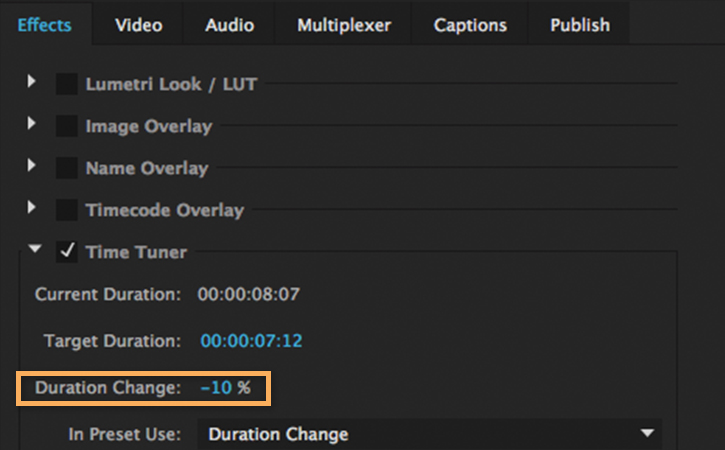 文章源自狐狸影视城-https://fox-studio.net/20417.html
文章源自狐狸影视城-https://fox-studio.net/20417.html
文章源自狐狸影视城-https://fox-studio.net/20417.html
5、渲染文件文章源自狐狸影视城-https://fox-studio.net/20417.html
单击绿色按钮开始编码指定的文件。编码完成后,单击蓝色的文件名,可以直接找到视频文件。文章源自狐狸影视城-https://fox-studio.net/20417.html
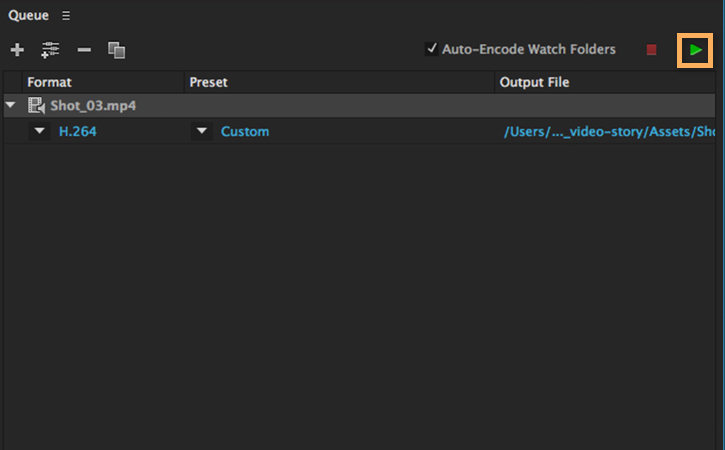 文章源自狐狸影视城-https://fox-studio.net/20417.html
文章源自狐狸影视城-https://fox-studio.net/20417.html
文章源自狐狸影视城-https://fox-studio.net/20417.html
很容易关闭标题字幕
在 Adobe Media Encoder 包含关闭标题字幕。(没懂,没配图和视频。)文章源自狐狸影视城-https://fox-studio.net/20417.html
文章源自狐狸影视城-https://fox-studio.net/20417.html
更多格式的支持
支持佳能 XF-AVC 和松下 4K_HS 格式。Premiere Pro 引领行业的原生格式的支持。(自夸自擂)文章源自狐狸影视城-https://fox-studio.net/20417.html
查看更多支持格式:https://helpx.adobe.com/premiere-pro/using/supported-file-formats.html文章源自狐狸影视城-https://fox-studio.net/20417.html
文章源自狐狸影视城-https://fox-studio.net/20417.html
文章源自狐狸影视城-https://fox-studio.net/20417.html
文章源自狐狸影视城-https://fox-studio.net/20417.html
触摸式编辑体验
通过混个设备可以在时间线上移动剪辑片段。直接通过触摸屏幕调整参数。(无图无真相啊。)文章源自狐狸影视城-https://fox-studio.net/20417.html
文章源自狐狸影视城-https://fox-studio.net/20417.html
工作区的优化提高工作效率
工作去的优化帮助你更高效率的工作,可以自定义面板和自由切换各个面板。在触屏设备上手指轻轻划过来切换工作空间。文章源自狐狸影视城-https://fox-studio.net/20417.html
文章源自狐狸影视城-https://fox-studio.net/20417.html
耗时近4个小时完成的翻译工作,希望对朋友们有所帮助。回头看看AE那边,有没有好东西更新,哈哈。虽然软件我还没下载和安装,不过对功能也了解一二了。。。文章源自狐狸影视城-https://fox-studio.net/20417.html

2015年12月21日 上午12:04 3F
我又回复了
2015年8月13日 下午2:04 2F
请问 PR CC 2015怎样开启水银加速
2015年6月21日 上午9:02 1F
越来越牛 越来越爱 <img src="” alt=”[花心]” title=”[花心]” class=”ds-smiley” />