 文章源自狐狸影视城-https://fox-studio.net/17370.html
文章源自狐狸影视城-https://fox-studio.net/17370.html
Power Matte是一个易于使用的交互式图像抠图工具,能够提取图像中的几乎任何物体,即使你处理的是毛发细节,烟雾,或反射。这个提取过程中会创建蒙板。白色蒙板为被提取的区域,黑色区域,灰色区域则代表之间的一个透明级别。一旦提取了蒙板,可以无缝地由前景对象添加到一个新的背景,以及在定义的蒙板区域应用滤波器和图像校正。文章源自狐狸影视城-https://fox-studio.net/17370.html
Power Matte is an easy to use interactive image matting tool capable of extracting almost any object in an image–even if you are dealing with fine hair detail, smoke, or reflections. This extraction process creates what is known as a matte–essentially a black and white cutout. White matte areas are extracted, black areas not, and gray areas in between represent a level of transparency. Once a matte is extracted, the foreground object can be seamlessly composed onto a new background as well as apply filter and image corrections only within the area defined by the matte.文章源自狐狸影视城-https://fox-studio.net/17370.html
To work this magic, Power Matte iteratively estimates the transparency value for every pixel in the image, based on a small sample of foreground (what you want to cut out) and background (what you want to get rid of) pixels marked by defining simple masks on the image. Results show that compared with previous approaches, our method is more efficient and requires minimal effort to extract high quality mattes for foregrounds with significant semitransparent regions. In addition, the foreground edge colors can be estimated in the semitransparent areas to create a seamless composite.文章源自狐狸影视城-https://fox-studio.net/17370.html
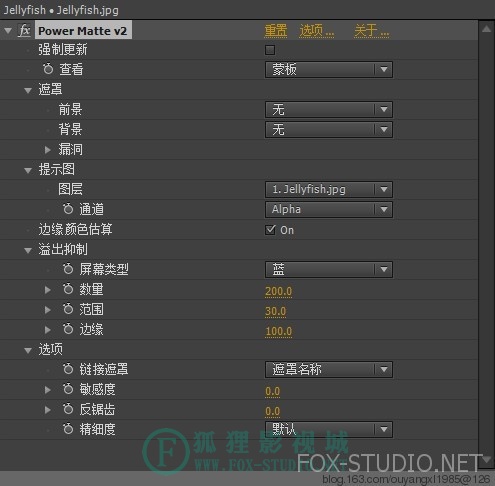 文章源自狐狸影视城-https://fox-studio.net/17370.html
文章源自狐狸影视城-https://fox-studio.net/17370.html

2015年2月7日 下午4:53 2F
动态的可以抠像嘛?
2015年2月7日 下午7:58 B1
@ cym0816 我没用过这个插件
2014年12月21日 下午5:11 1F
非常不错的小插件