这篇的目的就是教你怎么用GAE来穿过伟大的FireWall然后窥看外面的世界。越是看不到的东西,就会激起越大的兴趣,所以导致越来越多的人想出去看看。文章源自狐狸影视城-https://fox-studio.net/5562.html
同时你还可以直接收看国外大师们的作品和教程。文章源自狐狸影视城-https://fox-studio.net/5562.html
不怕不会英语,因为我也是英盲,说不上是榜样吧,但证明了只要想知道,你会用所有办法去理解那句鸟语。呵呵~文章源自狐狸影视城-https://fox-studio.net/5562.html
文章源自狐狸影视城-https://fox-studio.net/5562.html
本套教程包含两部分,第一部分是电脑上的设置,第二部分是手机上的。文章源自狐狸影视城-https://fox-studio.net/5562.html
手机上的设置仅支持安卓2.0以上的系统。文章源自狐狸影视城-https://fox-studio.net/5562.html
文章源自狐狸影视城-https://fox-studio.net/5562.html
【成功后的截图】(点击查看大图)文章源自狐狸影视城-https://fox-studio.net/5562.html
先看电脑上的↓文章源自狐狸影视城-https://fox-studio.net/5562.html
 文章源自狐狸影视城-https://fox-studio.net/5562.html
文章源自狐狸影视城-https://fox-studio.net/5562.html
文章源自狐狸影视城-https://fox-studio.net/5562.html
手机桌面小工具,依次向下的应用是youtube,facebook(非死不可),twitter(推特)。文章源自狐狸影视城-https://fox-studio.net/5562.html
 文章源自狐狸影视城-https://fox-studio.net/5562.html
文章源自狐狸影视城-https://fox-studio.net/5562.html
文章源自狐狸影视城-https://fox-studio.net/5562.html
Youtube应用程序界面↓文章源自狐狸影视城-https://fox-studio.net/5562.html
 文章源自狐狸影视城-https://fox-studio.net/5562.html
文章源自狐狸影视城-https://fox-studio.net/5562.html
文章源自狐狸影视城-https://fox-studio.net/5562.html
文章源自狐狸影视城-https://fox-studio.net/5562.html
Facebook(非死不可)应用程序截图↓文章源自狐狸影视城-https://fox-studio.net/5562.html
 文章源自狐狸影视城-https://fox-studio.net/5562.html
文章源自狐狸影视城-https://fox-studio.net/5562.html
文章源自狐狸影视城-https://fox-studio.net/5562.html
UC登陆vimeo网↓(vimeo网视频,在我的手机上无法播放,不知如何解决)文章源自狐狸影视城-https://fox-studio.net/5562.html
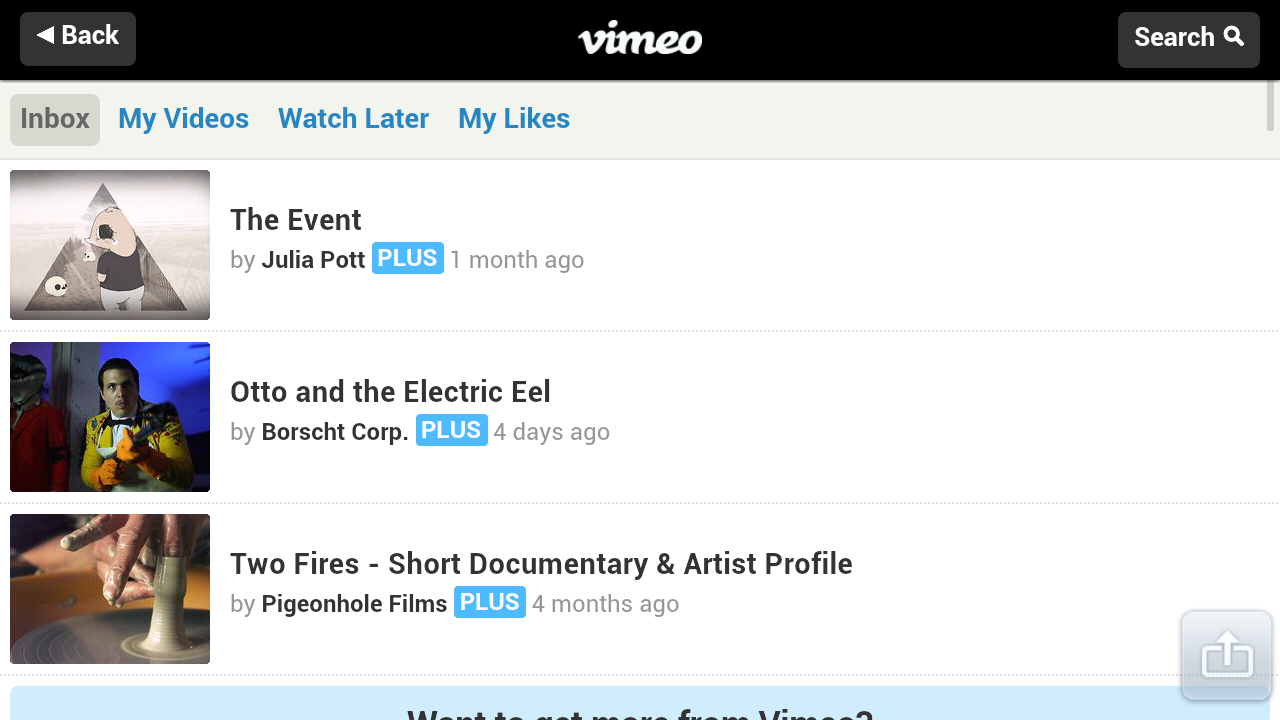 文章源自狐狸影视城-https://fox-studio.net/5562.html
文章源自狐狸影视城-https://fox-studio.net/5562.html
文章源自狐狸影视城-https://fox-studio.net/5562.html
什么是GAE?
GAE是Google App Engine(字面意思为Google 程序引擎)的首字母缩写,是Google提供的一项免费而强大的服务,简单来说,就是Google依托本身的服务器、技术和带宽资源,免费给用户提供的免费服务器——可以看作是特殊的WEB服务器,支持Python和Java编程语言。文章源自狐狸影视城-https://fox-studio.net/5562.html
GAE官方地址:猛击此处进入文章源自狐狸影视城-https://fox-studio.net/5562.html
GAE简单介绍:猛击此处进入文章源自狐狸影视城-https://fox-studio.net/5562.html
使用到的工具(帖子结尾已打包)
Goagent,建议使用稳定版,稳定版搞不定的话,在下载测试版。文章源自狐狸影视城-https://fox-studio.net/5562.html
申请GAE,创建一个应用
首先申请一个GAE,登录https://appengine.google.com/,使用gmail登录,如果没有gmail的话,你注册一个呗。文章源自狐狸影视城-https://fox-studio.net/5562.html
登录进去后,点击如下图所示的Create Application.文章源自狐狸影视城-https://fox-studio.net/5562.html
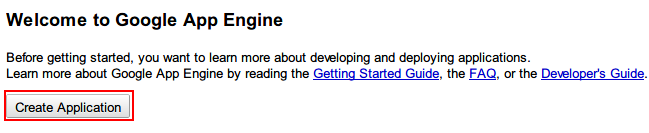 第一次创建应用的时候是需要通过手机发送验证码的,输入你的手机号码,手机号码前要加国家号,天朝的是+86,例如:+8613888888888.一个手机号只能使用一次的。文章源自狐狸影视城-https://fox-studio.net/5562.html
第一次创建应用的时候是需要通过手机发送验证码的,输入你的手机号码,手机号码前要加国家号,天朝的是+86,例如:+8613888888888.一个手机号只能使用一次的。文章源自狐狸影视城-https://fox-studio.net/5562.html
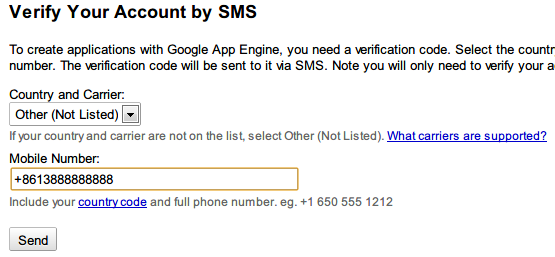 文章源自狐狸影视城-https://fox-studio.net/5562.html
文章源自狐狸影视城-https://fox-studio.net/5562.html
点击Send后,手机会收到验证码,填入收到的验证码。文章源自狐狸影视城-https://fox-studio.net/5562.html
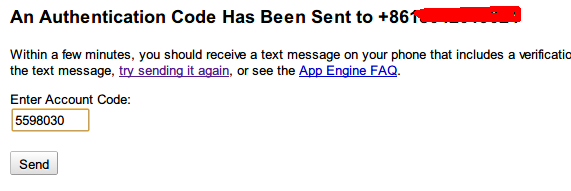 点击Send之后,在下面界面填写你要申请的应用的域名,域名必须是6到30个字符之间,可用小写字母、数字和连字符(-),开头和结尾不得使用连字符。填写好之后,记得Check Availability,检查一下是否被占用。如果占用,换一个。文章源自狐狸影视城-https://fox-studio.net/5562.html
点击Send之后,在下面界面填写你要申请的应用的域名,域名必须是6到30个字符之间,可用小写字母、数字和连字符(-),开头和结尾不得使用连字符。填写好之后,记得Check Availability,检查一下是否被占用。如果占用,换一个。文章源自狐狸影视城-https://fox-studio.net/5562.html
填入应用的标题,这个随意。选中下面的 ,点击Create Application.文章源自狐狸影视城-https://fox-studio.net/5562.html
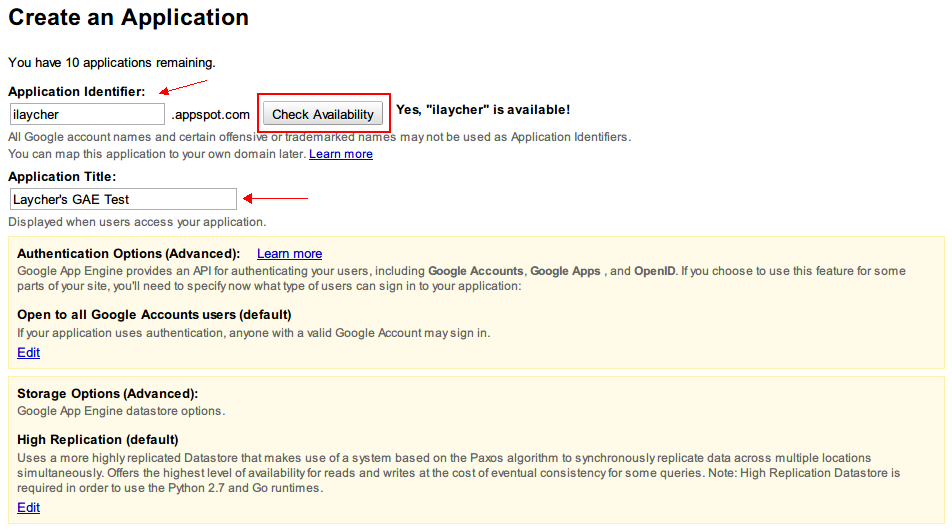
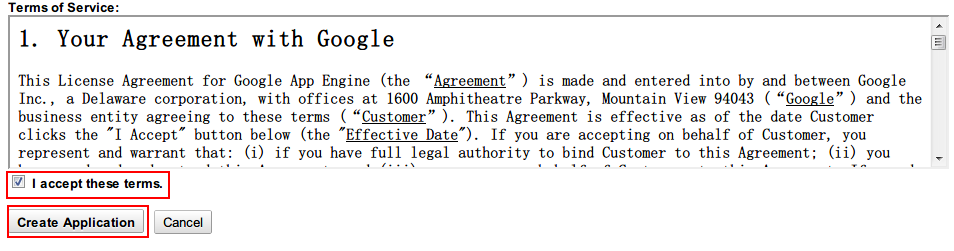 之后,看到如下界面表示成功创建。文章源自狐狸影视城-https://fox-studio.net/5562.html
之后,看到如下界面表示成功创建。文章源自狐狸影视城-https://fox-studio.net/5562.html
 文章源自狐狸影视城-https://fox-studio.net/5562.html
文章源自狐狸影视城-https://fox-studio.net/5562.html
可以通过上面的链接再做一些调整和查看应用状态。文章源自狐狸影视城-https://fox-studio.net/5562.html
上传代理程序Goagent
打开上面下载到的Goagent程序,解压,有两个文件夹,local和server,local是用来本地电脑连接用的,server是用来上传到服务器的。文章源自狐狸影视城-https://fox-studio.net/5562.html
用EditPlus或其他编辑软件打开server文件夹下的app.yaml,把application后面的改成自己刚刚创建的应用的ID,appid(只填写你自定义的,不需要写appspot.com)。例如我的就改成:文章源自狐狸影视城-https://fox-studio.net/5562.html
application: ilaycher
version: 1
runtime: python27
api_version: 1
threadsafe: true文章源自狐狸影视城-https://fox-studio.net/5562.htmlhandlers:
- url: /fetch\.py
script: fetch.app
secure: optional文章源自狐狸影视城-https://fox-studio.net/5562.html
双击server目录下的uploader.bat,提示输入用户名和密码,用户名就是你的gmail地址,密码就是你的gmail密码。PS:密码输入是看不见的。接下来就是自动上传了,不出意外的话,都是没有问题的。文章源自狐狸影视城-https://fox-studio.net/5562.html
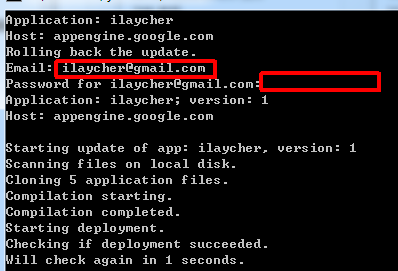 文章源自狐狸影视城-https://fox-studio.net/5562.html
文章源自狐狸影视城-https://fox-studio.net/5562.html
成功之后,修改local目录下的proxy.ini文件中的appid,改成你自己的id。我的修改如下;文章源自狐狸影视城-https://fox-studio.net/5562.html
[gae]
enable = 1
appid = ilaycher
password =
path = /fetch.py
debuglevel = 0文章源自狐狸影视城-https://fox-studio.net/5562.html
保存之后。文章源自狐狸影视城-https://fox-studio.net/5562.html
设置浏览器代理
以Firefox为例,安装autoproxy插件,https://addons.mozilla.org/zh-CN/firefox/addon/autoproxy/。订阅规则,之后在菜单栏学则福字样的图标,选择下拉菜单中的Automatic Mode(自动模式),在这个模式下需要用到代理的时候才会用代理。再选择Preferences(选项)。文章源自狐狸影视城-https://fox-studio.net/5562.html
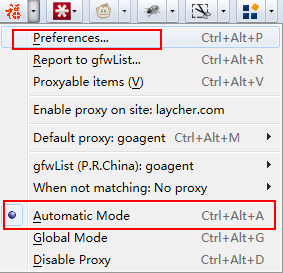 文章源自狐狸影视城-https://fox-studio.net/5562.html
文章源自狐狸影视城-https://fox-studio.net/5562.html
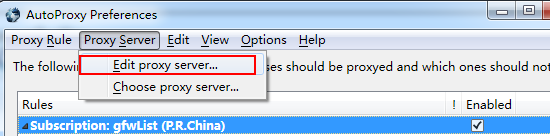 文章源自狐狸影视城-https://fox-studio.net/5562.html
文章源自狐狸影视城-https://fox-studio.net/5562.html
Add proxy(添加代理),goagent,127.0.0.10,8087,http。文章源自狐狸影视城-https://fox-studio.net/5562.html
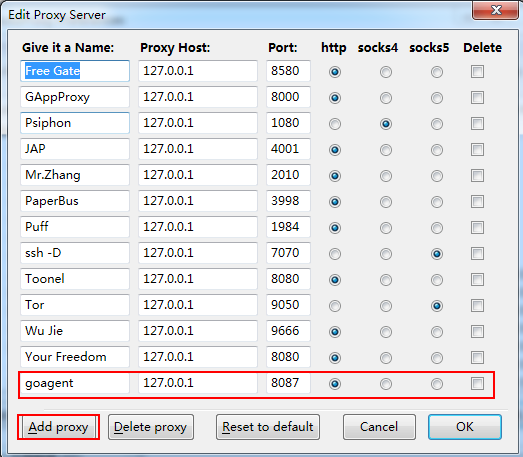 再设置要使用的代理。文章源自狐狸影视城-https://fox-studio.net/5562.html
再设置要使用的代理。文章源自狐狸影视城-https://fox-studio.net/5562.html
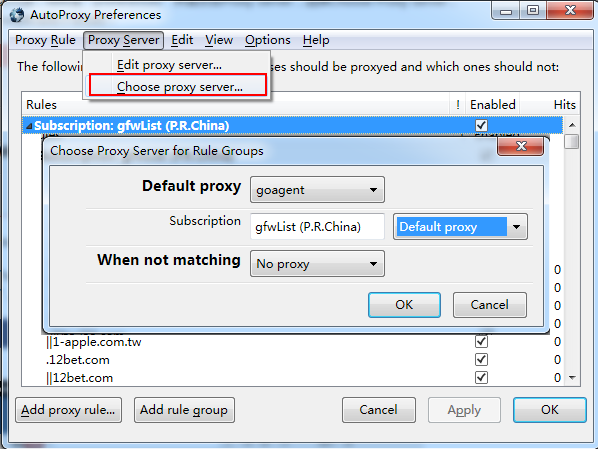 文章源自狐狸影视城-https://fox-studio.net/5562.html
文章源自狐狸影视城-https://fox-studio.net/5562.html
导入证书,打开Firefox的选项,选择Advanced(高级)—>Encryption(加密)—>View Certificate(查看证书)—>Import(导入),选择goagent中的local目录下的CA.crt。文章源自狐狸影视城-https://fox-studio.net/5562.html
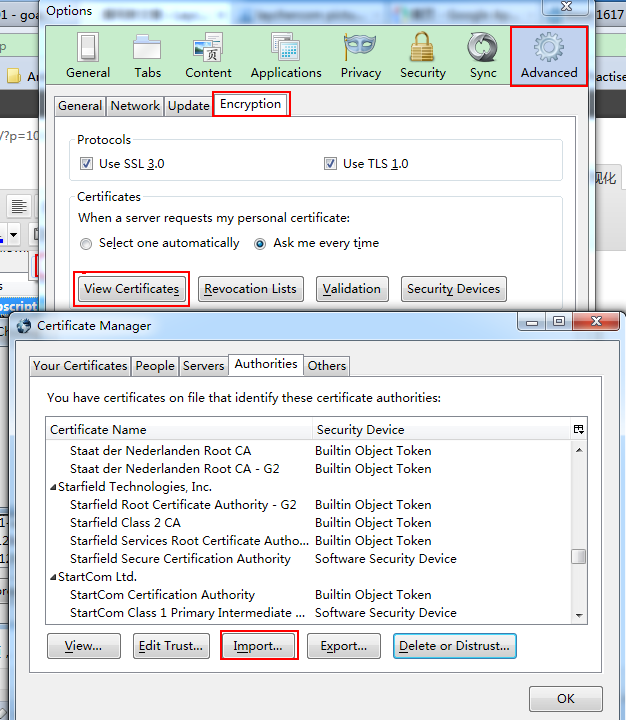
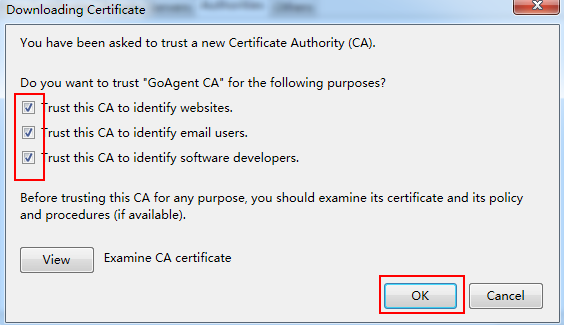 文章源自狐狸影视城-https://fox-studio.net/5562.html
文章源自狐狸影视城-https://fox-studio.net/5562.html
浏览国外网站
打开goagen中的local下的goagent.exe,不要关闭这个窗口!然后你就可以上T、F、Y了。如果上不了的话,可能等一会,毕竟连接也需要一定时间的。文章源自狐狸影视城-https://fox-studio.net/5562.html
如果不想用,记得关闭goagent.exe程序!文章源自狐狸影视城-https://fox-studio.net/5562.html
文章源自狐狸影视城-https://fox-studio.net/5562.html
设置手机代理
使用到的工具(帖子结尾已打包)文章源自狐狸影视城-https://fox-studio.net/5562.html
下载并安装附件文章源自狐狸影视城-https://fox-studio.net/5562.html
主程序:gaeproxy.apk文章源自狐狸影视城-https://fox-studio.net/5562.html
依赖模块:gaeproxy-package.apk文章源自狐狸影视城-https://fox-studio.net/5562.html
打开GAE代理(截图的左下角那个应用)文章源自狐狸影视城-https://fox-studio.net/5562.html
 文章源自狐狸影视城-https://fox-studio.net/5562.html
文章源自狐狸影视城-https://fox-studio.net/5562.html
文章源自狐狸影视城-https://fox-studio.net/5562.html
https代理确定是勾选上的。没有勾选,那就勾选。文章源自狐狸影视城-https://fox-studio.net/5562.html
注意代理地址,填写你注册时的ID,后面不变。文章源自狐狸影视城-https://fox-studio.net/5562.html
代理端口要和电脑相同,这里是8087文章源自狐狸影视城-https://fox-studio.net/5562.html
使用时,只需勾选 代理开关 即可。支持3G信号登陆,wifi下也可以使用文章源自狐狸影视城-https://fox-studio.net/5562.html
 文章源自狐狸影视城-https://fox-studio.net/5562.html
文章源自狐狸影视城-https://fox-studio.net/5562.html
 文章源自狐狸影视城-https://fox-studio.net/5562.html
文章源自狐狸影视城-https://fox-studio.net/5562.html
文章源自狐狸影视城-https://fox-studio.net/5562.html
文章源自狐狸影视城-https://fox-studio.net/5562.html
最好不要全局代理,可以选定应用程序进行代理!我是不走寻常路。
电脑端和手机端每天都有10G的流量!够用了!文章源自狐狸影视城-https://fox-studio.net/5562.html
文章源自狐狸影视城-https://fox-studio.net/5562.html
相关补充
1.Chrome怎么设置?文章源自狐狸影视城-https://fox-studio.net/5562.html
安装SwitchySharp插件,导入SwitchySharp配置,下载地址http://goagent.googlecode.com/files/SwitchyOptions.bak,进入SwitchySharp设置界面,点击“导入/导出”-“从文件恢复”,导入刚才下载的SwitchyOptions.bak。文章源自狐狸影视城-https://fox-studio.net/5562.html
2.不成功,还是上不了?文章源自狐狸影视城-https://fox-studio.net/5562.html
保证Goagent.exe还在运行,且代理已经配置正确,127.0.0.10,8087,http。如果还是上不去,可能需要等一段时间,因为连接服务器也要时间的。更多帮助请查看:http://code.google.com/p/goagent/issues.文章源自狐狸影视城-https://fox-studio.net/5562.html
3.出现错误Error 400文章源自狐狸影视城-https://fox-studio.net/5562.html
上传程序的时候出现这个错误“Error 400: The 'python27' runtime is only supported for apps using the High Replication Dat
astore.”,这个可能出现在老式GAE应用上,可能你创建的应用的时候是很久以前的时候了,现在的GAE机制变了,重新创建一个应用吧。文章源自狐狸影视城-https://fox-studio.net/5562.html
4.如何删除应用?文章源自狐狸影视城-https://fox-studio.net/5562.html
打算自己再专门写一篇文章。《如何删除GAE中的应用》。时间:待定。文章源自狐狸影视城-https://fox-studio.net/5562.html
5.流量是多少?不够用怎么办?文章源自狐狸影视城-https://fox-studio.net/5562.html
一个应用的流量是1G/天,如果你觉得不够的话,再创建相同的应用就好了。一个Gmail用户可以创建10个应用。文章源自狐狸影视城-https://fox-studio.net/5562.html
6.如何设为开机启动?文章源自狐狸影视城-https://fox-studio.net/5562.html
双击local目录下的addto-startup.vbs即可。文章源自狐狸影视城-https://fox-studio.net/5562.html
7.如何设置为IPv6网络?文章源自狐狸影视城-https://fox-studio.net/5562.html
将proxy.ini中profile改为google_ipv6即可。(未测试)文章源自狐狸影视城-https://fox-studio.net/5562.html
8.能不能支持Android和IOS系统?文章源自狐狸影视城-https://fox-studio.net/5562.html
可以的。具体请看文章源自狐狸影视城-https://fox-studio.net/5562.html
9.其他文章源自狐狸影视城-https://fox-studio.net/5562.html
参考文章:利用GAE做代理:上网无限制文章源自狐狸影视城-https://fox-studio.net/5562.html

2013年1月28日 上午10:30 15F
<img src="” alt=”[兔子]” title=”[兔子]” class=”ds-smiley” /> 狐哥,发这东西小心网站被墙! 顶!!
2013年1月28日 上午11:16 B1
@ 庄泽涛设计铺 呵呵 那到不会,网上很多这样的帖子
2012年12月10日 下午12:22 14F
十八大之前我能翻,但是会一开,我到现在还不能翻,气死人了。
2012年12月10日 下午6:17 B1
@ jin 嗯嗯,现在还凑合
2012年11月28日 上午11:14 13F
密码保护。。。
2012年11月29日 下午5:29 B1
@ tatatoday 已经公开了~
2012年11月9日 下午5:40 12F
密码咋整啊
2012年11月9日 下午6:43 B1
@ kowloon.chan huli
2012年11月5日 上午9:25 11F
访问密码是啥米啊
2012年11月5日 下午1:51 B1
@ 605808197 huli
2012年11月5日 上午9:25 10F
什么情况
2012年11月3日 下午5:09 9F
怎么个情况。网速快不?
2012年10月23日 下午10:26 8F
教程部分图挂了….
2012年10月24日 下午5:31 B1
@ 敖德萨阿萨德 刷新下,都可以打开的。
2012年10月16日 下午11:36 7F
不知道怎么 不行…
2012年10月11日 上午11:04 6F
双击server目录下的uploader.bat,,,做到这一步的时候 ,不对了
2012年10月6日 上午10:48 5F
我错了,我忘了勾选订阅规则,难怪了!
2012年10月6日 上午10:42 4F
是按你的设置做的,不知道为啥就是翻不了
2012年10月5日 下午9:22 3F
额 低调
2012年10月4日 下午10:27 2F
开门!!查水表!!!
2012年10月4日 下午9:40 1F
谢谢分享!用的mac系统,一直不知道咋搞!看了还是不明白~
2012年10月4日 下午9:55 B1
@ 董宏远 苹果机我还没玩过,不过要是你用的安卓手机,到可以试试!